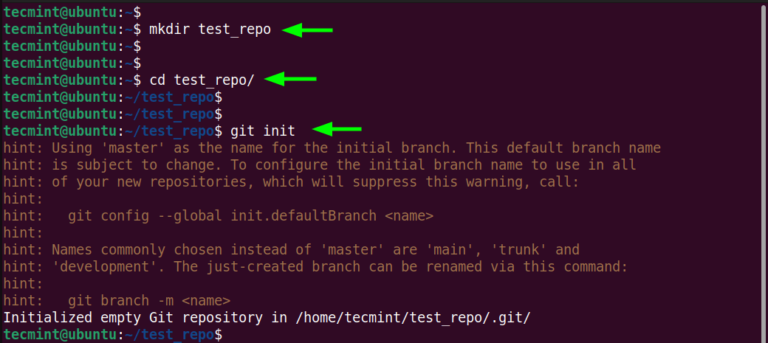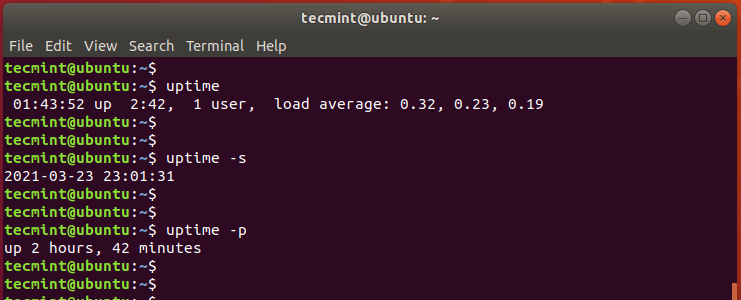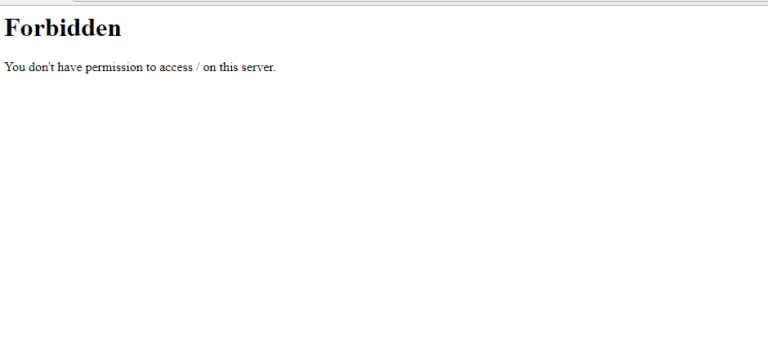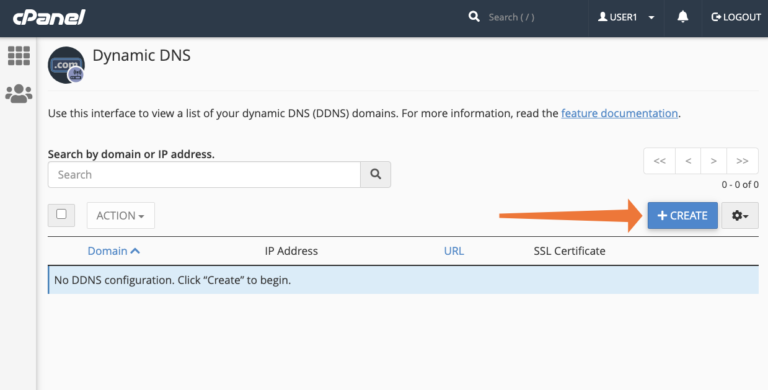Google is full of goodies that you can use to optimise your blogging. It is next to impossible to find a blogger who has not benefitted from one or more Google services. This post is a quick recap of the most popular Google services (other than the free blogging platform called Blogger) that bloggers must use for a more effective blog. If you are not using most of these services then your competitors are certainly getting the better off you. Needless to say, all these Google services are free as some of the greatest things on earth are free! 🙂
1. The name is still FeedBurner
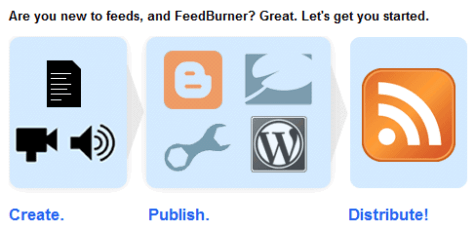
A very important Google service for blogging that probably no professional blog including the WPWebHost is without. The popular FeedBurner was acquired was Google in mid-2007 for around $100 million dollars. It may have cost Google some 100 million USD but for bloggers it is just priceless! RSS or ‘Really Simple Syndication’ or ‘Rich Site Summary’ is the sine qua non of blogging, so to speak. Burning your feed with FeedBurner has super-cool benefits for small or large publishers (bloggers). You can burn a feed, publicise, optimise and monetize your feed in many ways. Blogging and FeedBurner go hand in hand. If you have a self-hosted WordPress blog then you will be well-advised to use the FeedBurner FeedSmith plugin. Read more on creating your WordPress feed using the popular FeedSmith plugin. So go ahead and use FeedBurner and enhance the power and effectiveness of your blog feeds using the FeedBurner if you have not already. In the same vein, Google Reader is a very useful tool to keep track of updates from blogs and websites of your choice and share feeds with others and keep up with what’s popular on the web.
2. Masterly advice: Google Webmaster Tools
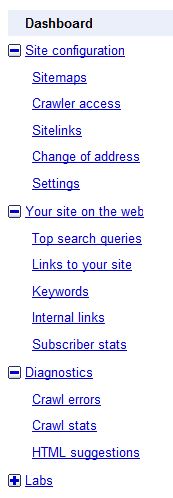
You along with Google Webmaster tools can be a better webmaster for your blog(s). Once your site is verified with the Google Webmaster tools (which is a very simple process) you can get a lot of Google-esque analysis of your blogs and tweak it accordingly (see an illustrative snapshot on the left). When you are verified with Google Webmasters you will get to know how the daddy of search engines called Google crawls and indexes your site and what problems or issues are there and how you can resolve them with the expert advice from Google.
Google Webmaster is very important from the point of view of Search Engine Optimisation (SEO) and Google indexing of your websites. Among other things, you can specify your preferred domain, analyse the crawler access errors and stats, see the top Google search queries for your blog, see the links to your blog and target users in a particular geographic location (geotargeting). And don’t forget to follow the official Google Webmaster Central blog if you are SEO-conscious like most bloggers.
As a matter of fact, you should follow all Google services related blogs if you want to stay updated with the latest developments.
3. Analyse your blog: Google Analytics
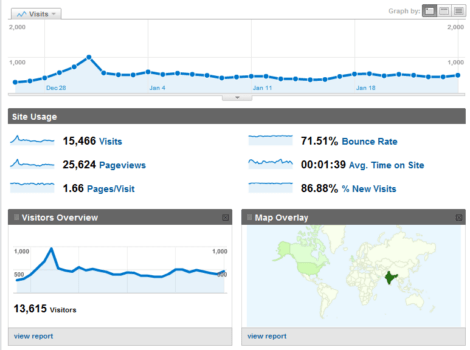
Google Analytics is the most widely used Traffic analysis tool. It is used by a whopping 86.6 per cent of the top 1 million websites (the WpWebHost website uses it too, needless to say) according to the W3ctechs.com web technology survery. If you want to analyze the flow of visitors to your site then Google Analytics gives thorough statistical analyses about your blogs and websites. It has truckloads of information about your site usage that can overwhelm newcomers. You can see your site usage statistics, visitors overview, mapped stats, traffic sources overview, content overview details and whatnot! It is also very useful for Google AdWords users as it helps you find the effectiveness of your AdWords campaign. Some other tools that you can use for statistical analysis of your blog are Statcounter, Sitemeter, WordPress Stats plugin and StatPress plugin in WordPress.
4. Optimize it: Google Website Optimizer
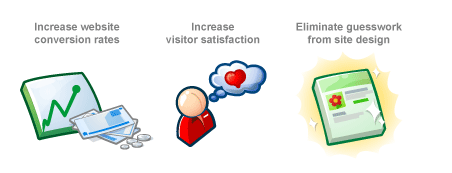
Google Website Optimizer, as the name suggests, is the tool to enhance the effectiveness of your website to increase your rate of investment (ROI). You can test various versions of your site content and find out what is more user-friendly content on your site. You can set up one or more experiments to test the efficacy of your content and determine whether or not the target users land from the test page to the conversion page thereby providing you with the data you need for your content analysis. Your website optimisation tests can take a number of forms from the testing of a newsletter to the time spent by users on your site. The Optimizer helps you understand your visitors and more importantly understanding their psyche which tells you how you can optimize your site to get the visitors to take the action you want them to on your website. Website Optimizer could be your aid for professional blogging and online business if you are willing to do the necessary research for it. If your website is not as effective in getting the returns and results you want then it is time you used the Google Website Optimizer and made the required improvements after some experimentation, analysis and testing.
5. Stay Alert: Google Alerts
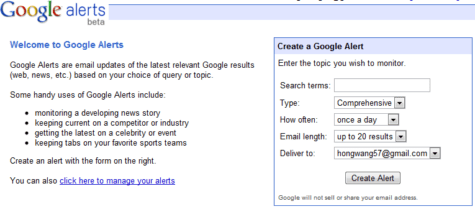
Google Alerts is a very handy tool that could be of great use for professional blogging, among other things. These alerts are emails that are automatically sent to you when there are new Google results for the search term that you specify. You can get email alerts or feeds in a feed reader of your choice. It is important for professional blogging because it can keep you ahead of the competition by providing you the information in a timely manner. If you are a professional blogger who likes to keep track of things real-time then Google Alert is your companion on the internet. Keep abreast of any development and follow the latest happenings on any topic of your choice. Smart bloggers use Google alerts. You cannot afford to ignore the real-time information related to your online business or blog niche. Google Alert will also give you a lot of ideas for new posts for your blogging as you will keep a tab on the latest posts and developments, industry trends, articles from other websites and blogs on the keywords and phrases of your interest and business.
6. Multipurpose: Gmail for bloggers

- It offers a storage of more than 7 GB. Bloggers get a lot of emails and you
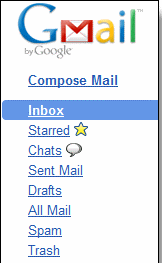
- Bloggers get a lot of spam because your mails are in the public domain but Gmail spam guard will rarely let you down
- You can connect, network and chat with fellow bloggers and your readers most of whom use Gmail as their primary account (or have a Gmail id).
- You can get multiple Gmail accounts and forward all mails to to one Gmail address and send replies from one Gmail account
- You can use the powerful mail ‘filter’ feature in Gmail to give pre-set custom treatment to some types of mails
- You can use the Gmail labs features to try many interesting features
- You can give links to your blogs and profiles in your mail signature which will aid your blog traffic
- You can use the Gmail keyboard shortcuts to save a lot of time and devote that time to blogging
7. Other Miscellaneous Google services
Here is a quick list and briefing on some other Google services that are useful for blogging
- Google AdSense: Want to monetize your site with the help of Google? Apply for an AdSense account. Just keep in mind that not everybody gets an AdSense account. Read the terms and policies carefully before applying and also while using it.
- Google Friend Connectto make your site more socially rich and vibrant.
- Use Google Groups to created your own group for collaboration, discussion and communication. You can use Google Groups as a forum if you want to save money used in hosting a forum site attached to your blog.
- Use Google Wave, the real time communication platform, that combines features of an email, instant messaging and social networking. Read this Linkedin debate on whether or not it should top the list of flop products of 2009.
- Use Google Blog Search to find quality posts from blogs online.
- Use Google Apps for business or personal use.
- Use Google Transliteration to write a blog post in Russian or Arabic and many other languages including Hindi.
- You Tube, Google Calendar, iGoogle (personalised Google homepage), Sites (website creation tool), Google Maps, Orkut (create your community page), Google Public DNS (the free DNS resolution service), Google Gears (to speed up WordPress) and Blogger (free blogging platform by Google) can all be used in varying degrees for enhancing your blog.
Last but no least, if you wish to have more channels to discover more blogs, you may get some ideas from blogging.com.