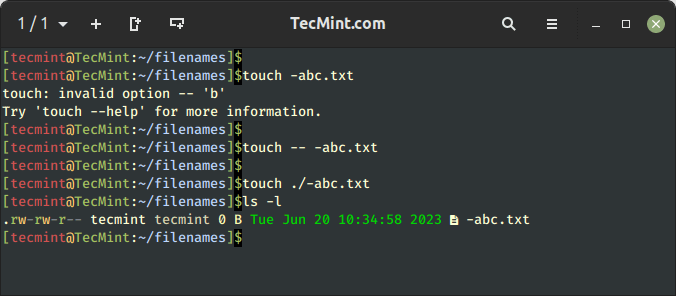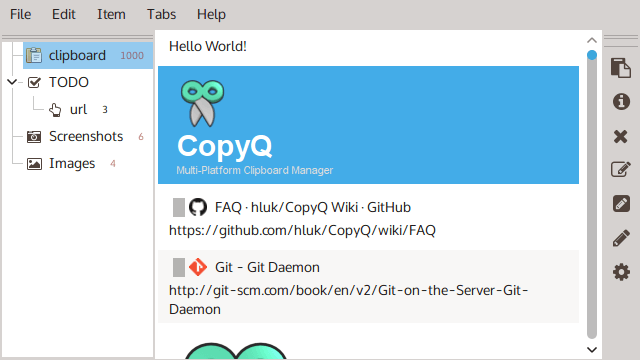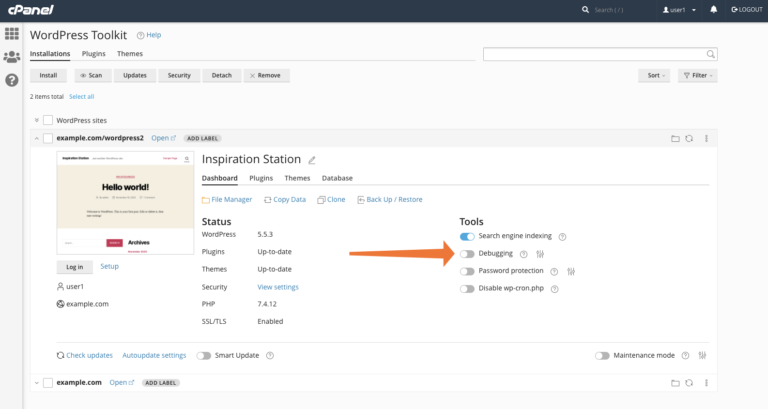Are you someone who operates a blog with multiple writers? Are you someone who needs a tool that would make managing such a blog that much easier? If you answered “Yes” to any of these questions, then keep reading. This article is going to teach you how to assign tasks to other WordPress users in the most efficient manner possible. Let’s get started.
What is CollabPress?
Basically, CollabPress is s WordPress plugin that allows you to assign projects to certain users, create a list of tasks, and control all parameters of your blog from an easy-to-operate interface. CollabPress takes only seconds to download and will save you hours of frustration later on down the road.
CollabPress Features
As previously, mentioned, CollabPress allows you to easily manage how you assign tasks to other users. There is no limit to the amount of tasks and projects that you can assign. Here are some other useful features that come with this plugin:
- Easily delete comments, tasks, and project lists.
- View due dates for specific tasks.
- Notify other writers via e-mail if and when they have a task due.
- Build separate accounts for each WordPress user.
- Track all activity and log it from one convenient location.
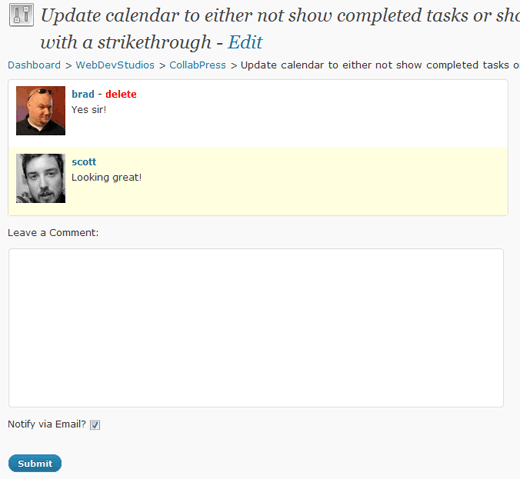
As you can see, this plugin can be very useful. And the best part- it’s 100% free.
Setting Up CollabPress
The first step you need to take is successfully activating CollabPress onto your WordPress blog. Once you have completed this step, you’ll see a new navigation option that reads “CollabPress”. It contains a sub-menu that reads “Settings”. You’ll want to click on this.
On this page, you’ll have the option of selecting between an array of options. One of the first ones will be deciding how much access you are going to give to certain writers. For example, if you only want one writer working on a specific task, then you can assign it to him or her via CollabPress- and no other users besides you will be able to see it.
Managing Your Dashboard
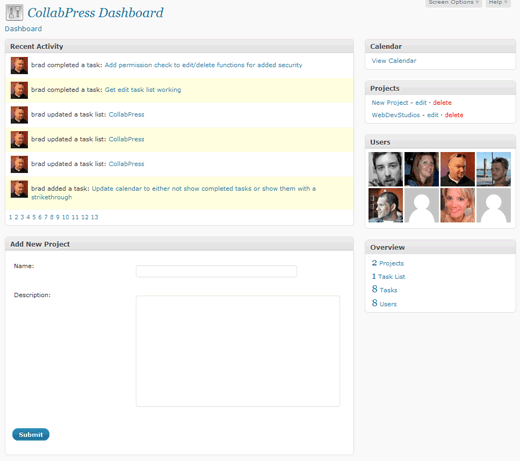
The CollabPress dashboard will contain a lot of useful information including recent activity and a series of calendars and lists. These are designed to help you effectively give tasks to certain users. More specifically, the dashboard will contain the following:
- New Project
- List of all users
- Task lists
- Tasks
- Calendar view
- All Projects
Once you award someone any given task, you will be able to track their progress via the CollabPress dashboard. This is a great tool that will ultimately take the stress out of having to deal with multiple writers and your blog.
Benefits
Let’s pretend for a moment that one of your writers needs help or has a question. He or she may post a comment about the project in their virtual working space. Upon logging you, you check the dashboard and realize that this needs to be addressed.
You don’t need to check your e-mail and you don’t have to browse through dozens of messages to help that individual. Basically, it saves a lot of time.
The calendar comes in handy when there is a deadline that you have to meet and there are multiple writers working on a project. Each person will be responsible for delivering their share of material before the given due date. You’ll know exactly which writers are falling behind or performing effectively- all by viewing the dashboard.
Conclusion
This plugin is relatively new and still has a huge future ahead of it. The development team are going to add many more features that will ultimately make the plugin that much more useful. Some of these features include the ability to upload project files, prioritize tasks, and group assignments based on how well writers are performing. The future of CollabPress is a very bright one indeed.