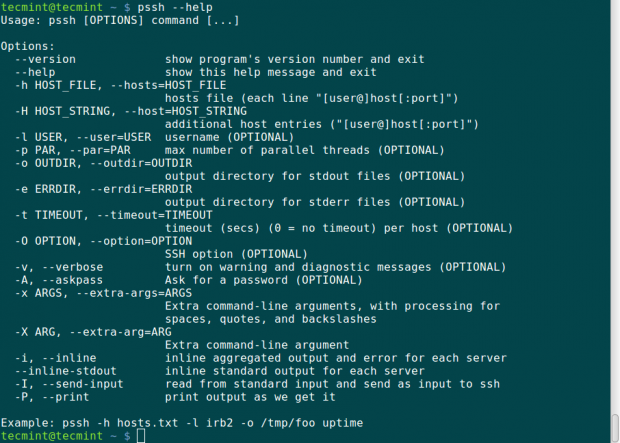So you’ve been using WordPress for a while, and are happy with publishing content and beautifying your website. Wait, have you thought about website maintenance? Yes, you have to maintain your WordPress website on a regular basis to ensure everything is running smoothly. In fact, good website maintenance practices help enhance website security.
In this article, we will be sharing a list of WordPress website maintenance tasks you should perform regularly. Read on to find out. Happy reading..
1. Make a Full Backup of Your WordPress Website
The very first thing of performing monthly checkup and maintenance is to make a complete backup of your website. This gives you the opportunity to restore everything when you (or your web admin) make some mistakes and accidentally delete something important, or when your website get hacked.
Did you know?
Did you know creating a backup is extremely easy with our powerful WordPress Toolkit? It can be done within 1 minute. Let’s quickly go through a step-by-step tutorial:
Step 1: Login to your Plesk Control Panel, go to WordPress Toolkit, select the website you wish to do backup and click ‘Backup/Restore’.
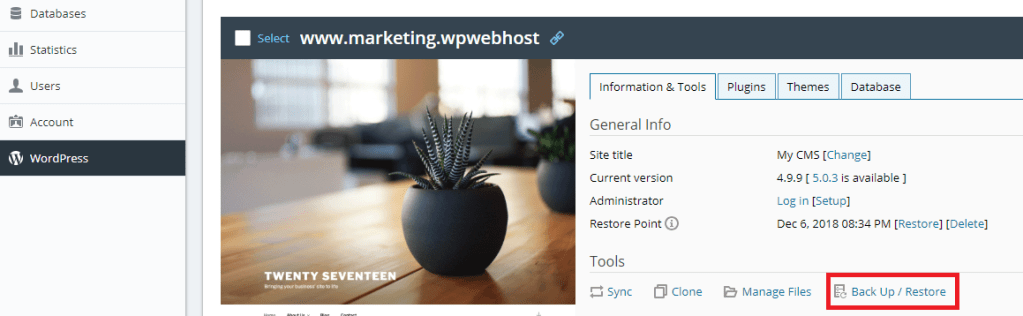
Step 2: Click ‘Back Up’.
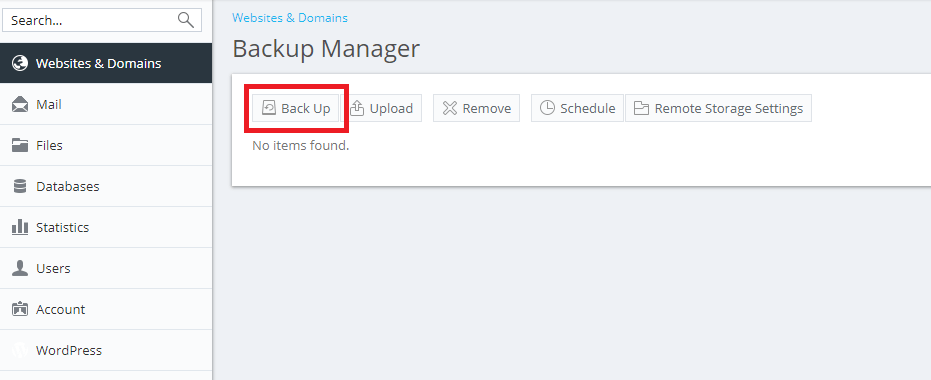
Step 3: Remember to make a full backup, so that you have a complete backup of your website data and is able to fully restore your website when something goes wrong.
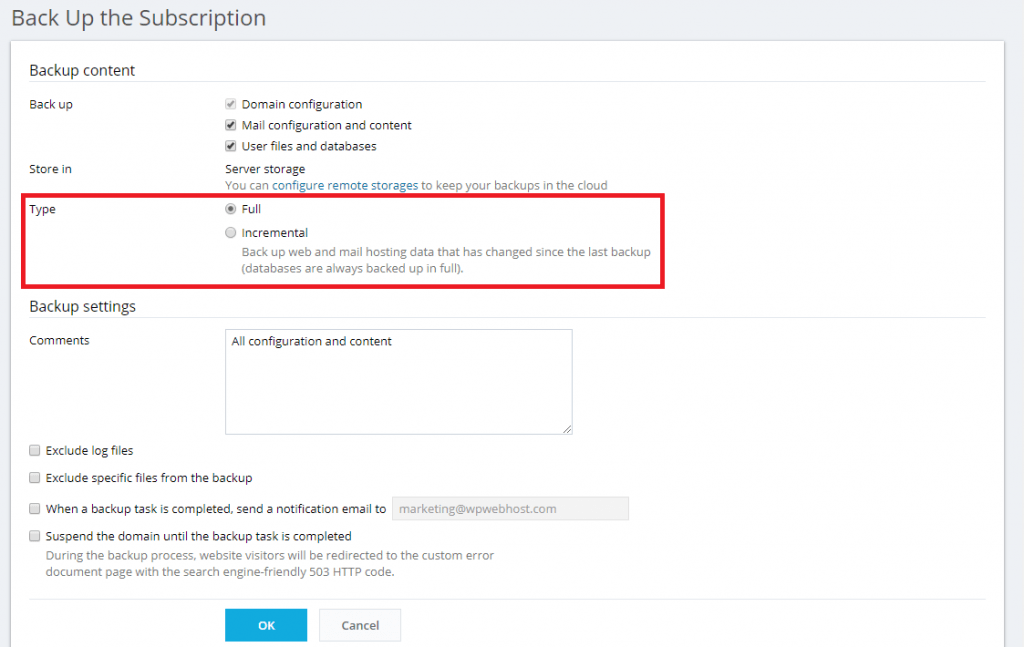
Step 4: Now the backup has completed, you can even download the backup files to your local computer.
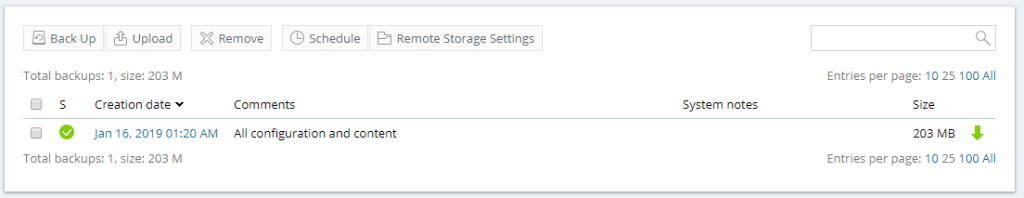
2. Review Website Speed
Keep in mind that all activities you have done is affecting the speed of your site, including adding media files, plugins and themes Never skip the speed test; do it regularly to monitor and maintain your website performance. This can ensure good website experience for your visitors and make them come back again. We recommend using Google’s PageSpeed Insights to analyze your site for any speed issues.
3. Find and Fix Errors
An error can affect the SEO of your website dramatically, thus it’s recommended to always ensure that there is no broken link and redirection error. SEMrush can help you on this, or your can also keep track with Google Search Console.
4. Make sure your website is indexed in the search engines
This is vital if you want to get more and more organic traffic. Always ensure that your website is indexed in the search engines. Perform regular checking with Google Search Console, or type [site:yoursite.com] in the Google search bar. It’s a quick alternative way to check if your website is being indexed and how it appears on the search results.
5. Check and Delete Spam Comments
Checking and deleting spam comments regularly is necessary because non-legitimate comments not only affect the performance of your website, it too affect the credibility of your site. However, it’s not necessary to check every single comment manually. Akismet helps to filter out spam comments automatically, all you need to do is just activate it in the bundled Jetpack plugin and start keeping spam comments away without wasting any time.
6. Make sure everything is up-to-date
It is essential to always update all WordPress core, plugins and themes to the latest version, so that all of them are compatible with each other and are functioning well at all time. Always update your WordPress to the latest version, this way website security and performance can also be enhanced.
Did you know?
There is an easy way to update all of them in just a few clicks:
Step 1: Login to your Plesk Control Panel, go to WordPress Toolkit, and proceed to ‘Update’.
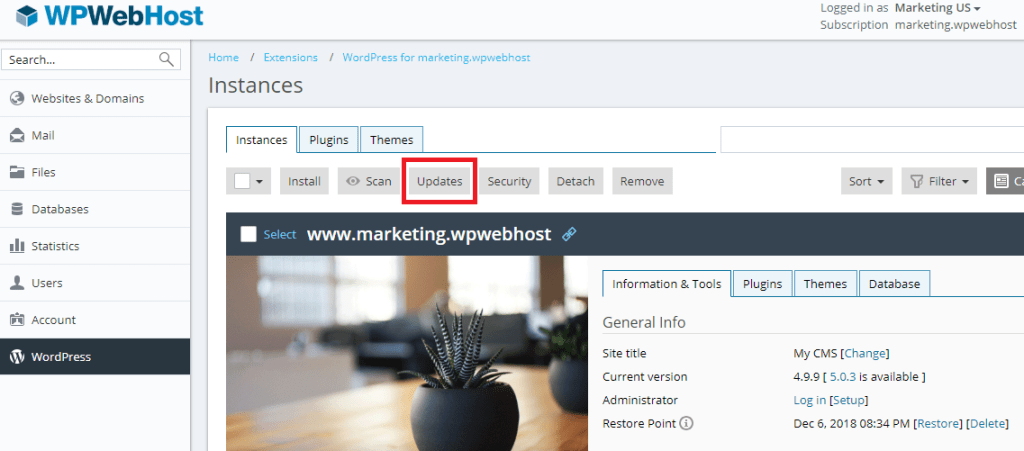
Step 2: You can see whether your WordPress is up-to-date. This includes plugins and themes that require updates. Click on ‘Update’ and update will start immediately.
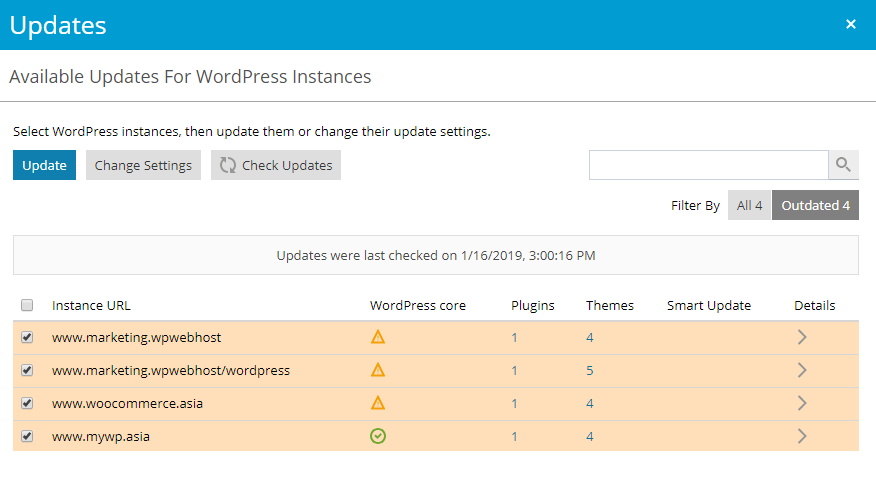
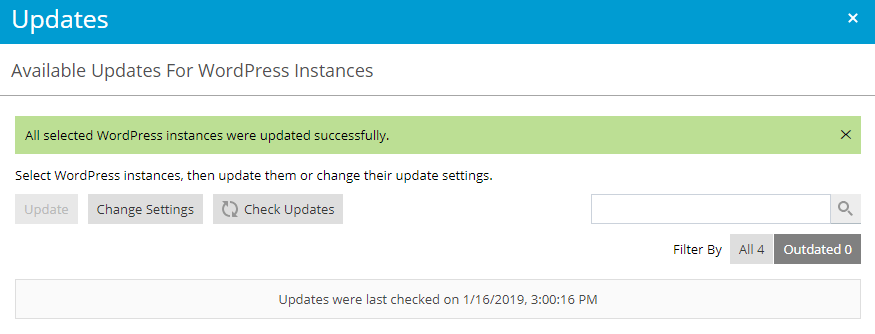
7 . Clean up your WordPress Database
As time goes by, your WordPress database can become overload with data (contents, comments, users, settings). These data might include unnecessary data that has been accumulated over time, such as post/page trash, post revisions, etc.
IMPORTANT: These unused plugin, themes and media files will eventually slow down your website loading speed, giving your website visitors an unpleasant experience.
Keep in mind that the smaller size of your database, the faster your website loads when an query is performed. Thus, remember to optimize and clean up your database regularly.
8. Update Your Content
Always make sure all your website content is up-to-date, for example, the link to an external website still exists, the details of your business hours and address are valid. Your website visitors and potential customers hate outdated content, and this can give a negative impression to them besides affecting website credibility.
Conclusion
Last but not least, we strongly recommend you to set a reminder for yourself to perform these maintenance tasks regularly, at least once per month.
In this article, we’ve summarized some crucial maintenance tasks for you to perform regularly in order to ensure the performance of your site. These include:
- Make a full backup of your WordPress website
- Review website speed
- Find and fix errors
- Make sure your website is indexed in the search engines
- Check and delete spam comments
- Make sure everything is up-to-date
- Clean up your WordPress database
Please feel free to comment below and give us your valuable input.
Cheers!