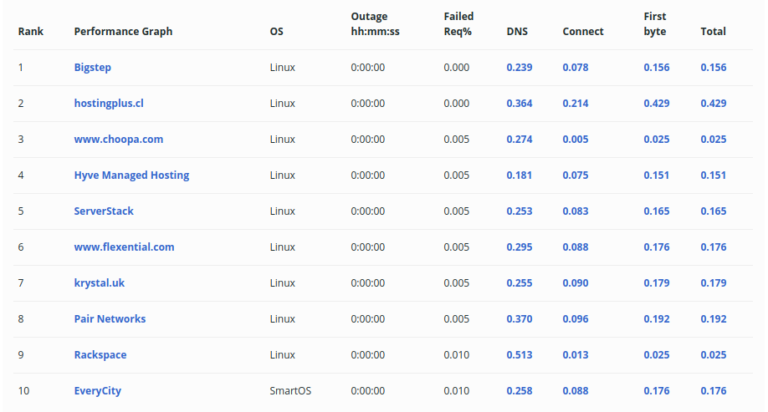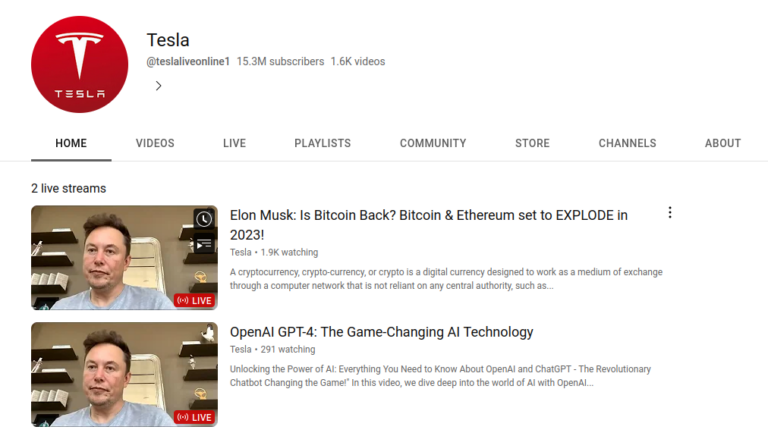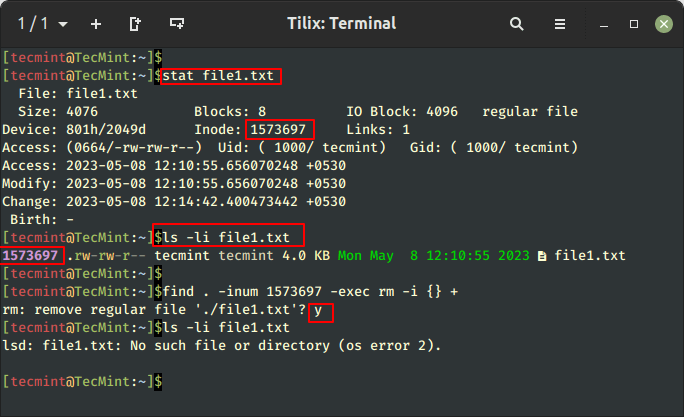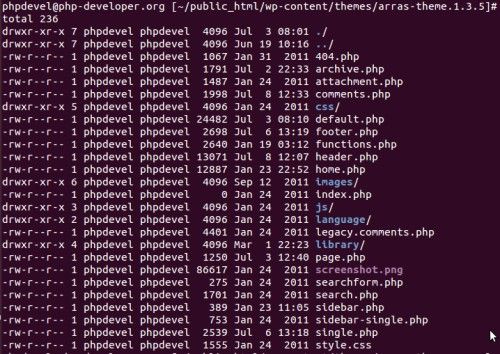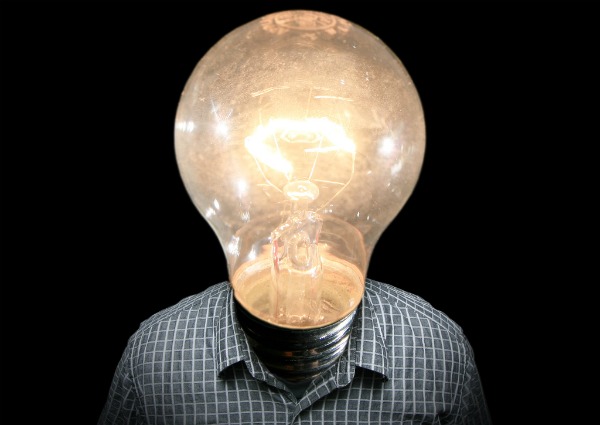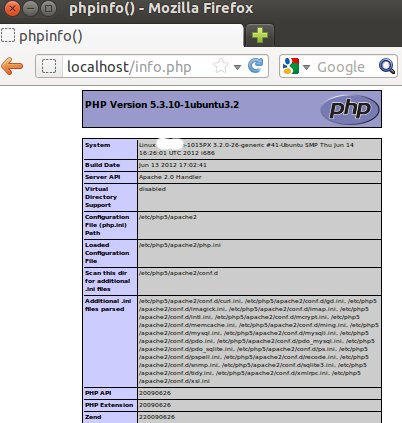WordPress has been known to be a secure and simple open source platform for building websites. It is popular for its user-friendliness as well as simplicity. At the same time, WordPress based websites are considered search engine friendly. That means it is easier to make a website which is easily recognizable by the web visitors through SEO or Search Engine Optimization. Apart from these things, another important point of concern for all website developers as well as website owners is the security. Does WordPress assure security for the website? Well, the answer is not easy to deliver. Of course, being a popular open source platform, WordPress guarantees security for the users or website owners. But, at the same time, security glitches can occur. To make the website secured, the website owner has a few responsibilities. In the following section, we shall find some tips on this matter.
- Switch to Https for More Security
To ensure better security for your website, you need to switch to the HTTPS protocol. With HTTPS, your website shall get protection from the hackers. It will prevent activities like phishing as well as data theft. For attaining HTTPS certification for the website URL, you need to make some necessary changes to the website. In this matter, a professional website developer can provide you complete assistance. Not just better security, HTTPS will also boost your Google ranking. It comes with SEO benefits, and thus getting upgraded to the HTTPS-based website will prove to be a terrific move for your overall SEO campaign.
- Secure Your MySql Connection Addresses
The website owners have to make sure that the MYSQL database server does not establish any connection with people or organizations which are outside of the local server. This will make the data on the local server completely secured. Any third party cannot possibly misuse your data for any mischievous purposes. It will also ensure top-notch protection from hackers or spies. The good thing is that if you have managed website hosting service, you shall find that the option comes as default by the hosting service. However, if the option is not present by default, you need to set it manually.
- Strong or Supreme Database Credentials
Your database access credentials should be strong or supreme as that will ensure the highest confidentiality of your data. Making database strong is a process, and you need to follow the process properly. When you set up the MySql database with WordPress, you need to choose database access credentials, like username and password. Make sure that these credentials are appropriately selected. Username should be personal and unique. Password has to be long and enriched with special characters. Using numbers, special characters and upper case letters ensures the best result.
- Work on the wp.config.php
If you are using WordPress as your content management system, you need to work on the wp.config.php. This folder contains confidential information, and thus it should not be accessed by mischievous people. If hackers get access to this folder, they can potentially cause many damages. So, you should be careful right at the beginning. You must take care of the security of this folder. It can be done by moving the folder to other locations so that hackers cannot get access to it easily. It can be locked using folder security applications as well. However, not all such third party applications are reliable enough. So, you need to choose the right application with perfection. For more insight, you can visit RemoteDBA.com.
- Give Lowest Possible Roles to Users
For any system, users are the weakest point. Due to the mistakes of users, security threats can occur. Many users are not well-versed with potential threats. They also do not care about the threats, especially when it comes to the executive level staffs of an organization. This is why users should be given low privileges. WordPress based websites can have three possible users. Here are those users at a glance for you.
- Editor: An editor is a person who can publish posts and can make certain changes to them. An editor can edit their posts along with the posts by others.
- Author: An author is a person, who has the right to access to the limited as well as managed control panel and submit the article. The author submits the article after which the editor checks and approves it. Sometimes, authors have the power to publish posts.
- Contributor: Contributors are like authors. When the author does not have the privilege to publish posts he is termed as a contributor.
You need to limit the roles of these users on your WordPress for the sake of the security of the website. You should give them the freedom to modify things, as much as possible so that they cannot pose any threats to the websites.
- Hiding the WordPress Version Number
Hiding the WordPress version number on your website is essential. By default, version number appears on the final website. It can be found below at the footer of the website. The version number should be hidden, as that will bring better security for your website. With enhanced security, it will be easier to protect website data. Hiding version number may compromise on the security of the website. It can potentially prevent security glitches on your website. So, you need to adopt a step by step process for hiding the version name on your website which is developed on the WordPress open source framework.
- Themes and Plug-ins of the WordPress
It is common for WordPress users to choose the right themes and plug-in. Selecting a perfect theme is essential for the better appearance or interface of the website. However, you need to be equally careful in choosing the right theme. Many themes can pose security threats. So, you must avoid those themes. Same applies to the plug-ins. They should not turn into security threats for you.
All these factors are needed to be kept in mind when you are building a WordPress based website.