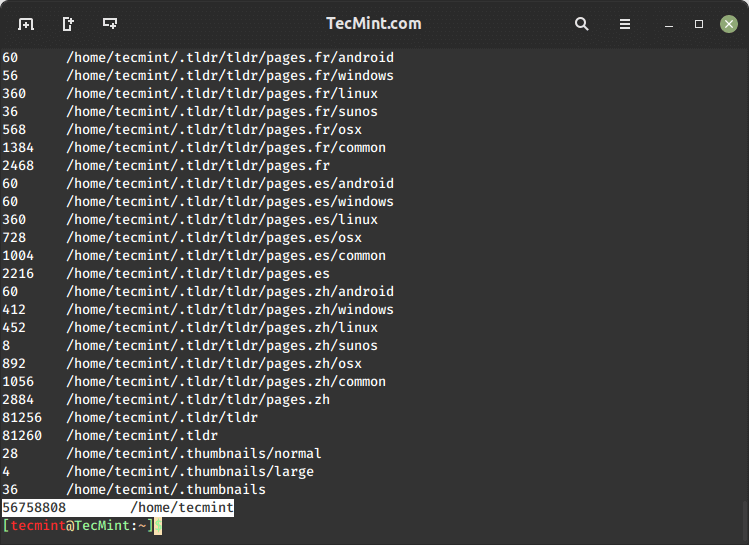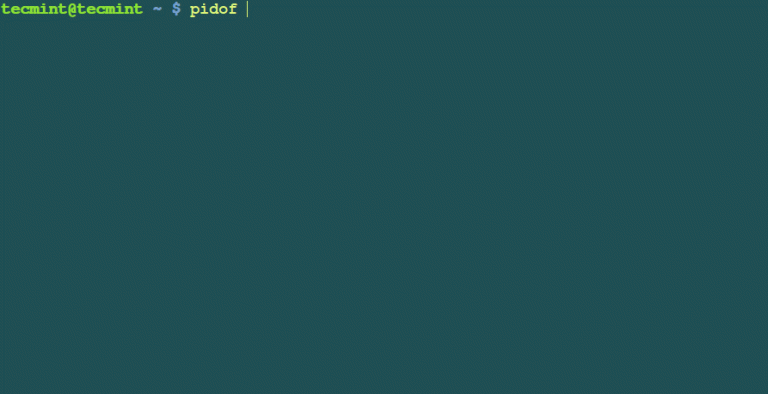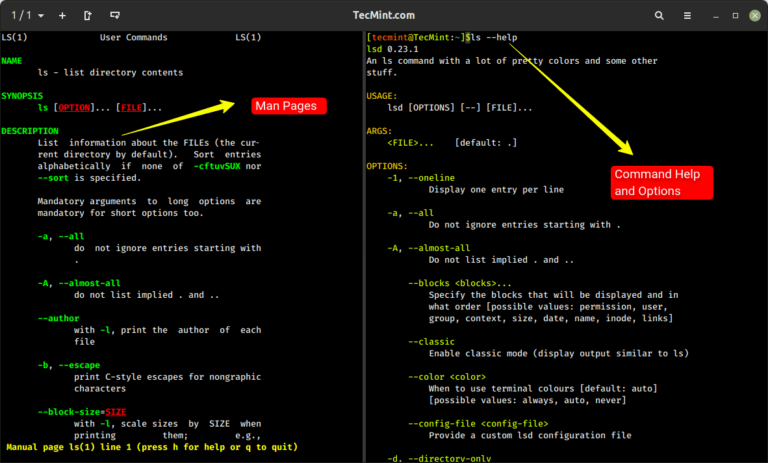WordPress 5.2 is expected to be released shortly. Our team have tested the beta version and we would like to share you about the new features and experience in this article.
Site Health Checking Tool
In WordPress 5.2, Site Health Check is being introduced to help end users on identifying and fixing the configuration issue of their site. Besides, it also help developers to add debugging information. The new Site Health page is nested under the “Tools” menu as screenshot below. After a series of tests, issues will be prioritized according to ‘Critical’, ‘Recommended’, or ‘Good’ along with more details in the “Status” tab. Meanwhile, you can find more information about debugging in the “Info” tab,and it can helps developers to troubleshoot user issues.
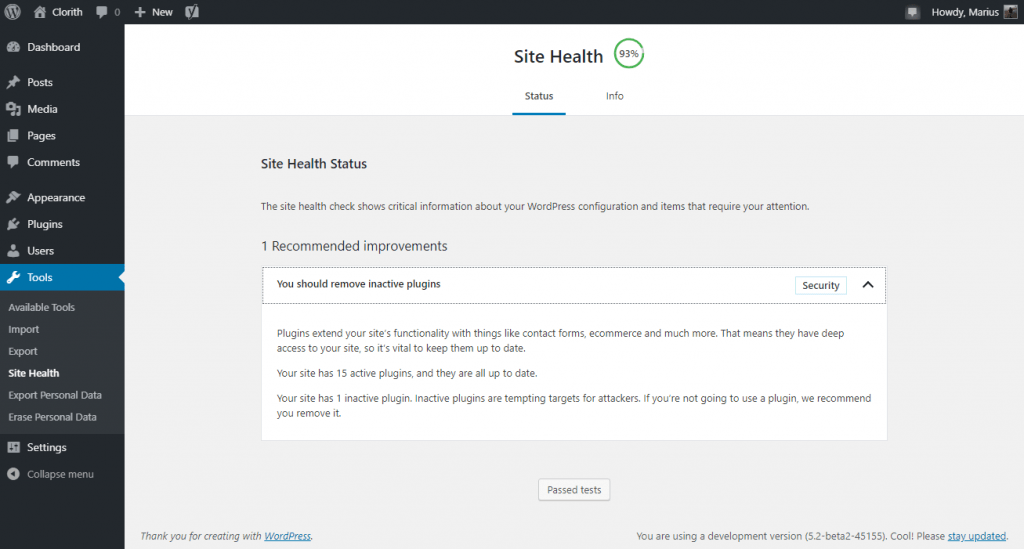
Image Source: WPBeginner
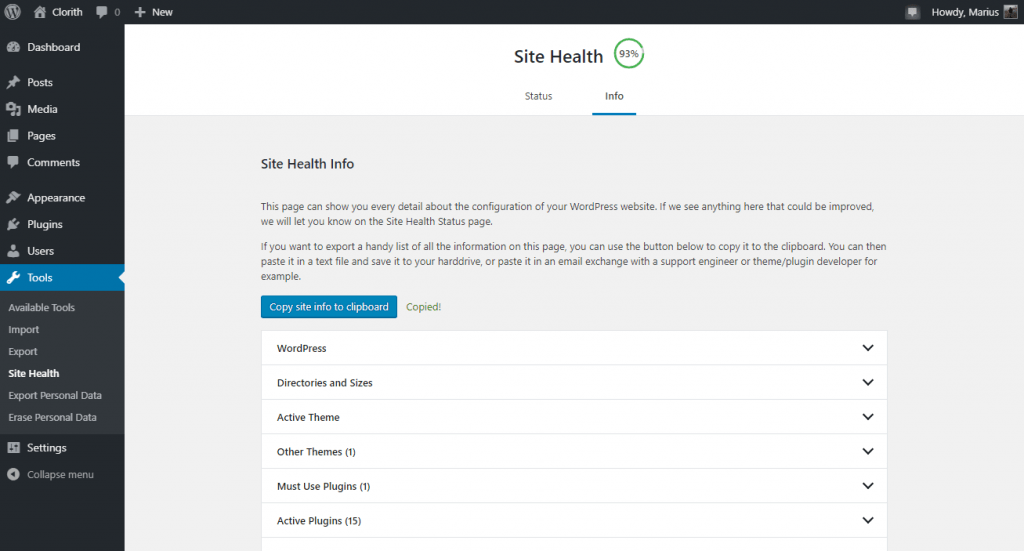
Image Source: WPBeginner
PHP Version Requirements
As the last update, the latest update of WordPress will revise the minimum PHP version requirement to PHP version 5.6. Those who using PHP version older than 5.6 will no longer supported by WordPress. According to W3Tech, there are still number of users or websites are still using PHP version below 5.6.
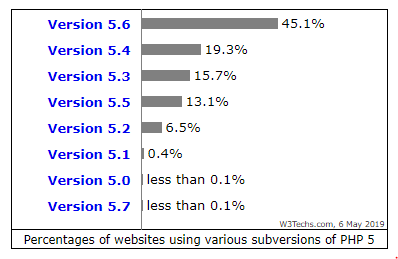
Source: W3Tech
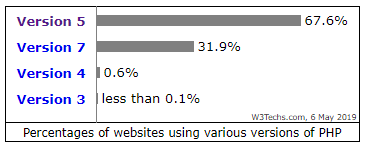
Source: W3Tech
After updated to WordPress 5.2, you’ll see a notification as below if you are using a older version of PHP and you need to update it eventually.

Image Source: WPBeginner
Fatal Error Protection
“White Screen of Death” is one of the common error of WordPress where you cannot find any options on the screen even to change the settings, and you are disallowed to log into your administrator area. There are several ways to fix this, including increase PHP memory limit, deactivate all plugins or replace the existing theme. But now WordPress 5.2 provide another solution with its improved fatal error protection, introducing the ‘Recovery Mode’. You’ll see a message as screenshot below when you a fatal error occurs.
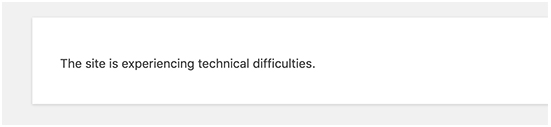
Don’t panic. Check your mailbox and you’ll see a email from WordPress which consist a special WordPress dashboard login link. Use that link and you’ll able to login to the dashboard, then it’s time to check and fix the elements that triggered the error.

This is how the Recovery Mode will display on your dashboard.
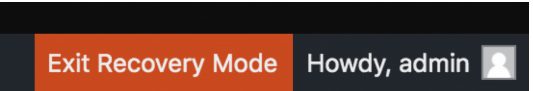
Once you have fixed the issue, you may exit the recovery mode by just clicking on the “Exit Recovery Mode” button on the top right corner.
Block Editor Updates
Block feature and Gutenberg were introduced in WordPress 5.0 and keep improving in every single update. Following are the improvements of the block editor in WordPress 5.2.
-
Improvement In Performance
The load time of post has been reduced by 35%, and the keypress time has been reduced by 50%.
-
Improvement In Accessibility
In WordPress 5.2, the block editor will start supporting reduced motion setting in browsers and able to better label the post URL slug and help text, it is now easier to locate them. Besides, the block editor will become more clear and consistent focus styling for keyboard navigation through landmarks. There will be also an improvement in screen reader experience with enhanced speak message functionality.
-
Introduction of New Blocks
There are several new blocks will be introduced in WordPress 5.2 – RSS block, Amazon Kindle embed block, Search block, Calendar block and Tag Cloud block. All of the new blocks are able to be inserted in pages and posts.
New Block Manager Tool
The current version of WordPress comes with a numbers of block , however, most of the people are not using all of them. Thus, WordPress 5.2 will introduce a block management tool which allow users to display / show the selected blocks and hide those are not going to use.
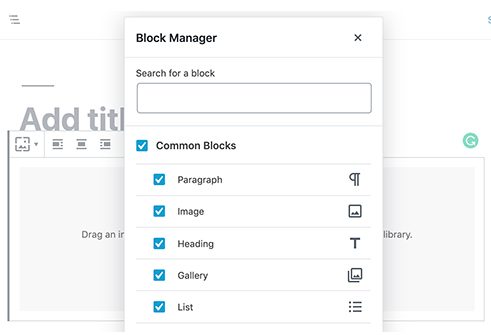
Conclusion
We hope this article helped you in understanding the upcoming new features in WordPress 5.2. Kindly remind to follow the step-by-by tutorial when you are updating the WordPress version. Feel free to share your comment below about which features you like or any interesting features you are looking forward in the future.