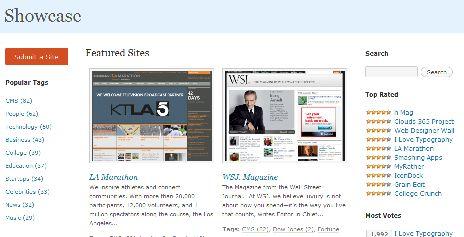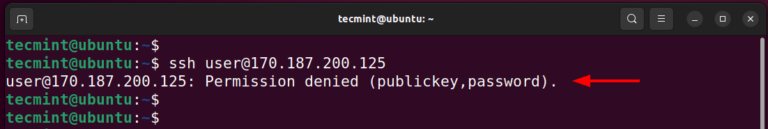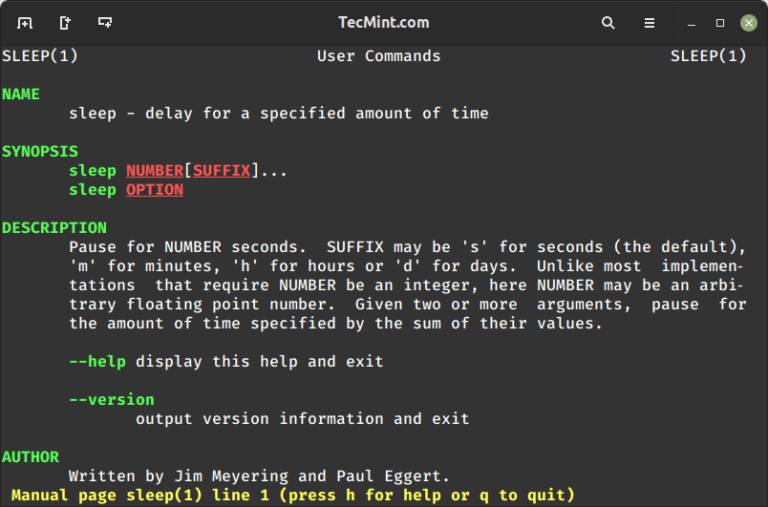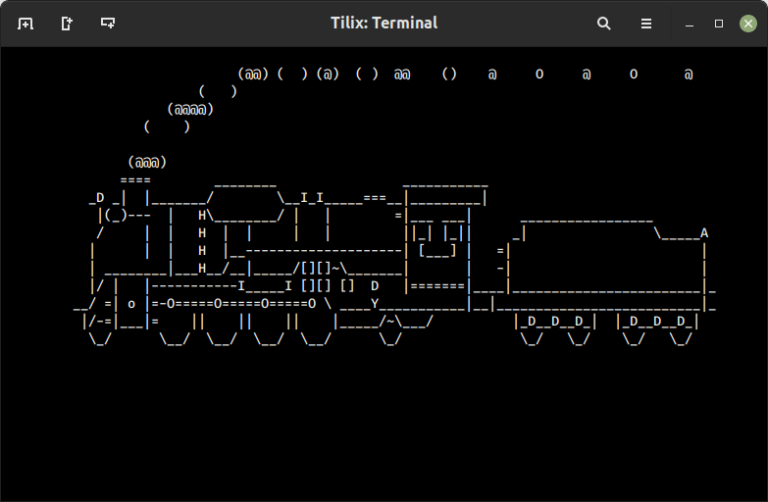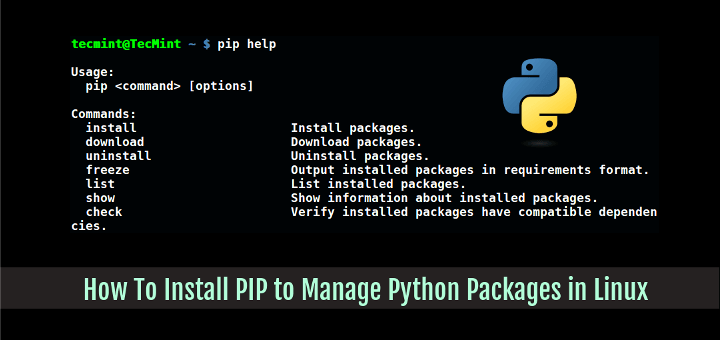
Pip (recursive acronym for “Pip Installs Packages” or “Pip Installs Python“) is a cross-platform package manager for installing and managing Python packages (which can be found in the Python Package Index (PyPI)) that comes with Python 2 or Python 3 binaries.
The Pip management tool is particularly useful for programmers who want to utilize existing code or libraries to develop their Python applications without having to write everything from scratch.
In this article, we will explain how to install PIP on mainstream Linux distributions.
Note: We will run all commands as the root user, if you are managing your system as a regular user, then use the sudo command to get root privileges or you can as well configure your system to run sudo command without entering a password, it’s possible.
Install PIP in Linux Systems
To install pip in Linux, run the appropriate command for your distribution as follows:
Install PIP On Debian/Ubuntu
To install pip on Debian-based distributions such as Ubuntu and Linux Mint, you can use the apt package manager.
$ sudo apt install python-pip #python 2 $ sudo apt install python3-pip #python 3
Install PIP On CentOS and RHEL
Unluckily, pip is not packaged in official software repositories of RHEL-based distributions such as CentOS Stream, Rocky and AlmaLinux.
So you need to enable the EPEL repository and then install pip using the yum package manager.
# yum install epel-release # yum install python-pip #python 2 # yum install python3-pip #python 3
Install PIP on Fedora
To install pip on Fedora, you can use the dnf package manager.
# dnf install python-pip #Python 2 # dnf install python3-pip #Python 3
Install PIP on Arch Linux
# pacman -S python2-pip #Python 2 # pacman -S python-pip #Python 3
Install PIP on openSUSE
# zypper install python-pip #Python 2 # zypper install python3-pip #Python 3
How to Use PIP in Linux Systems
To install, uninstall or search new Python packages, use these commands.
Search a Python Package
To search for packages available on PyPI, you can use the search command:
# pip search requests
Install a Python Package
To install a requests package, open a terminal and use the following command:
# pip install requests
Upgrade a Python Package
To upgrade an already installed package to the latest version, you can use the following command:
# pip install --upgrade requests
Uninstall a Python Package
To uninstall a requests package, use the following command:
# pip uninstall requests
List Installed Python Packages
You can list all the packages that are currently installed using the command:
# pip list
Pip Help and Usage
To see a list of all commands type:
# pip help
Sample Output:
Usage: pip <command> [options] Commands: install Install packages. download Download packages. uninstall Uninstall packages. freeze Output installed packages in requirements format. list List installed packages. show Show information about installed packages. check Verify installed packages have compatible dependencies. search Search PyPI for packages. wheel Build wheels from your requirements. hash Compute hashes of package archives. completion A helper command used for command completion. help Show help for commands.
You may also like to read the following related articles about Python.
In this article, we showed you how to install PIP on mainstream Linux distributions. To ask any questions relating to this topic, please take advantage of the feedback form below.
Discover more from Hosting Mate
Subscribe to get the latest posts sent to your email.