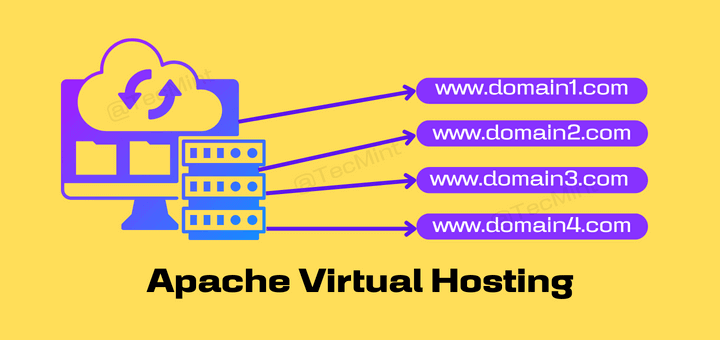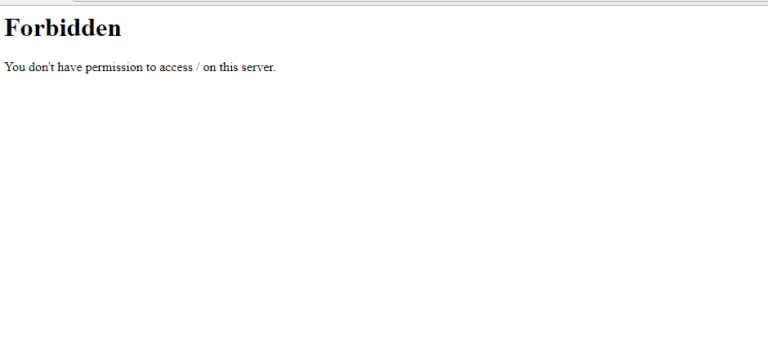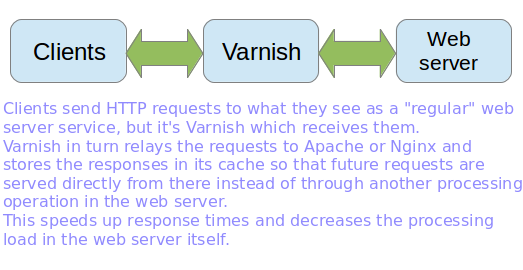16 Apache Web Server Security and Hardening Tips
Apache web server is one of the most popular and widely used web servers for hosting files and websites. It’s easy to install and configure to meet your hosting needs. However, the default settings are…