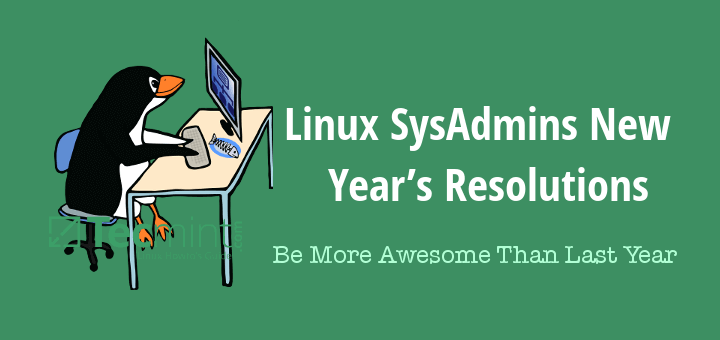VMware software provides cloud computing and platform virtualization services to various users and it supports working with several tools that extend its abilities.
There are so many tools for administrators that it is challenging to keep track of them all. But don’t worry, I will give you a head-start by listing the best/most useful tools in alphabetic order and according to popular demand.
1. As Built Report
As Built Report is an open-source configuration document framework that generates and builds documents in XML, Text, HTML, and MS Word formats using Windows PowerShell and PScribo.
You can use As Built Report to easily run and generate reports against your IT environment and provide contributors with the ability to easily create new reports for any IT vendor and technology with support for a RESTful API and/or Windows PowerShell.
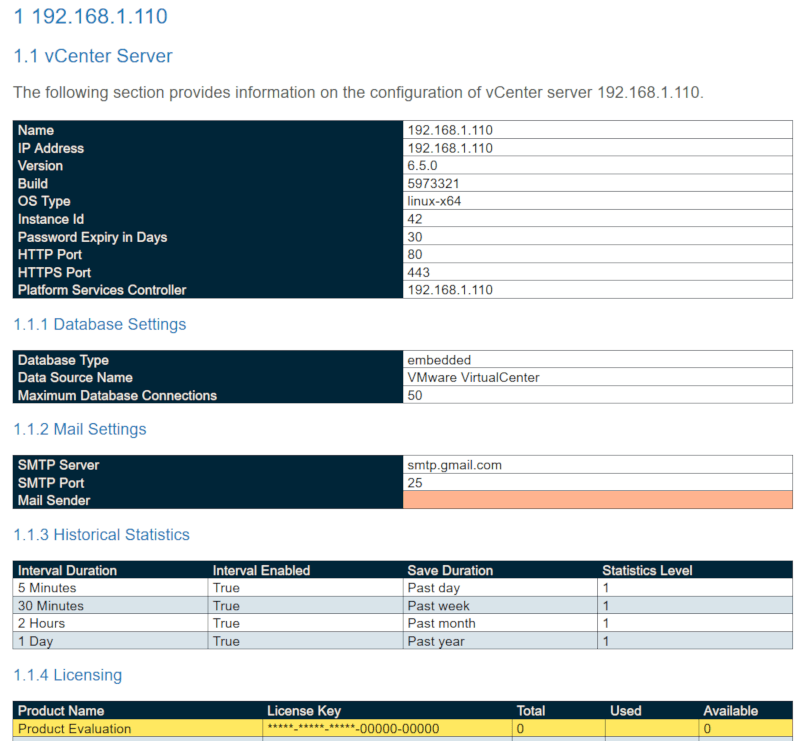
2. Cross vCenter Workload Migration Utility
Cross vCenter Workload Migration Utility is a tool with which you can migrate virtual machines between vCenter servers via the Cross-vCenter vMotion feature easily using a GUI.
It auto-populates inventory for ease of management, enables batch migration of multiple VMs in parallel, and implements REST API for automating migration tasks.
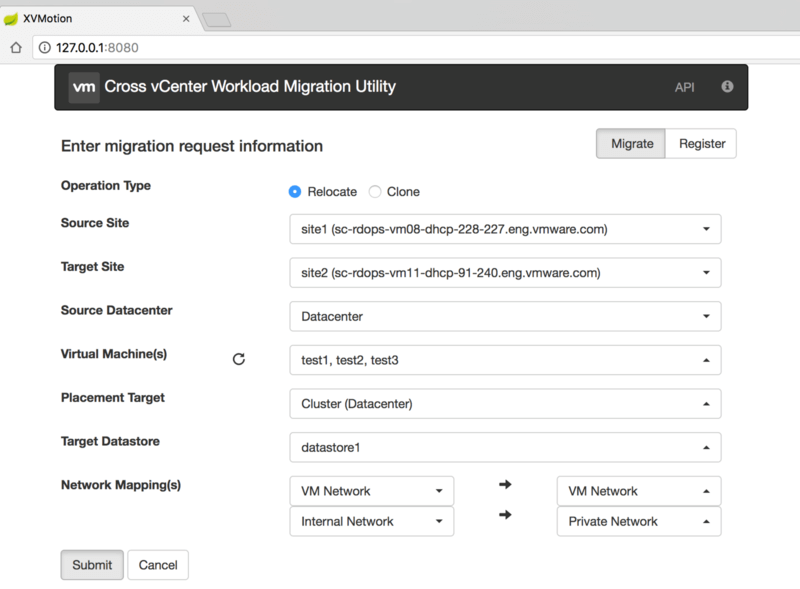
3. ESXTOP
ESXTOP is a nifty command line tool that comes alongside vSphere for helping admins sniff out and fix performance issues in real time.
It displays information on the resource management of your vSphere environment with details about the disk, CPU, network, and memory usage all in real time.
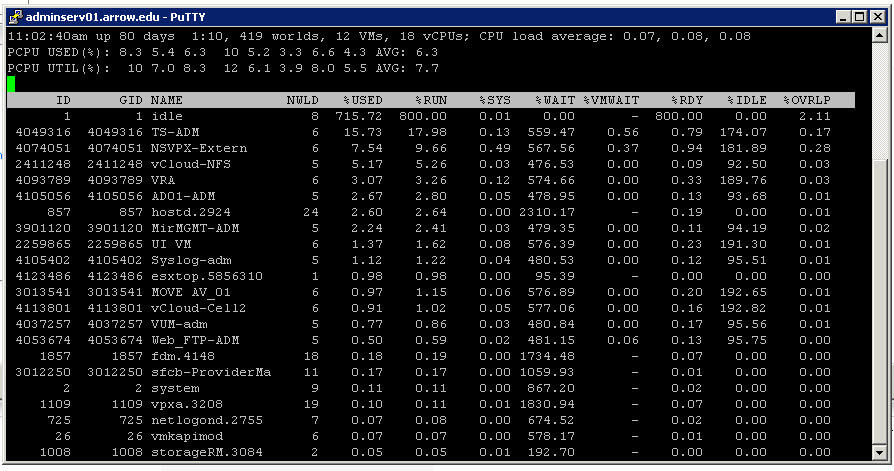
4. Vmware Git
Git is an open-source version control system created by the creator of Linux, Mr Linus Torvalds, in 2005. It has thousands of contributors, a large community base for support, and is compatible with several IDEs and OSes including VMware.
5. HCI Bench
Hyper-converged Infrastructure Benchmark stylized as HCI Bench is an automation wrapper for the open-source VDbench benchmark tool that simplifies automated testing across HCI clusters.
HCI Bench aims to accelerate customer POC performance testing in a controlled and consistent way by fully automating the end-to-end process of launching test Virtual Machines, regulating workload runs, aggregating test results, and collecting valuable data for the purpose of troubleshooting.
6. Hyper
Hyper is a cross-platform, customizable, open-source terminal application built according to modern web standards and it aims to be the simplest and most powerful of its kind.
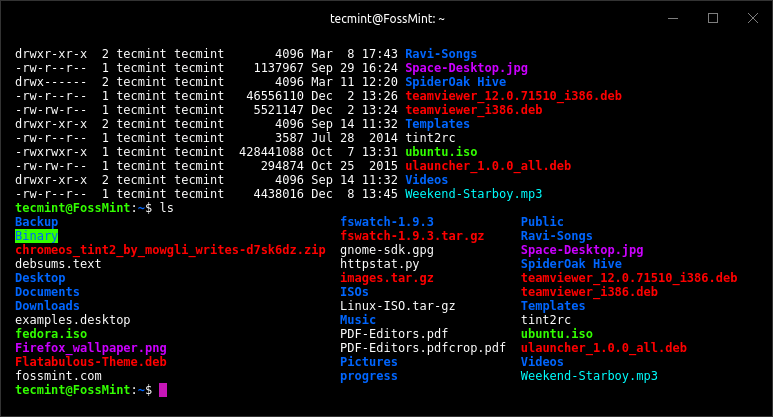
-
Google Ad Manager Launches Programmatic Email Ads
Google Ad Manager has quietly published documentation for a beta version of an advertising tag for email newsletters.
Email ads are cookie-proof. They do not depend on third-party tracking cookies for targeting. The end of tracking cookies in web browsers (as soon as 2025) has publishers and advertisers searching for new channels.
Email’s targeting capability could be the primary reason GAM is adding support.
Multilingual WordPress Sites to Reach a Global AudienceIf you are seeking to broaden the reach of your WordPress site to target an international audience, the following discussion on the leading multilingual WordPress plugins will be of interest. The plugins to be covered include WPML, Polylang, Weglot, TranslatePress, and GTranslate.
How to Reset Forgotten Root Password in RHEL SystemsThis article will guide you through simple steps to reset forgotten root password in RHEL-based Linux distributions such as Fedora, CentOS Stream, Rocky and Alma Linux.
VMware NSX Multi-tenancy; True Tenant Isolation?What is VMware NSX multi-tenancy? Historically multi-tenancy in VMware NSX was a Tier-0 gateway, otherwise known as the provider router, with one or many child Tier-1 gateways.
How To Install Elasticsearch On RunCloudElasticsearch is a powerful, open-source search engine and analytics platform for storing, searching, and analyzing large volumes of data in real time.
WooCommerce vs BigCommerce: What’s the Best Choice?If you’re starting an online store, one of the first decisions you’ll need to make is the eCommerce platform you’re going to use.
Top WordPress Backup Plugins to Safeguard Your Website Data and Ensure RecoveryGiven the abundance of backup plugins available, the process of selecting the most suitable one can be daunting. This article aims to examine prominent WordPress backup plugins such as UpdraftPlus, BackupBuddy, BlogVault, among others.
7. IOInsight
IOInsight is a virtual tool that ships with VMware to enable users to understand the storage I/O behavior of their Virtual Machine. It features a web-based User Interface through which users can choose which VMDK to monitor and display results in order to make better choices regarding performance tuning and storage capacity.
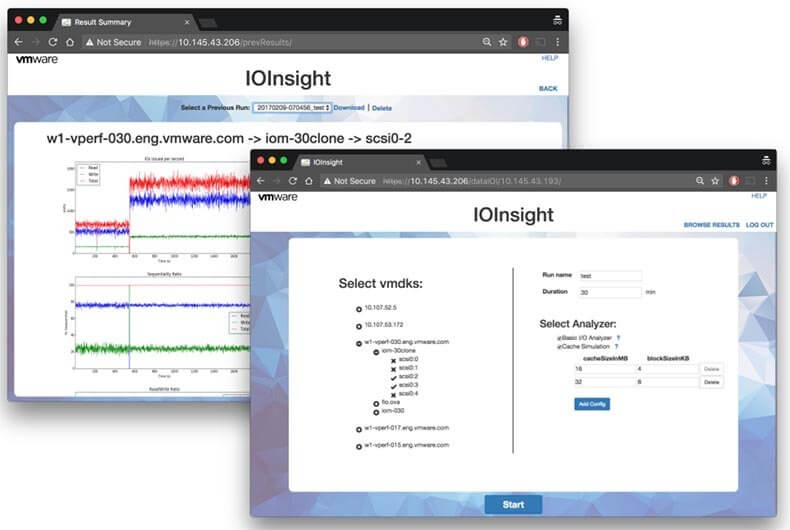
8. Linux VSM
Linux VSM is an improved port of the Linux software manager for VMware. With it, users can log into My VMware, access download information, and view the download subsets that VSM allows.
Linux VSM is designed to be slightly smarter than the version of VSM for macOS and Linux. For example, instead of breaking the operation, it ignores missing files.
9. VMware Aria Operations for Logs
VMware’s VMware Aria Operations for Logs is a virtual tool with which administrators can view, manage, and analyze Syslog data thereby gaining the ability to troubleshoot vSphere and perform compliance and security checks.
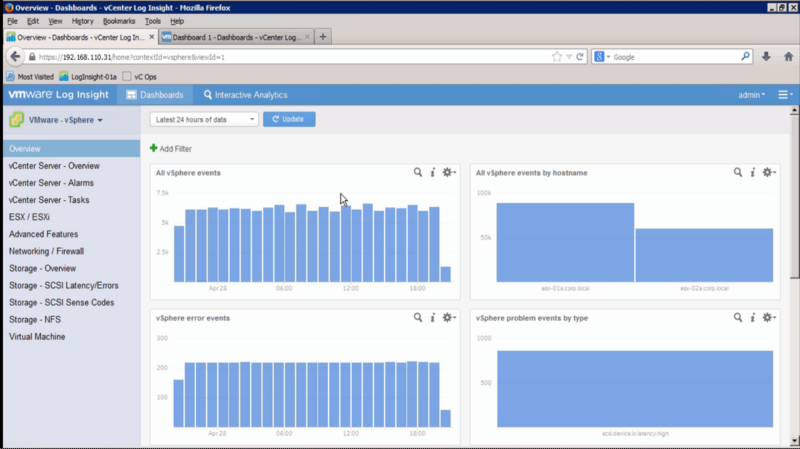
10. mRemoteNG
mRemoteNG is an open-source, multi-protocol, tabbed remote connections manager created as a fork of mRemote with new features and bug fixes.
It supports Virtual Network Computing (VNC), SSH, rlogin, HTTP[S], Citrix Independent Computing Architecture (ICA), and Remote Desktop/Terminal Server (RDP).
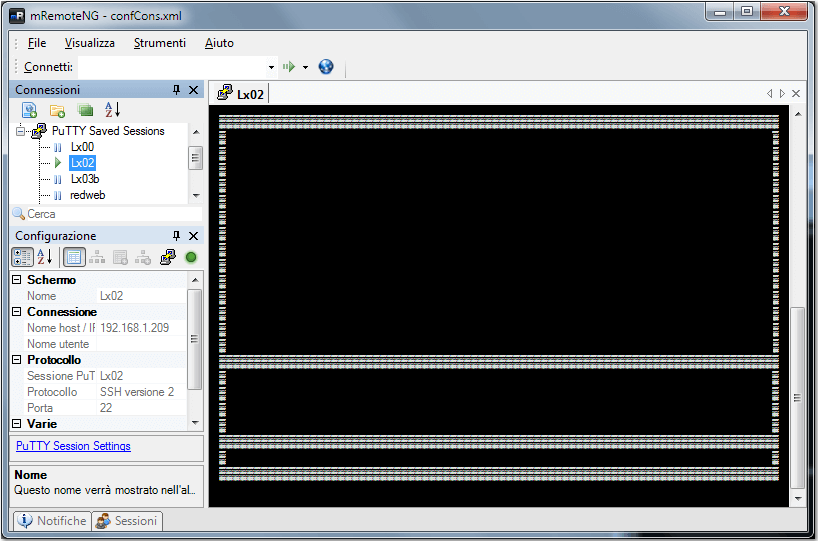
11. pgAdmin
pgAdmin is the most popular, feature-rich tool for managing PostgreSQL and its derivative databases.
Its features include its availability for Windows, macOS, and Linux, extensive online documentation, a powerful query tool for syntax highlighting, multiple deployment models, and support for most PostgreSQL server-side encodings, among other features.
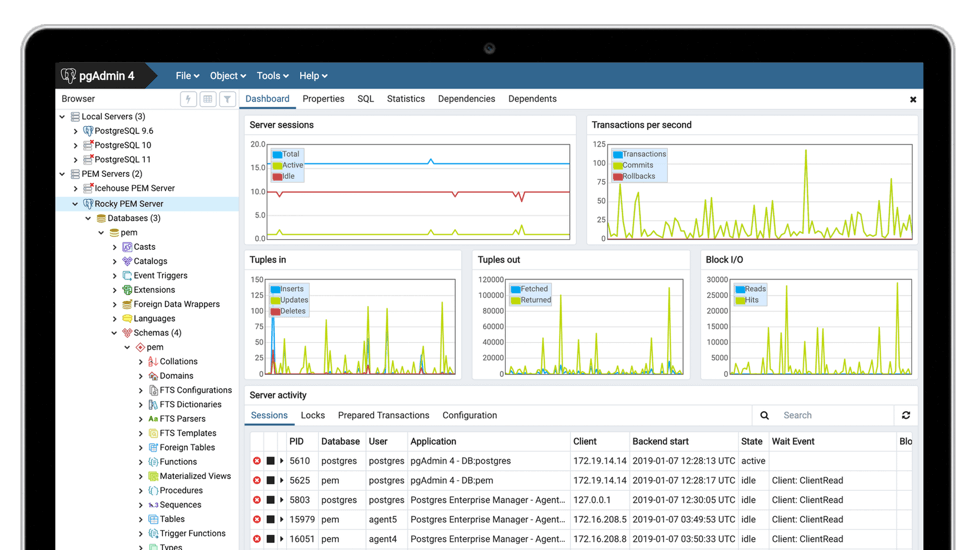
12. pocli
pocli is a Python-based tool that provides a lightweight command line client for ownCloud to be used for basic file operations such as upload, download, and directory management.
pocli’s development was motivated by the absence of a tool capable of quickly uploading and/or downloading files on computers operated without a GUI.
13. Postman
Postman is a nifty HTTP client for testing web services and it was created to simplify the process of developing, testing, and documenting APIs by enabling users to quickly make both simple and complex HTTP requests.
Postman is free for individuals and small teams and offers a monthly subscription with advanced features for teams with up to 50 users and enterprise solutions.
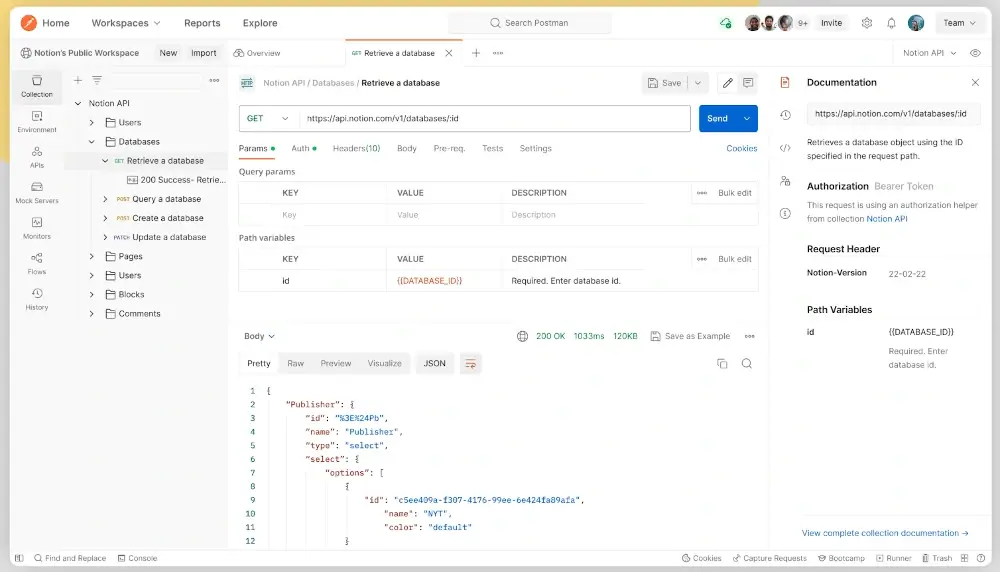
14. PowerCLI
PowerCLI is a powerful application for automating and managing VMware vSphere configurations capable of working with virtually any VMware product.
This command line tool is built on Windows PowerShell to provide 600+ cmdlets for managing not only vSphere and VMware but also vCloud, vSAN, VMware Site Recovery Manager, NSX-T, VMware HCX, etc.
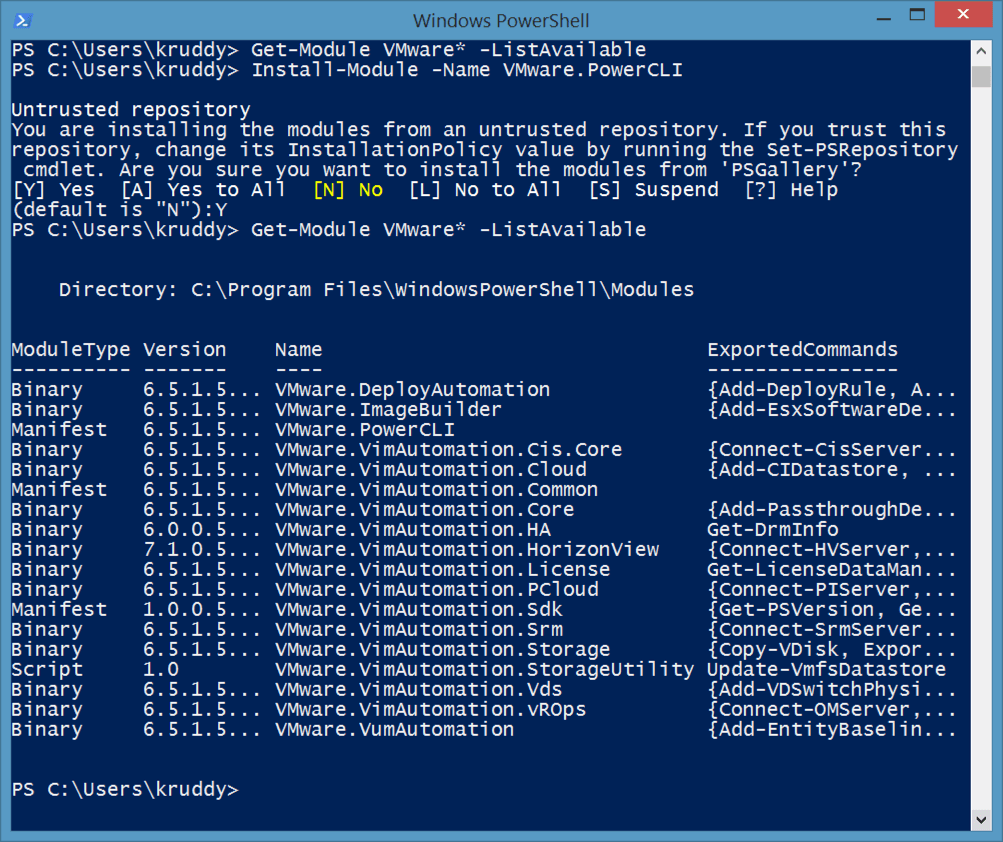
15. RVTools
RVTools is a .NET application that uses the VI SDK to display vital data about your virtual environments it interacts with several technologies including VirtualCenter Appliance, ESX Server 4i, ESX Server 4.x, ESX Server 3i, VirtualCenter 2.5, to list a few.
With over a million downloads under its belt, RVTools is excellent at displaying information about your virtual environment’s CD drive, snapshots, ESX hosts, VM kernels, Datastores, health checks, license info, Resource pools, etc. and you can use it to update your VMTools to their latest version.
It is free to download and use after subscribing to Veeam’s mailing list which offers subscribers nifty product suggestions related to VMware. As always, however, you can unsubscribe from the list afterward.
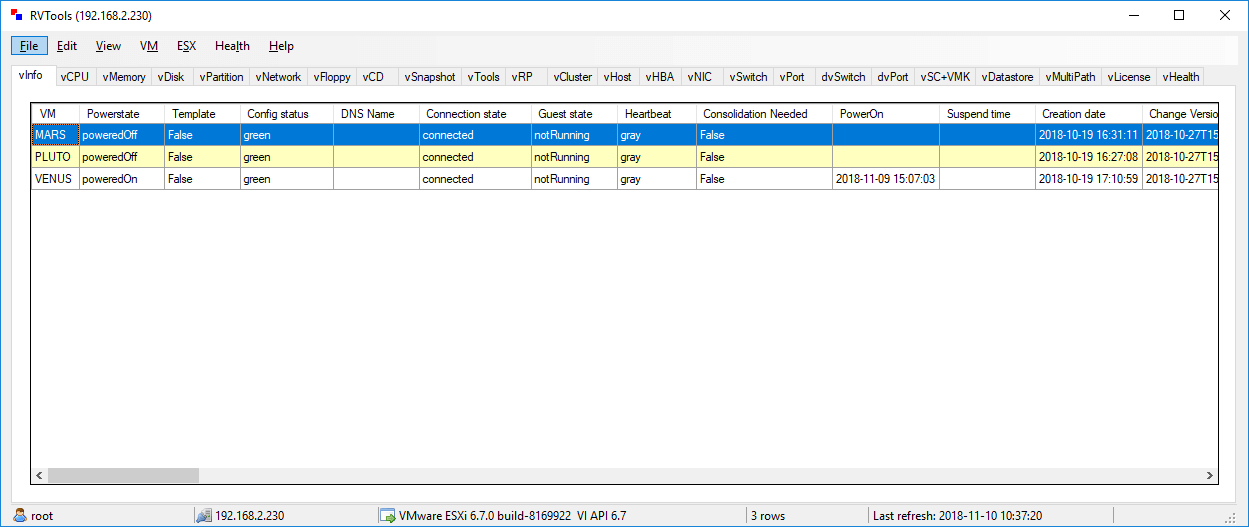
16. vCenter Converter
vCenter Converter is a tool for converting both local and remote physical machines into virtual machines without experiencing any downtime. It features a centralized console for managing multiple simultaneous conversions both locally and remotely.
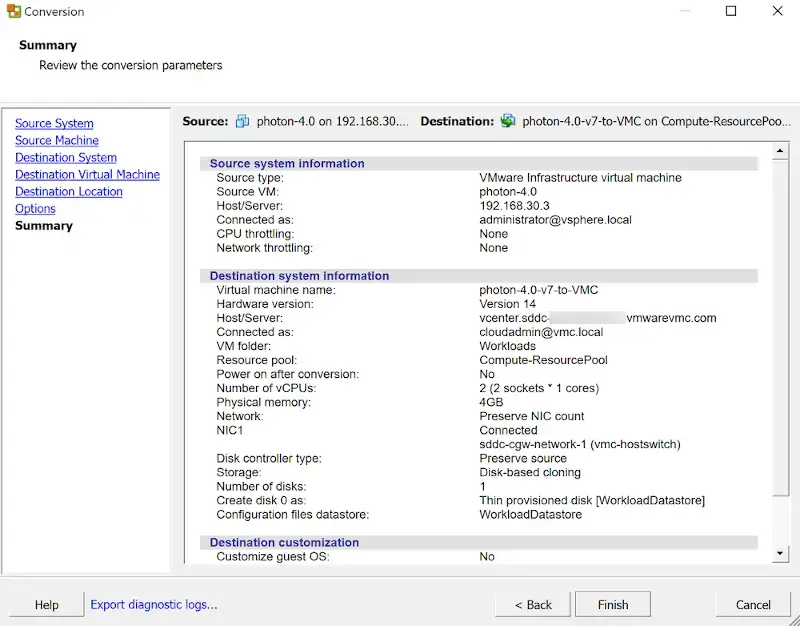
17. vCheck
vCheck is an HTML framework script designed to work with PowerShell for scheduling automated tasks to send you information in a readable format via email.
vCheck is a smart script because it sends you only vital information, omitting details that are not necessary. For example, you will not receive any info about datastore disk space if there is sufficient space.
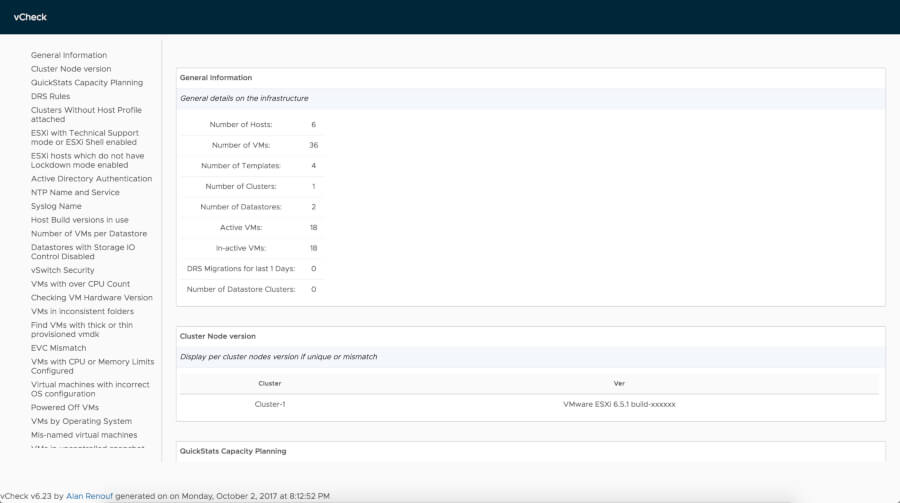
18. vDocumentation
vDocumentation offers users sets of PowerCLI scripts created by the PowerShell community to provide infrastructure documentation of vSphere environments in CSV or Excel formats. It is maintained by Ariel and Edgar Sanchez.
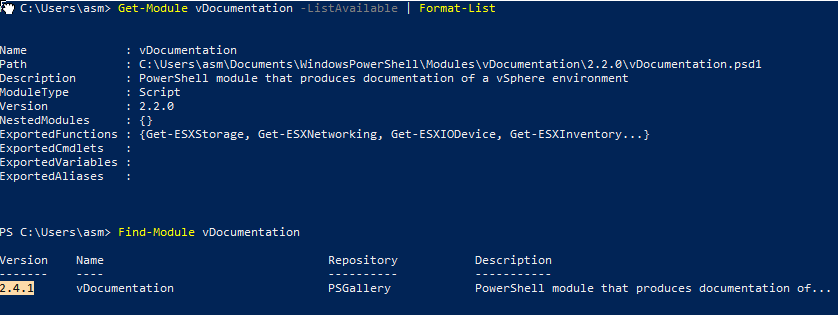
19. VMware API Explorer
The VMware API Explorer enables you to browse, search, and inspect APIs across any major VMware platform not excluding vRealize, NSX, vCloud Suite, and vSphere. You can use the explorer to easily access SDKs and code samples, among other resources, specific to selected APIs.
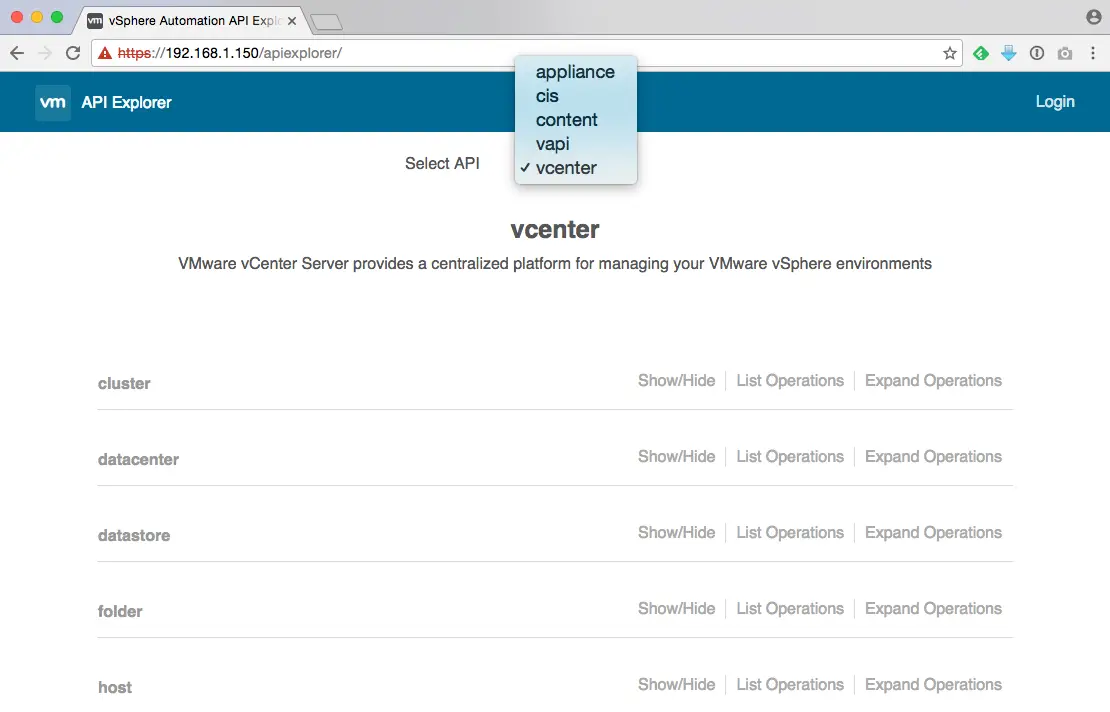
20. VMware Capacity Planner
The VMware vCenter CapacityIQ tool enables administrators to analyze, forecast, and plan the capacity requirements of their virtual desktop environments or data centers.
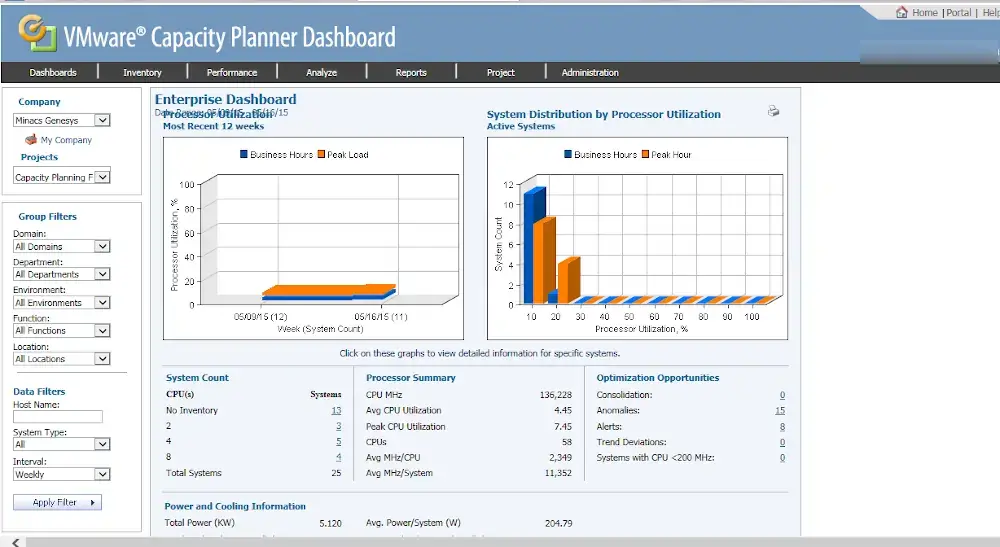
21. VMware Health Analyzer
VMware Health Analyzer (vHA) is used to assess VMware environments based on standardized practices. It is used by VMware Partners / Solution Providers and is currently available to only clients with access to Partner Central and VMware Employees.
22. VMware OS Optimization Tool
VMware OS Optimization tool that enables admins to optimize Windows 7 to 10 systems for use with VMware Horizon View. Its features include customizable templates across multiple systems, etc. You can use the VMware OS Optimization Tool for managing templates, optimizing history and rollback, and performing both remote and local analysis.
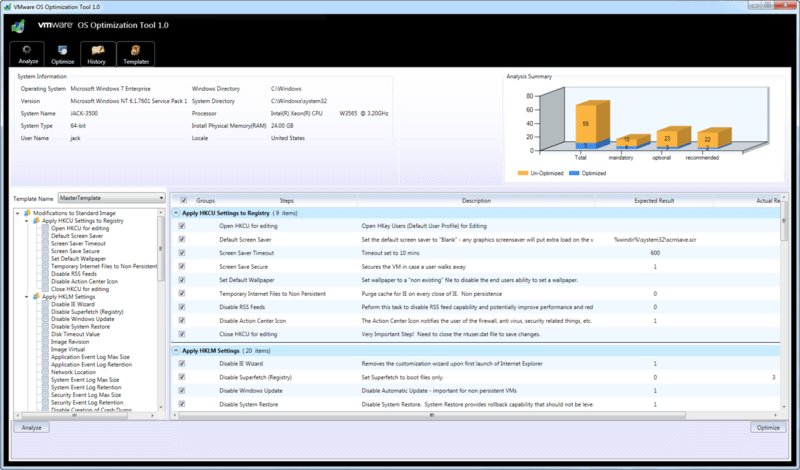
23. VMware Project Onyx
Project Onyx is a utility for generating code based on the mouse clicks made in the vSphere client. Its aim is to make it easy to visualize what goes on under the hood in order to speed up the development of scripts.
Project Onyx monitors the network communication between the vSphere client and vCenter server and translates it into executable PowerShell code which could be modified into a reusable script or function.
24. VMware Skyline
VMware Skyline is an automated support technology that aims to increase team productivity and the overall reliability of VMware environments by helping customers avoid problems before they occur.
25. VMware Aria Automation Orchestrator
VMware Aria Automation Orchestrator is among the most powerful VMware admin tools as it allows users to create workflows that automate several daily tasks using a drag-and-drop GUI. It also has an extensive library of plugins in the VMware Solution Exchange for 3rd-party solutions and extends its features.
26. WinSSHterm
WinSSHterm is a production-ready SSH client for Windows that combines WinSCP, PuTTY/KiTTY, and VcXsrv into a tabbed solution. Its features include using a master password, template variables, eye-friendly terminal colours, keyboard shortcuts, etc.
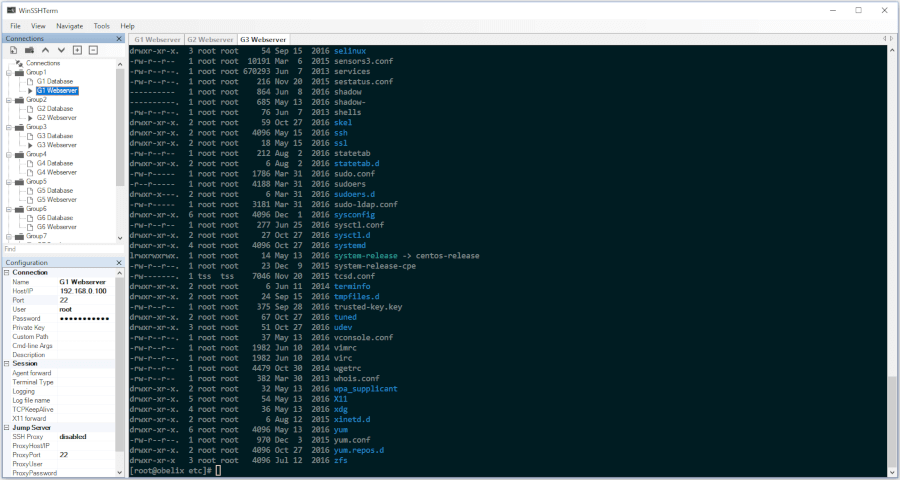
27. Runecast
Runecast is a real-time security and compliance analyzer for BSI security checks. It exists to make users run proactive troubleshooting, analyze specific patterns in logs, and implement best practices of VMware SDDC without trading off speed and simplicity.
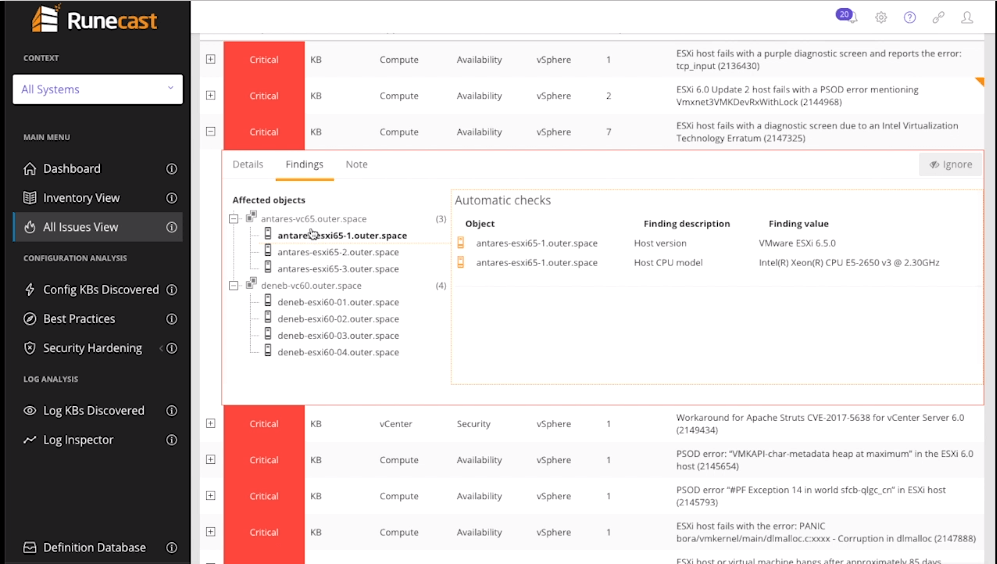
Conclusion
That wraps up my list of the best tools that are useful to VMware administrators for planning, deployment, and management. Have you got other tools that we could add to the list? Or do you have something to say about the integrity of the tools? Feel free to drop your thoughts in the comments section below.