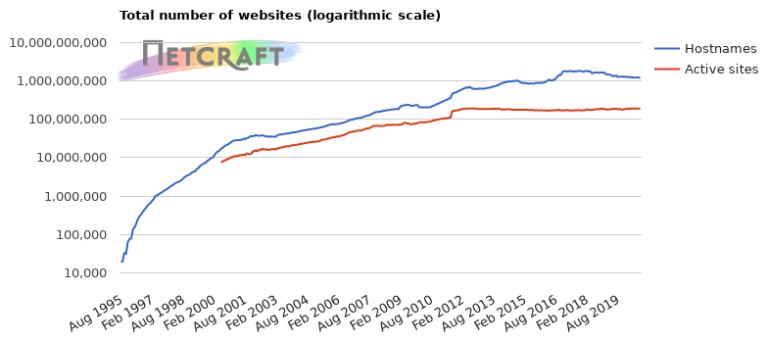WordPress is the most commonly hacked Content Management System (CMS) in existence these days for one simple reason – it is by far, the most popular CMS, having a 60% market share. In 2017, of all the WordPress sites which were hacked, almost 38% were left vulnerable because they were not using the most current version of the software.
This is an extremely important fact, since each new release and each new version generally incorporates the latest security updates to guard against newer security threats. The single most important step you can take to keep your WordPress site safe against cyber attack is to apply all patches and updates as they are made available, so you are protected against the latest threats. One of the main reasons that plugins are developed in the first place is to close up vulnerabilities in the software or to correct bugs which have exposed the software to exploitation by the criminal-minded.
1. The Jetpack Plugin
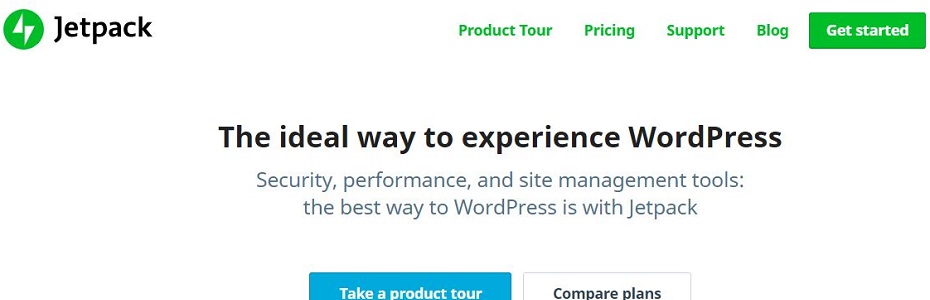
Jetpack is a popular WordPress plugin created by Automattic.
The Jetpack plugin is one of the most important of all plugins which you should apply to your WordPress website. Some of the critical features included in Jetpack Security are: Downtime Monitoring, Secure Sign-on, Security Scanning, Backups, and Jetpack Protect. This last feature helps to protect your website against brute force attacks which enlist the aid of multiple servers to attack your website. As soon as you install Jetpack and connect it to your WordPress account, your site will be able to block unauthorized logins, and Jetpack’s botnet security features go to work automatically on your behalf.
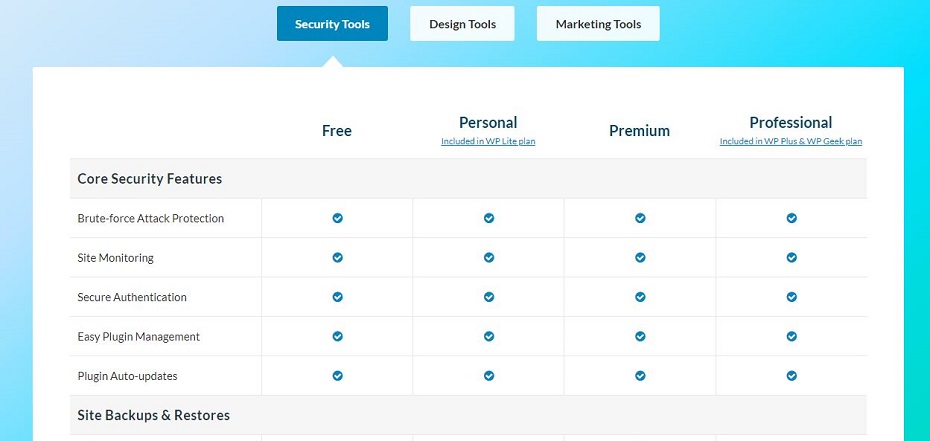
Jetpack hosting – the new way to experience WordPress
You’ll also have a Security Dashboard, from which you can monitor attacks against your site, and do a host of other things as well. For instance, you can whitelist your own IP address, which ensures that Jetpack will never block a login attempt from this IP address. Jetpack’s VaultPress backups feature can be used to backup your important data, so that you’ll never be inconvenienced if a cyber attacker attempts to hijack your critical data. A number of the most popular WordPress hosting services such as WPWebHost have recognized the importance of Jetpack to your WordPress website, and have begun offering it as part of a package when you sign up for their hosting service.
2. iThemes Security Pro
iThemes Security has long been one of the most capable and popular plugins for WordPress security, because it handles many of the vulnerabilities which are inherent in the main WordPress software. For instance, it enforces the usage of extremely strong passwords, it blocks uses after excessive login attempts, and it moves the default WordPress login page. It also supports two-factor login authorization by sending a code to the user’s cellphone, which must be used along with the username and password when logging in. Another very useful feature of this plugin is providing you with an alert whenever there’s suspicious activity occurring with the editing of any of your core files – which is one of the first things a hacker would do.
3. Sucuri Security
The Sucuri team has long been recognized as experts with WordPress security, and they have accordingly come to be highly regarded in that field. The Sucuri plugin immediately begins to scan your website after installation, seeking out malware and other questionable files which may have malicious intent. Sucuri also provides you with an activity monitoring log so you can routinely investigate actions for any given period, and if you think suspicious activity has occurred, you can restore files from known good versions.
4. SecuPress
While this is a relative newcomer to the world of WordPress security, it is nonetheless one of the most effective plugins on the market. The most critical feature of this plugin is the SecuPress Scanner, which monitors your website for potential vulnerabilities in a number of important areas: WordPress core, sensitive data, firewall, malware scan, plugins and themes, and user and login activity. When the software does identify vulnerabilities or suspicious files, it will list them all for you so that you have the opportunity to correct or delete them. A whole slew of security problems can be identified and resolved with your SecuPress Scanner software.
5. Block Bad Queries (BBQ)
This is a straightforward security plugin which avoids all the complicated issues which can be presented to a WordPress site user, and sticks to firewall security. With none of the fancy bells and whistles which tend to obscure the issue for non-technical users, BBQ only includes the major firewall protection services required of a solid security plugin. The aspect of this plugin which really appeals to its supporters is the fact that it is a true plug-and-play plugin, in that it only needs to be installed in order for it to automatically do its thing. No intervention and no configuration whatsoever is needed before BBQ can begin providing powerful protection for your WordPress website.
6. Wordfence Security
This is a very popular all-in-one security plugin for WordPress, which is adept at a number of the most important security features. It supports two-factor login authorization, it protects against brute force attacks, and it blocks login attempts which become excessive. Wordfence also records the identities of known cyber attackers, and prevents them from logging on to any WordPress site where it has been installed. It also offers security scanning, an optimized firewall, and searches automatically for thousands of known malicious malware files and signatures.
Conclusions
Since every plugin offers unique security features to protect your website, you don’t need to install all. Just try to install any one of them and see if it can improve the security of your website. Malware scanning, brute force protection and real-time monitoring are the basic features which you should have in the security plugin.