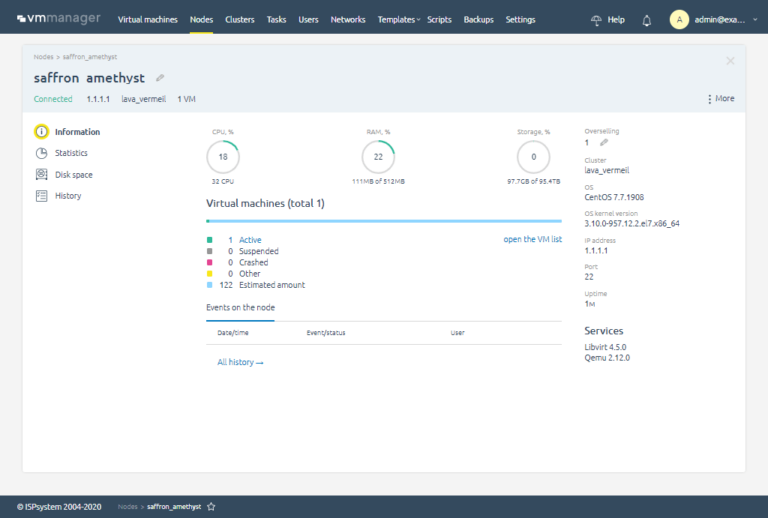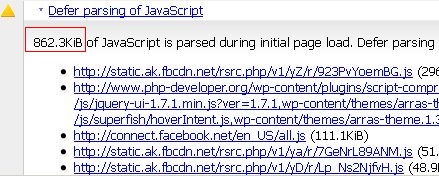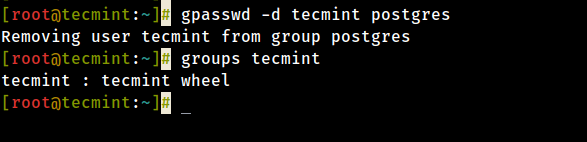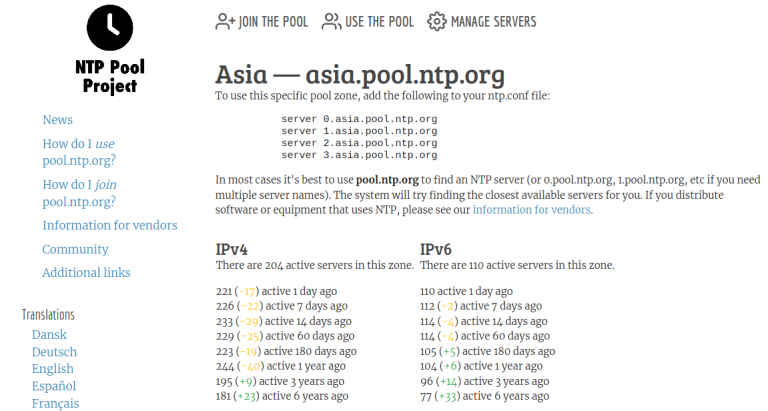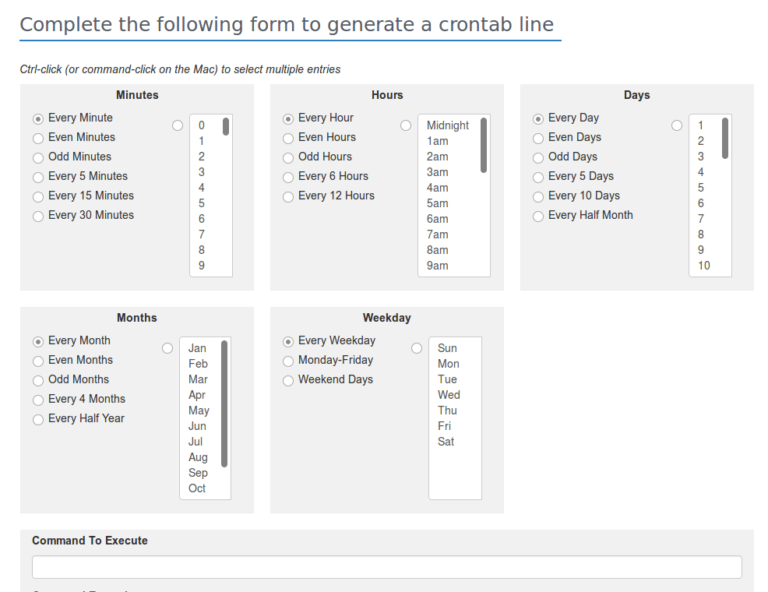When you run a command, it produces some kind of output: either the result of a program is suppose to produce or status/error messages of the program execution details. Sometimes, you may want to store the output of a command in a variable to be used in a later operation.
In this post, we will review the different ways of assigning the output of a shell command to a variable, specifically useful for shell scripting purpose.
To store the output of a command in a variable, you can use the shell command substitution feature in the forms below:
variable_name=$(command) variable_name=$(command [option ...] arg1 arg2 ...) OR variable_name='command' variable_name='command [option ...] arg1 arg2 ...'
Below are a few examples of using command substitution.
In this first example, we will store the value of who (which shows who is logged on the system) command in the variable CURRENT_USERS user:
$ CURRENT_USERS=$(who)
Then we can use the variable in a sentence displayed using the echo command like so:
$ echo -e "The following users are logged on the system:nn $CURRENT_USERS"
In the command above: the flag -e means interpret any escape sequences ( such as n for newline) used. To avoid wasting time as well as memory, simply perform the command substitution within the echo command as follows:
$ echo -e "The following users are logged on the system:nn $(who)"
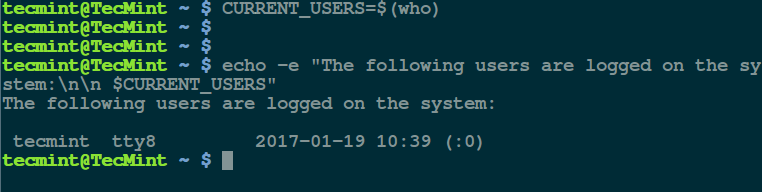
Next, to demonstrate the concept using the second form; we can store the total number of files in the current working directory in a variable called FILES and echo it later as follows:
$ FILES=`sudo find . -type f -print | wc -l` $ echo "There are $FILES in the current working directory."
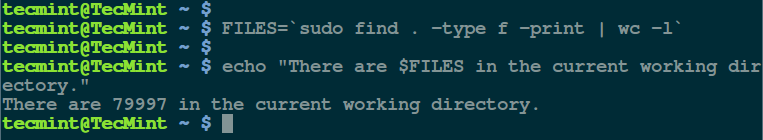
That’s it for now, in this article, we explained the methods of assigning the output of a shell command to a variable. You can add your thoughts to this post via the feedback section below.