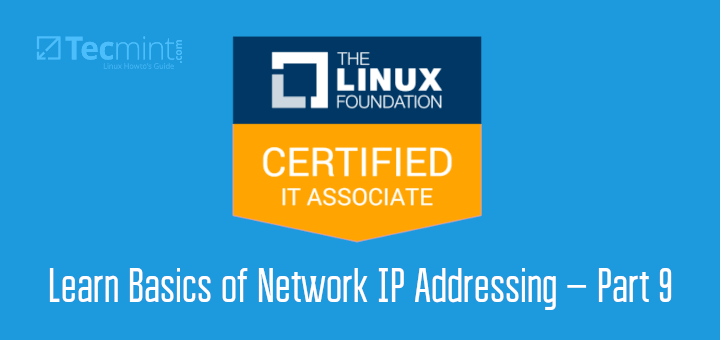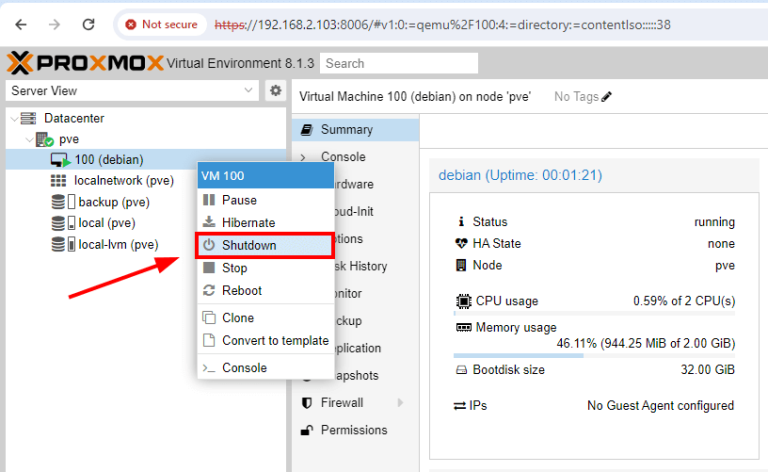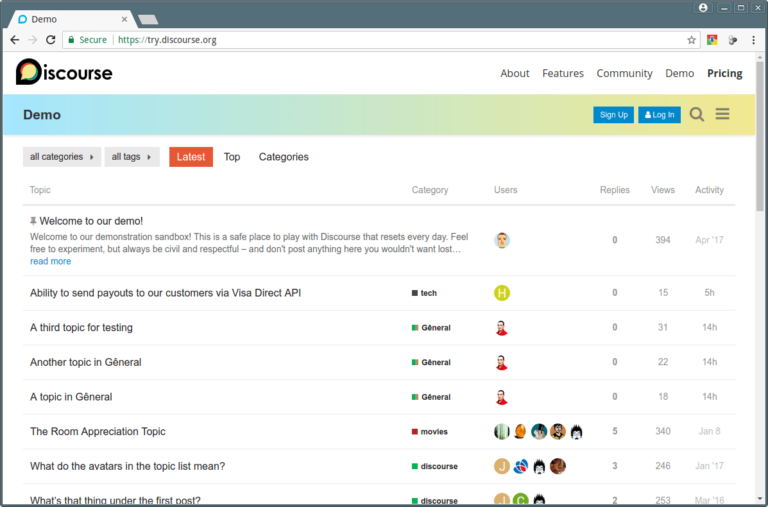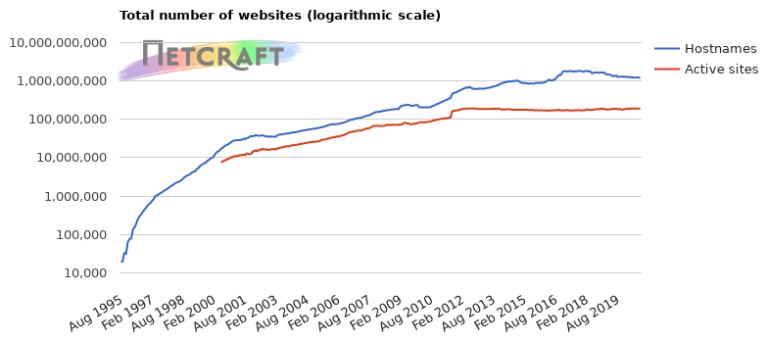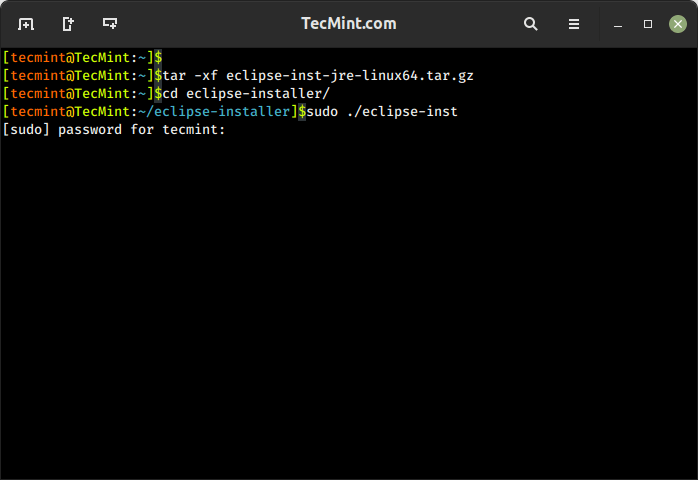Websites play a very important role in the online world, a powerful world that gives us amazing worldwide reach, and the ability to share, learn, and gather like-minded people and followers.
As a business/website owner, have you tapped into the amazing power of websites, and let your potential customers reach you from every corner of the world? Are you always wondering how to get your website to appear or even rank in Google search results?
If you are using a WordPress website, congrats, you are already on the right track because all WordPress websites are SEO friendly.
Wish to make your website more visible on Google search results? Read on to find out how!
1. Conduct Good Research On Keyword Selection
Do you know the keywords used by netizens when searching for your business? If you have got the right keywords, chances are high that your website can attract plenty of traffic and many potential customers. However, it doesn’t mean the more keywords on your blog/website, the higher your website traffic. It’s recommended to focus on target keywords for better results.
For this, make use of keyword search tools such as Google Keyword Planner, KWFinder, SEMRush etc that can help your site to rank high on Google search results. Besides, using your target keywords/focus keywords in the first paragraph, URL, subheadings, and meta descriptions can give your website a big advantage.
2. Establish The Appropriate SEO Plugins For WordPress
The next step includes installing an SEO plugin so that you make proper use of selected keywords for SEO optimization of every post. The SEO plugin will assist you in analyzing website performance/improvement.
The best SEO plugin for WordPress websites is Yoast SEO, and it can be found in the plugin search box on your WordPress dashboard. Next, you can install and activate the plugin for future use.
3. Make Your Website More Mobile-friendly
Google has announced that they are implementing ‘mobile-first indexing,’ which means, Google will define your website ranking using the mobile version of your site. Thus, it is vital to make your website more mobile-friendly. Take the first step with Google’s mobile-friendliness test, you’ll get a brief idea of how your site is performing in the mobile version and how to improve it accordingly.
Make sure that you are using a responsive theme and plugins for your site, optimize the images and avoid using full screen or large size pop-ups. Learn how to make your WordPress site more mobile-friendly.
4. Integrate Tools For Monitoring
Knowing the performance of a website is very important. You have to know everything about your website and visitors, including the behavior of your visitors and your SEO strategy. We strongly recommend you to integrate two essential Google tools with your website to monitor its performance, namely Google Analytics and Google Search Console.
Google Analytics allows you to analyze in-depth about the visitors on your website, such as which page of your site has the highest traffic, the bounce rate of your website, how long do visitors spend on your website on average, and so on. All this information is extremely important for you to understand and study the behavior of your visitors and improve from there. Watch the video on how to set up Google Analytics for your site.
Google Search Console is another free service provided by Google that allows webmasters to see information on how Google is indexing and displaying their sites in the search results. Most importantly, it allows you to check and trace which keywords bring you the most traffic and which page is performing the best in the search results. Watch the video on how to set up Google search Console for your website.
5. Submit Sitemap to Google
A sitemap is a file where you provide information about the pages, videos, and other files on your site, and the relationships between them. Submitting the XML sitemap of your site helps Google learn better about the structure of your site and get them fast-tracked into the Google index. Although your site will still get indexed by Google without submitting a sitemap, the progress might take longer; the pages being crawled and ranked are solely depends on Google.
Watch the video on how to submit a sitemap to Google.
6. Keep Improving Website Speed
Website speed is one of the major factors of ranking high in Google search results as Google prefers to show a fast loading website to their users. We recommend you to do a regular checkup and maintenance on your website every month to ensure the speed performance of your website.
Keep in mind that improving website speed is all about image optimization, caching and plugins. Choosing a right hosting environment is also important as the configuration of managed hosting is optimized for speed and performance.
7. Create Engaging, High-quality And Meaningful Content
Along with focusing on the other aspects, you should not ignore the quality of your website/blog content because Google loves plagiarism-free and grammatically error free content.
If you want to create impressive content, make it a bit longer so that your visitors can really benefit from it. Also, consider creating ‘timeless content’ (the opposite of trending content) and link them to external quality sources so that readers do not need to refer to dictionary or Wikipedia to understand your content.
Conclusion
Improving your site’s ranking on Google search results requires various efforts. But if your website runs on WordPress, you’re already on the right track. Make full use of WordPress plugins, create great content, know your visitors’ behaviour, check your website performance on a regular basis are some effective ways to improve your website ranking.
Feel free to comment below and share with us your practices of improving your site’s ranking on Google.
Cheers!