Based on extensive feedback collected across various channels, we are implementing the following updates to Jupiter within v102.
Starting in 102.0.11, you’ll see a few major features arrive to Jupiter WHM that should restore or otherwise iterate on the features many of you have pointed to as core concerns. Unless otherwise noted below, these updates will arrive on the v102 tier and through EDGE, CURRENT, and RELEASE as typical builds do. Watch our 102 Change Logs for specific changes for what builds to expect them in.
The Return of Filtering
Your feedback was loud and clear about the main navigation being more difficult to use in v102 without the means to filter down the unwieldy amount of links. So we are adding back a simple filter at the top of the list allowing you to search for the next item you need.
It is modeled after the filtering found in the previous WHM theme, including keyboard responsiveness. The only variation from that precedent is a newly disclosed keyboard shortcut: Hit ctrl+/ to jump to the filter in the main navigation, and just / (when your focus isn’t in a form input field) to jump to the top nav feature and account search).
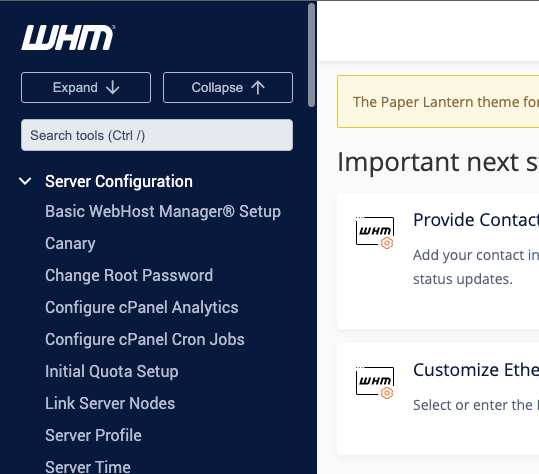
Load Averages are Back
The load averages are returning to the top navigation and will remain on the main index page’s dashboard as well. We are also adding a “rising,” “falling,” and “steady” indicator to assist users in understanding the performance of their server:
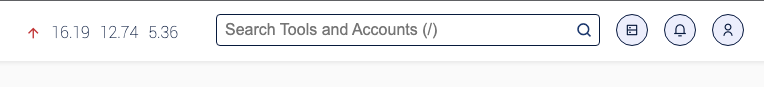
What’s next?
For the foreseeable future, we will continue addressing core concerns related to Jupiter. Below is a list of things we plan to deliver in v102 STABLE:
- Restore the hostname, server OS, and hosting-technology to the top navigation so that you can quickly identify which server you have open in your browser tab.
- Add indication that you are logged in as someone else (internally we call this ‘impersonation’) in both :2083 and :2087, so that you can know what session you have open and jump into and out of accounts with ease
- Adjust the text/link colors and the font-weight to improve readability and glance-ability
- Provide the means to personalize the colors or contrast of the left navigation so that users that experience retinal burn-in (common but not universal among people with astigmatism) can dial things in to their liking
- Consolidate the list of translations we support down to a core list and then translate 100% of strings into those languages so that users who prefer to use cPanel & WHM in something other than English have a great experience. (We are in the estimation phase with translators right now in hot pursuit of this)
We hope you find these product updates beneficial. Stay tuned for more Jupiter improvements later this year!