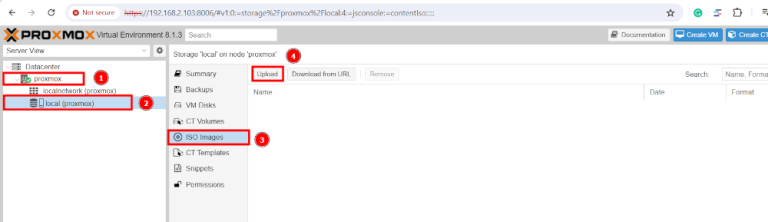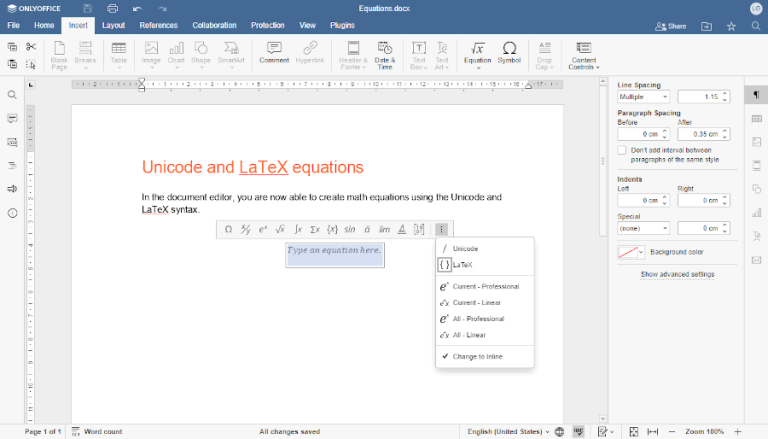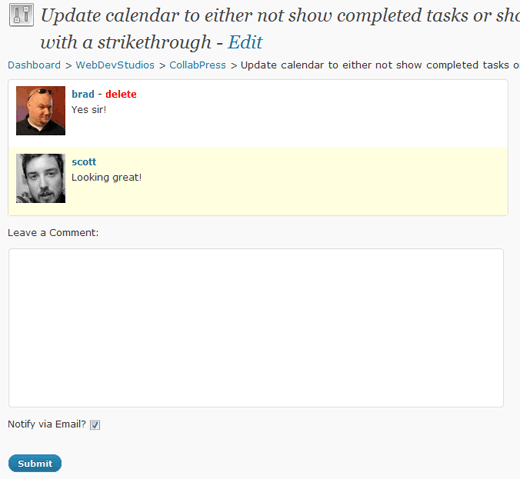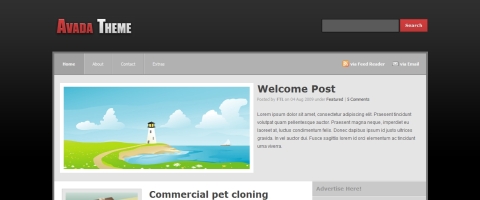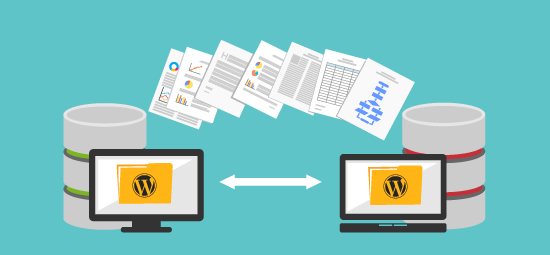Managing multiple WordPress websites can be very challenging. The interface can be easy-to-use, but it requires a lot of work to keep the site functional. Every website would require updating plugins and themes, moderating comments, creating content, and so much more. It can be overwhelming all of this is necessary for every additional website, especially if you intend to have steady traffic.

Many people have understood the need for running multiple websites. As a consequence, several services have come into the limelight that is designed for managing various WordPress sites.
Today’s post is all about listing 15 incredible WordPress plugins that can help you manage your websites effectively.
Automattic’s multi-module plugin, Jetpack, consists of innumerable features that are tailor-made for multisite installations. It not only protects the websites from sudden brute force attacks but also helps in monitoring uptime of the sites without charging a penny. Besides, checking statistics and analytics, and configuring 2-factor authentication for users can be coordinated in a solo panel.
MU Domain Mapping is excellent for solving an essential multisite issue of modifying server configuration files in order to add hosts and make redirects. Any admin is permitted to map one or more domains to any of the websites inside the multisite network. Users have the liberty of configuring the plugin for setting up domain mapping, along with appointing other settings necessary for improved administration.
Managing the WordPress websites is the next step if you don’t plan to hire a web design company to construct the sites. Multisite Plugin Manager could come in handy in several ways. It helps in adjusting plugin permissions for all the websites that are a part of the network. Activating or deactivating the plugins altogether is also possible, which ultimately helps in saving your effort and time. In addition, a super admin also has the liberty of overriding user control for precise plugins on the websites in the network.
This particular plugin aids in improving the network area of the dashboard for super admins having quick utilities and more information. In order to avail this feature you need to add essential items to the ‘Network Admin’ admin bar, mentioning websites that have a specific theme enables or plugin, etc.
The plugin is also useful in removing the logo of WordPress from the admin bar as well as adding favicon next to the website name in the admin section. It can significantly help in identifying the website promptly.
This plugin is meant to improve the SEO of the website by offering you the opportunity to prepare your posts for the different search engines by optimising the focus keyword’s use and optimising the meta information of the post. It can ultimately be useful in improving the ranking of the website in the search result, along with increasing the click-through rates in case of organic results.
BackWPup is useful in saving and storing the WordPress installation entirely, taking the “wp-content” directory into consideration. Restoring data is also easily possible in case of data loss or emergency. Extra optimisation tasks such as repairing database and optimising database are also possible.
ManageWP, being one of the commonly used and popular multisite plugins, it is enabled with a very intuitive interface that allows managing different websites easy. With a single click, tasks like updating themes and WordPress core can be accomplished easily. Routine tasks like viewing individual site stats, running SEO campaigns publishing posts, etc. can also be handled effectively.
MainWP is a multisite management plugin that allows easy upgrade and management of themes and plugins. Managing content and conducting uptime and regular security scans are also possible. In case you need additional features, you can pay for extra extensions.
InfiniteWP is a self-hosted and self-contained plugin that offers a master login for all the websites as a primary feature. Some of the other features include bulk plugin installation including backup/restore, one-click updates, and so on.
This particular plugin can help in grouping websites, conducting user management, managing and deploying WordPress themes and plugins, and creating entirely new blogs. It also offers easy updates and backups.
CMS Commander helps in accomplishing repetitive tasks in a single go. Bulk posting on multiple websites at one time and scheduling content way ahead of time is also possible. It has quite a sturdy import function that can support RSS feeds and text files.
Some of the features in this plugin include site management, backups, and security. iControlWP is incredible for automatic backups, malware scans, bulk actions, and automatic backups to admins. In addition, the plugin also comes with site security scans, IP address restriction, and multi-factor authentication.
WP Remote is an easy-to-use and free plugin that is useful for monitoring countless websites. You can update WordPress along with its components using a single click. The service allows backups, performance checks, analytics, maintenance mode, and so much more.
Multisite cloner is useful for cloning sub-blogs that can help formulate new blogs without having to re-do all the work. The new blog will have theme settings, plugins, uploads, posts, and users after it is cloned from the master blog.
This plugin allows you to change the users’ roles, eliminating the administrator. Editing roles and assigning capabilities to them as per responsibilities is effortlessly possible. Besides, you will also be able to create as well as delete the different self-made roles.
Installing a minimum number of WordPress plugins has its advantages, but all the above plugins are known to be f great assistance in a multi-site network. Depending on your needs and priorities, you can choose those plugins that will benefit you the most.