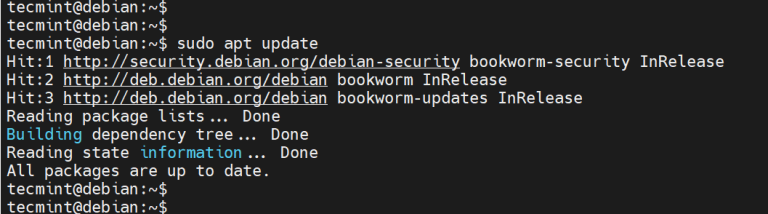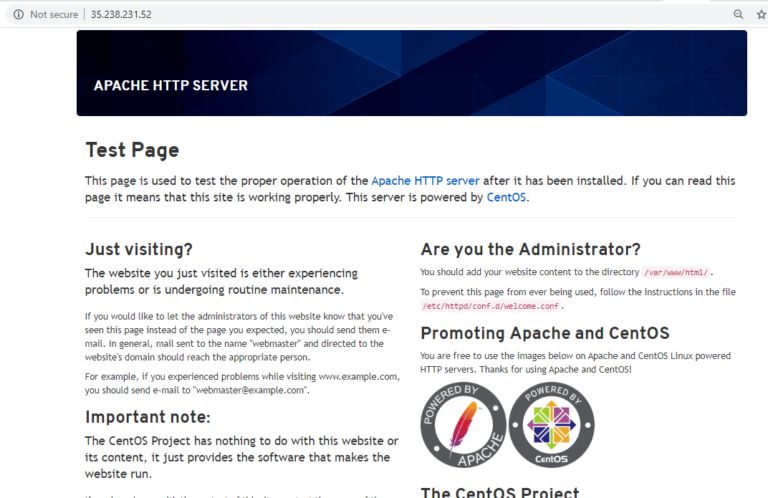It goes without saying that collaboration is what makes teams and individuals push their limits and become much more productive. Of course, there are people who prefer working alone without sacrificing their efficiency. But in most cases, collaborative work is a key factor that makes it possible to achieve a common goal faster and with less effort.
In today’s reality, more and more people start working online so modern technology can give you an edge. If you choose the right collaborative tools for your team, the collaboration process will become smooth and fruitful.
In this article, you will find a brief description of the best collaborative platforms for Linux in 2023 so that you can compare their potential and features and make the perfect choice.
1. ONLYOFFICE DocSpace
ONLYOFFICE DocSpace is an open-source platform that revolves around document collaboration. The solution allows you to create customizable rooms where you can create, edit, and manage documents, presentations, spreadsheets, fillable forms, and PDFs.
When working in a DocSpace room, you can invite an unlimited number of users for collaborative purposes, and define their role and corresponding access permissions.
When it comes to file-sharing, you don’t need to share documents with other collaborators. You just keep all the required files in a separate room and invite others allowing them to access your content under certain conditions.
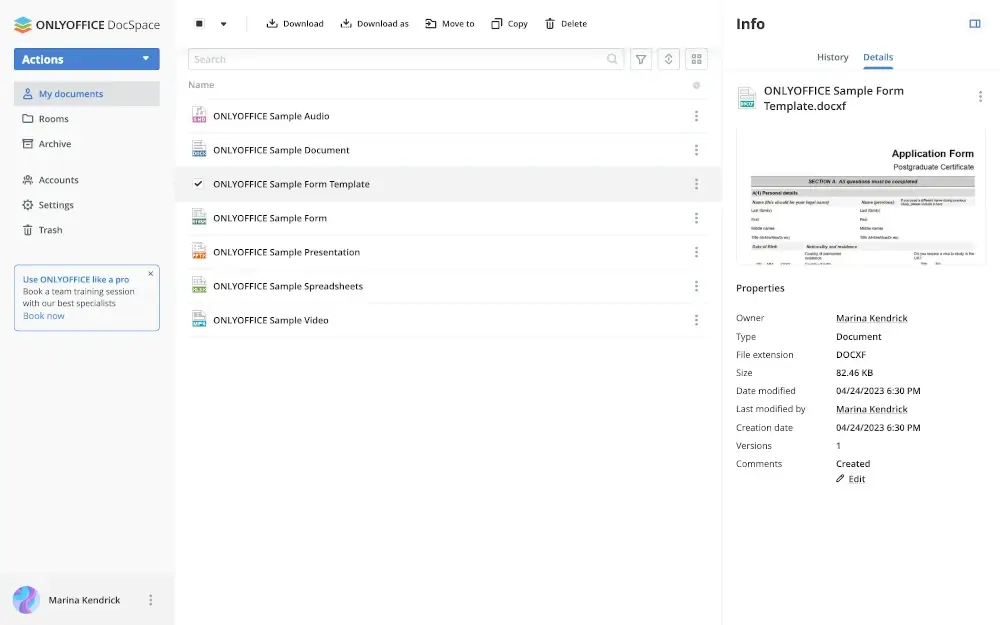
For example, if you invite someone as a commenter, they will be able to leave comments without being able to edit anything. Editors can edit the documents they have access to, and viewers can only open files for viewing. The other access roles are DocSpace owners, admins, power users, users, reviewers, and form fillers.
In DocSpace, document collaboration is possible due to the integrated online office suite, ONLYOFFICE Docs, that provides a vast set of features for real-time document collaboration, including two co-editing modes (Strict and Fast), document review with the Track Changes feature, version history, and control, a chat for text messaging, comments, user notifications and video conferencing enabled by the Jitsi plugin.
Another strong point of ONLYOFFICE DocSpace is the ability to connect to ChatGPT via a special plugin and make it easier to work with text information.
When ChatGPT integration is enabled, you can use the chatbot to generate images and text based on your prompts, give definitions to words, create text summaries, and find synonyms and keywords.
ONLYOFFICE DocSpace is open-source and runs on Linux and Windows servers. Alternatively, you can use its cloud-based version. It’s free and allows you to create up to 12 rooms, with 2 GB of file storage space.
2. Nextcloud Hub
Nextcloud Hub is an open-source content collaboration platform that gives priority to security and data privacy. As an on-premise solution, it allows you to benefit from online collaboration keeping everything under control.
The Netxcloud Hub platform consists of four principal elements integrated into a single workspace. The key component is Nextcloud Files, a file management system that lets you access, share, and manage your documents, files, and photos from any device using the web interface, desktop clients, and mobile apps.
Files can be integrated with a number of third-party services, allowing you to access your content from Windows Network Drive, SharePoint, NFS, and FTP.
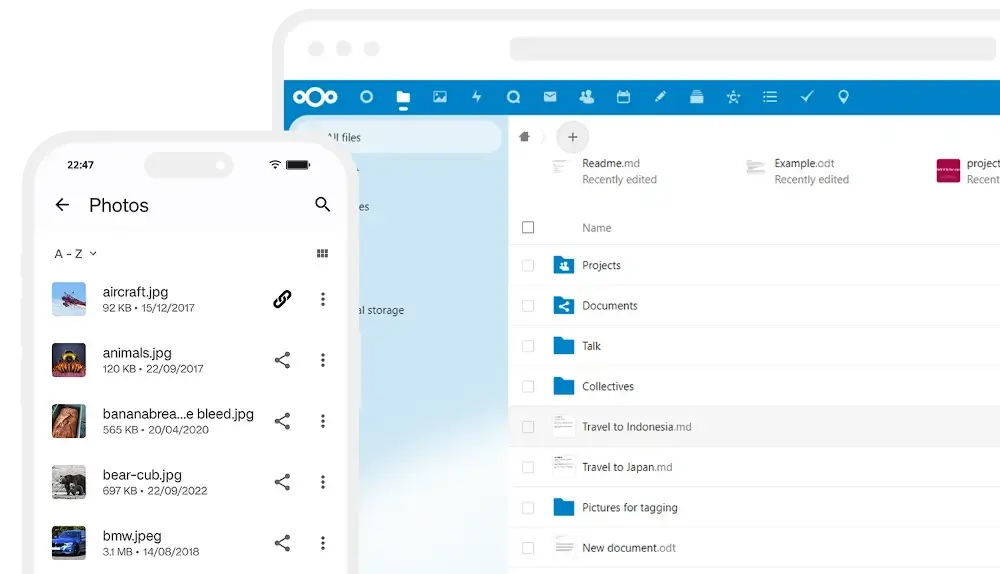
Nextcloud Talk is responsible for audio and video conferencing, which allows you to keep in touch with other members of your team at any time. You can also use the built-in text chat and exchange messages in a traditional way.
Nextcloud Groupware provides a set of productivity features, including the Calendar, Contacts, and Mail modules so that your team can get the job done faster without having to switch to other apps.
Nextcloud Office is an online office suite powered by LibreOffice technology. It enables you to enjoy the benefits of collaborative editing when working on documents, spreadsheets, and presentations in real-time.
All the components above are closely interconnected making Netxcloud Hub a versatile collaborative platform that can meet the needs of any team.
3. eXo Platform
eXo Platform is an open-source digital workplace with collaborative features that provides teams and individuals with must-have tools for efficient work and communication. The platform is designed to allow its users to control all collaboration processes in one place and boost productivity in a variety of ways.
Since communication is the cornerstone of collaborative work, the eXo platform offers various tools to get in touch with teammates. You can create and share content for target groups, interact with others via communities of interest, and even use polls, kudos, challenges, and other gamification elements to engage your team members.
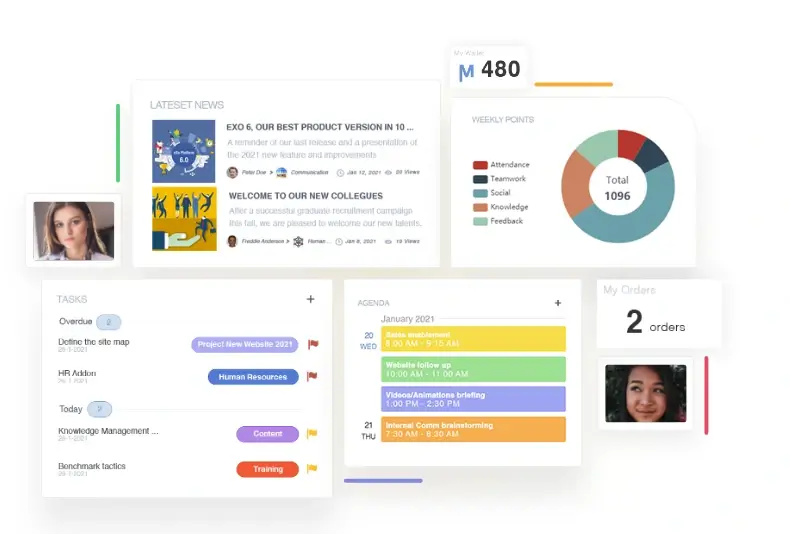
In terms of collaboration, the eXo platform lets you create a collaborative environment with the ability to invite external users giving them certain access permissions.
Together, you can manage projects and tasks, share and co-edit documents in real-time, and have individual and group calls. It’s an interesting fact that the eXo platform uses ONLYOFFICE Docs for document collaboration so you can edit Word, Excel, and PowerPoint files without any problems.
Besides, the eXo platform has a differentiating feature that you won’t find in many other collaborative platforms. The fact is that you can create and manage multiple knowledge bases to keep and share knowledge.
The built-in search and filter tools, hashtags, and notes make it easier to navigate and access the required database within seconds.
4. Group Office
Group Office is an open-source groupware solution. As the majority of platforms of this type, it offers a full set of office and business tools for teams of any size, from small groups to big enterprises.
Group Office has a self-hosted version that you can deploy on Ubuntu or Debian. There is also a cloud-based edition but it’s not available for free: you can only try during a 60-day trial period.
Group Office comes with a file management system so that you can store and share files with other members of your team. This module is integrated with other components of the platform making it possible to access files from your projects and tasks, for example.
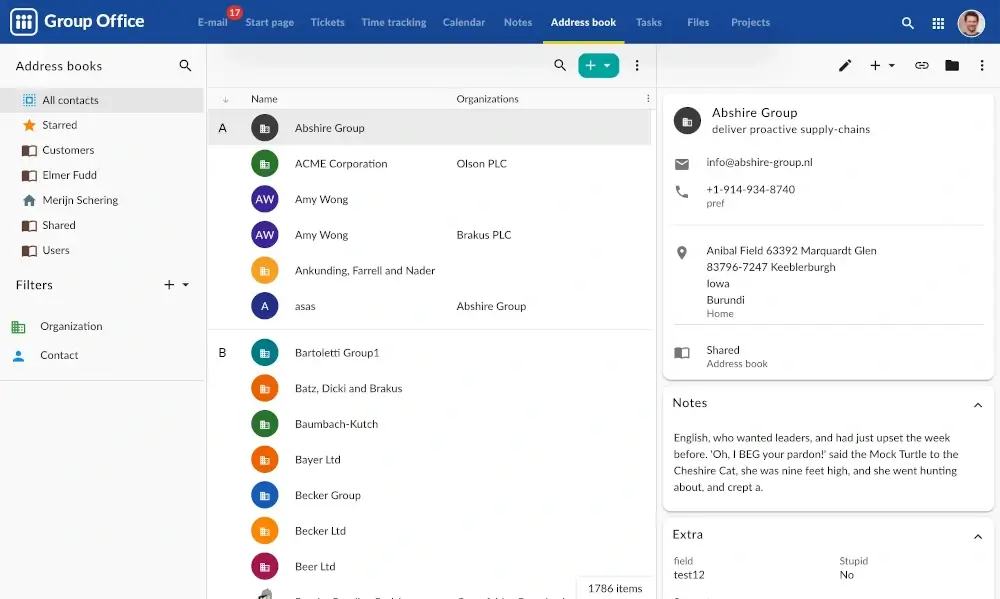
Group Office is also equipped with a CRM module and a Project management module, which makes the platform a good choice for businesses. The Finance module is a good bonus to the built-in kit of productivity tools but it’s not available in the free Community version.
Group Office has native apps for Windows and macOS as well as apps for mobile devices. That means that you can seamlessly synchronize your emails, contacts, calendars, and tasks across all of your devices and stay productive in any situation.
5. Mattermost
Mattermost is an open-source collaborative platform that is not designed for every team. Its features and capabilities are better suited for technical and operational teams which can get the most out of the platform.
In Mattermost, collaboration revolves around channels where people, processes, and tools connect. They support slash commands, bot integrations, code snippets, file sharing, and text messaging for effective communication. Your channels are accessible across the web, desktop, and mobile platforms so your teammates and you can always stay connected.
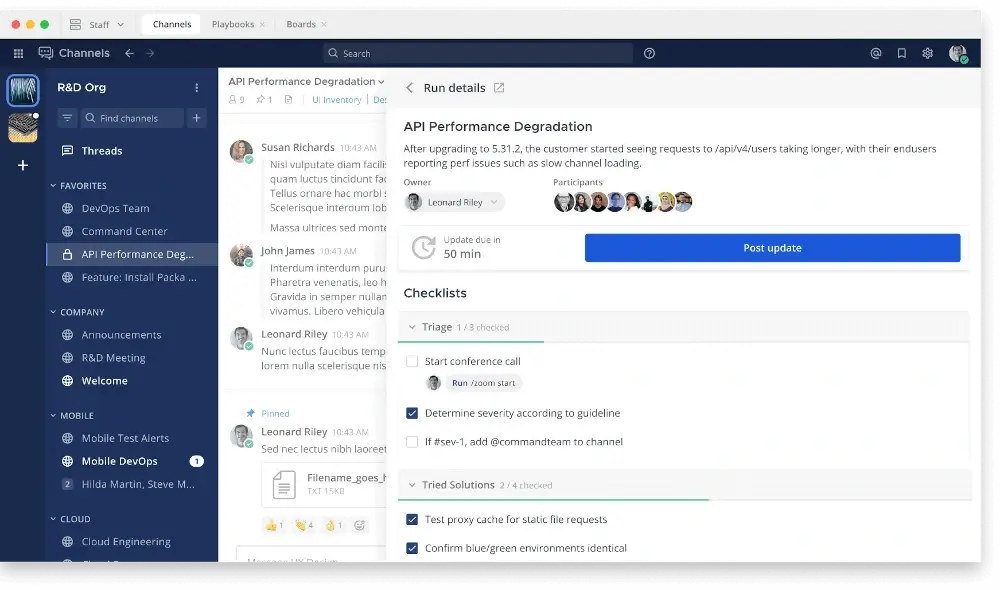
Another interesting feature of the Mattermost platform is Playbooks. They are prescribed workflows with digital operations scenarios that allow you to automate repeatable processes within your team.
Mattermost supports various integrations, and one of the most interesting options is the integration with the ONLYOFFICE Docs office suite. This way, you can open and edit Word, Excel, and PowerPoint files within the platform. Mattermost is also compatible with open APIs, webhooks, and plugins.
Conclusion
When choosing collaborative software for your team, you need to know exactly what your team needs and what your priorities are.
Here are some useful tips:
- If you need a tool for real-time document collaboration and editing, choose ONLYOFFICE DocSpace.
- If you do care about the privacy of your data and information, choose Nextcloud Hub.
- If you need a platform for internal communication and collaboration, choose the eXo platform.
- If you need a tool for different business processes, choose Group Office.
- If your team consists of developers and technical specialists, choose Mattermost.