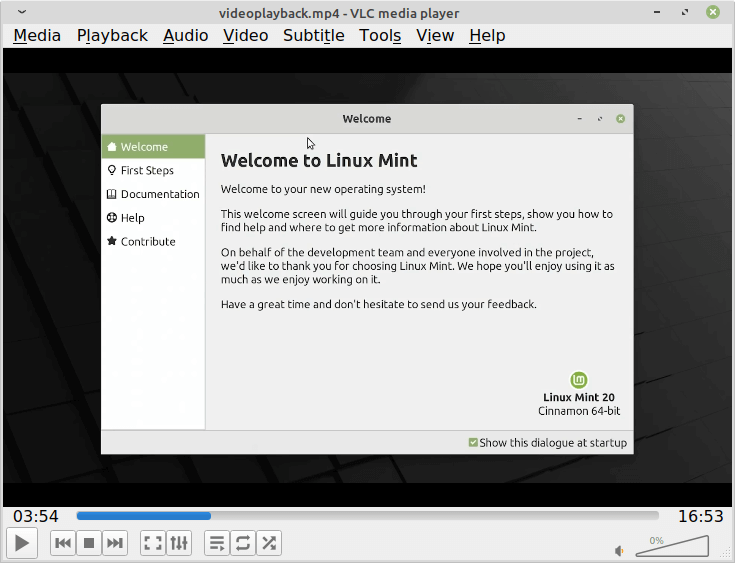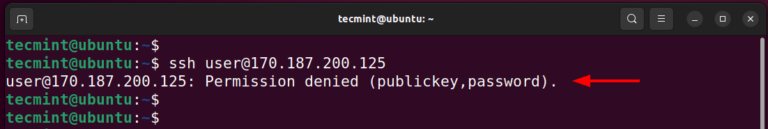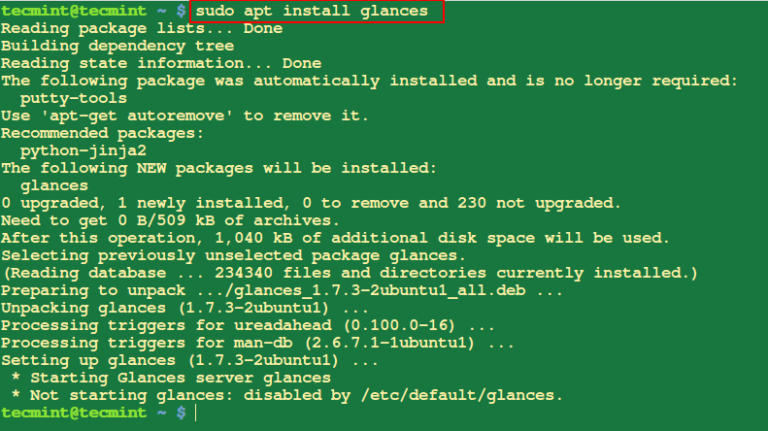Are you thinking about starting a new blog or website? There is a good chance that you are considering the use of WordPress to power this site. It is one of the most robust CMS platforms that runs over 30% of the top websites across the world. Since WP is easy-to-use, it is the most popular CMS for website development veterans and newbies alike. Interestingly, the installation of WordPress and the inclusion of website data does not demand the know-how of the underlying structure of the site. Therefore, any novice traveler, food taster, photographer, fashion critique, movie buff or amateur writer can set up and launch dedicated blogs within a couple of hours.
You will not need the knowledge of the site’s structure and functions to set up a functional website. However, there will be times when you might require the working knowledge of the database to improve your site’s function.
Ever since WordPress first became popular, it is common knowledge that it uses MySQL. Many users prefer to use phpMyAdmin to access the WP Database, but not every user is comfortable with it. Not everyone uses the phpMyAdmin plug-in to manage or manipulate the database. Therefore, we are here to exhibit some of the common raw SQL queries you need to work with to achieve identical goals. Visit RemoteDBA.com to learn more about the management and maintenance of a WP database.
How to explore the WordPress database
Exploring your WordPress site’s database is one of the most basic demands you can have. To log into MySQL, try to run the following snippet of code –
Once you have gained access to your WordPress database, you can check the tables and the structure of each table. As you may know by now, the standard WordPress database has 11 tables.
- wp_comments: it stores all comments on every post on the website/blog. It also includes the yet-to-be-approved comments and nested comments.
- wp_commentmeta: it contains all the metadata (data about the data) of the approved comments, and comments pending approval. In case you are using a third-party comment management system, you will find the comments and their metadata in the commenting service server.
- wp_links: the links table has every bit of information on the custom links you have added over time to your site. You can enable the links by using the WordPress Links Manager plug-in.
- wp_options: wp_options has the title, time zone and tagline of your WP site. Every option you change or update in your dashboard reflect directly on this table.
- wp_posts: wp_posts has all the data regarding the posts and pages available on your site. You can find revisions and navigation menu items exclusively on this table. If you want to view the entries like pages, posts, menu items, and revisions, you should check your wp_posts table.
- wp_postmeta: the wp_postmeta contains the entire metadata about the posts and pages on your blog. However, most modern WP sites use additional SEO plug-ins like Yoast or All in One SEO. In that case, all the meta tag data about the posts and pages go to the wp_postmeta table as well.
- wp_term_relationships: the wp_term_relationships table links the terms from the wp_term table to the posts, pages or links (objects). You can think of it as a map between the objects and their terms.
- wp_term_taxonomy: the wp_term_taxonomy has the responsibility of describing the terms appropriately. WordPress users can think of this table as the metadata of the terms. However, you must remember that any plug-in cannot add custom values to the wp_term_taxonomy table.
- wp_terms: you can find the categories and tags for all posts, pages, and links in the wp_terms table. The string that uniquely identifies a term is a slug. The slug is always a part of an SEO-friendly URL.
- wp_users: the name is quite self-explanatory. It suggests that the table stores the information of all the registered users of the WP site. It should contain basic info like login, password, and email, time of registration, status and activation key.
- wp_usermeta: as we have seen above with other “meta” columns, the wp_usermeta stores the metadata of the users. For example – you might find the last name of your registered users at this table rather than the wp_users table.
How to tackle the expansive WordPress database?
It is a virtue and folly of WordPress to store all the data in the backend. This bulk of data is usually not visible to the end-user, but they can feel the burden of it. For example – every WordPress website’s database has revisions for published posts, pages and drafts. Although users neither see the revisions, nor the unapproved comments, they are still present in the database.
In case of a new website, the burden of data is usually not as significant as in the case of a site that is probably at least a year old. Sites and blogs that are older than that have tons of necessary, but mostly useless data at the backend. It slows the loading time of the websites and sends people away from the homepage. It also makes the queries from the backend super slow. While some experts recommend turning the revisions of posts off, the most effective way is to clean up your MySQL database from time to time. Installing plugins like W3 Total Cache and phpMyAdmin to clear cache and defragment the database respectively should help you to reduce the burden on your WordPress site.
A smart solution for the software pros
If you have an understanding of your database structure and scaling, you should go with the master-slave replication. In such a setup, there’s one master that every application writes to. However, the slaves only read the operations. It is the desirable system when the number of reading operations is incredibly high. However, this setup is not ideal for write operations since it can lead to incongruences. The use of plug-ins like HyperDB and HAProxy can help you achieve master-slave replications of your WordPress site.
Conclusion
WordPress is ideal for website designers of every expertise level. A little knowledge of the database helps the backend users to take care of the site performance. As long as you have the tools to maintain and manage the tables and components of the database, your website should not experience the burden of continuous data accumulation in the SQL database.