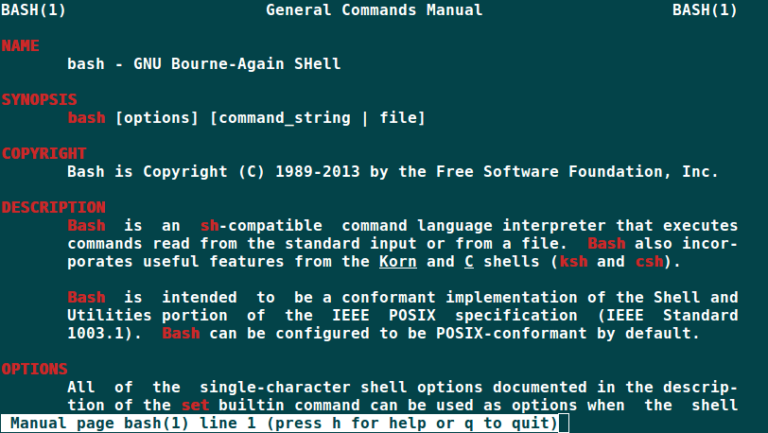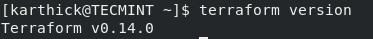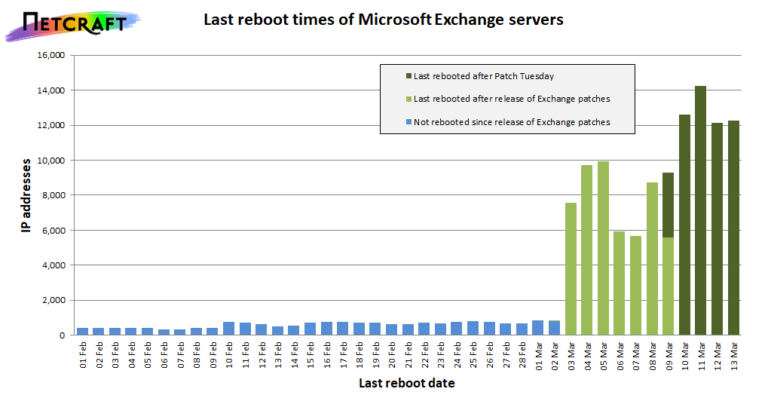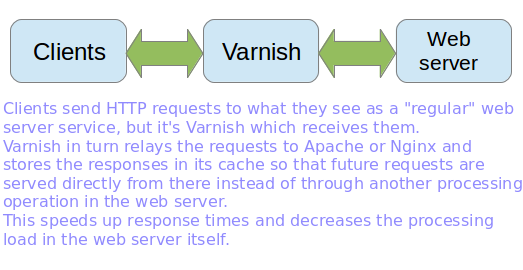It does not take a degree in rocket science to know why one should change your WordPress login URL. It is quite obvious that WordPress login needs to be changed to ensure the safety of your data. WordPress has a standard login URL using which any user can gain access to the all the data on dashboard. By default, all the sites supported by WordPress has domain.com/wp-admin as the login URL which is known by almost all the hackers and bots which eventually increases the risk of hacking and thereby losing your data. Hence, it is often suggested to change your WordPress login from.
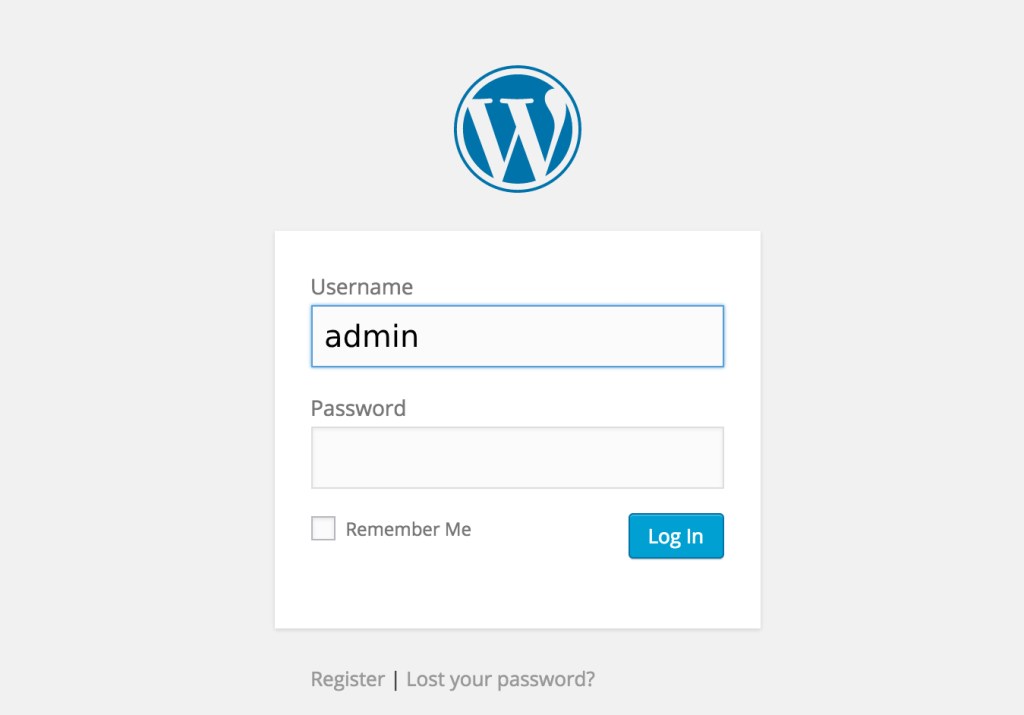
By changing the WordPress login, you can keep your website or blog safe from the menace of brute force attacks. But, what are the other factors that make changing the WordPress login influential? Here you will find all the necessary information about it and some ways as well to change your WordPress login.
The primary purpose of changing the WordPress login is to thwart the efforts of hackers and bots to gain access to all the data present on your website or blog. Once a bot or hacker finds your login page, they make several efforts to barge into your site, although they may not succeed at it, it will ultimately cause load on the servers, making the loading of pages time consuming. By changing the WordPress login credentials, you can keep your site safe. Sites that often face such attacks hide their login page so that no unidentified access is granted. It also reduces load on the servers.
If you are planning to use some security plugins to keep your login credentials safe, then you must take the decision wisely. Some security plugins have been reported to change the login credentials to the default ones i.e. wp-login which is an easy guess for hackers and it results in the hacking of your site. So, even if you are choosing any plugin for this purpose, be well aware of its working so that it does not startle you out of your sleep with a surprise and successful hacking attempt.
Once you start grabbing more information on making your WordPress website or blog safe, you will come across several tricks and programs that help you keep the harmful effects of hacking at bay and enjoy good times with your site.
Now, you should know how you can change your WordPress login. One of the most used and preferred ways to change the WordPress login is to use WPS Login Hide plugin.
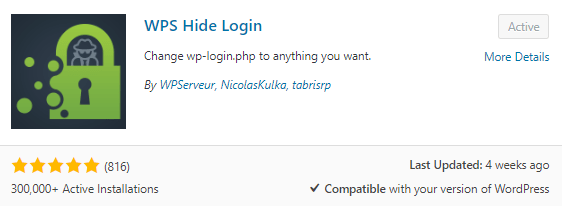
Apart from the security and safety offered by it, another reason that makes it the best is that it is quite light to use. Once you are done installing and activating WPS, go to the settings > WPS Hide Login to change the login. Once here, type the new login URL that you want to set up and then save it. You should also note that it blocks access to wp-login as well to the non-connected people, but if you are already logged in, you can access it and it directly takes you to the dashboard.
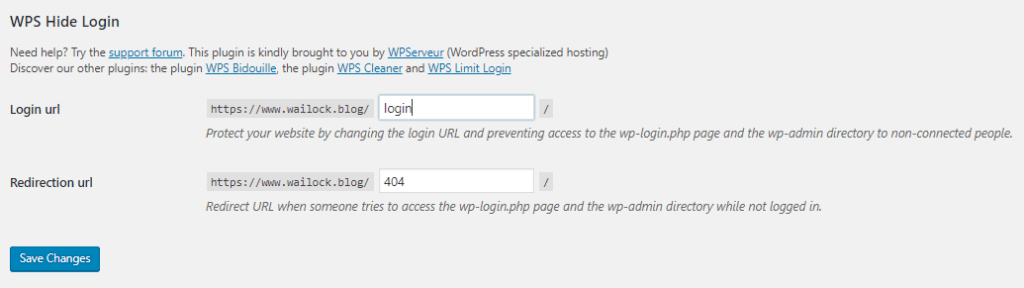
In addition to this, there are still other plugins that let you modify your WordPress login and passwords, including Custom Login URL, iThemes Security, and Tesla Login Customizer. These plugins come handy when your website or blog will be accessed by multiple users which is the case when your site has several writers and other professionals contributing to the information there.
As far as you are concerned about the safety of your site, it is good to change the WordPress login regularly so that hackers can never gain access to your site. Using plugins aptly does that job. However, you will have to look for different types of plugins depending upon your needs such as if you are running a blog or website where multiple people are participating to run it, you will need the plugin that offers the pertinent safety measures.
It is also recommended to go through the reviews and the company and developer guidelines before starting to use any particular plugin because that will help you to know better that what services and the level of security it supports and what are the essential terms and conditions that you must be aware of to use it. With this, we wish you happy and safe interactions with your audience.