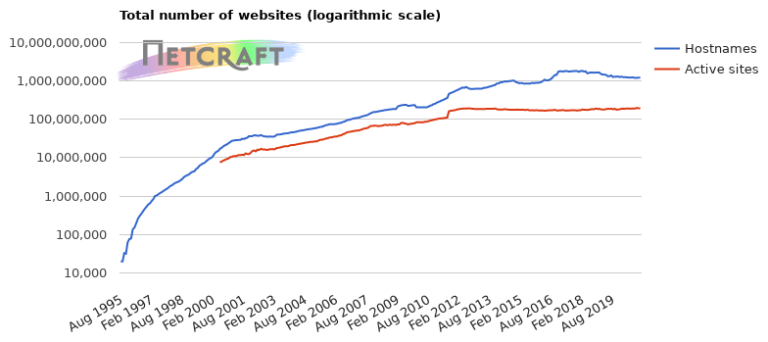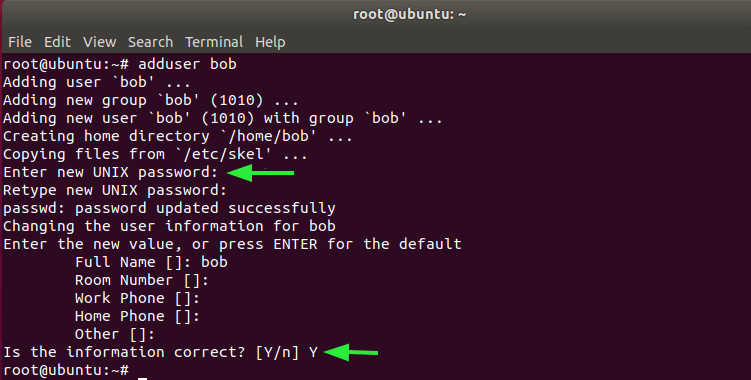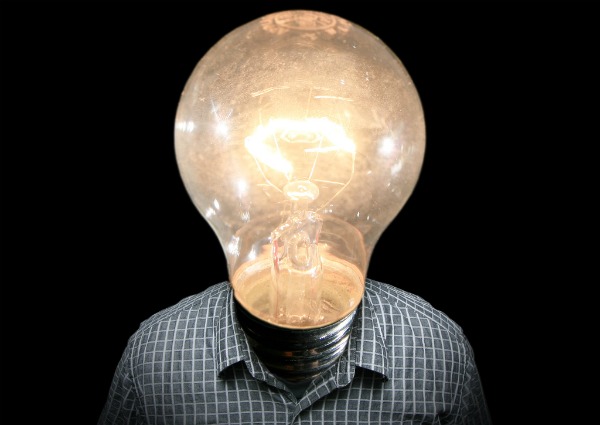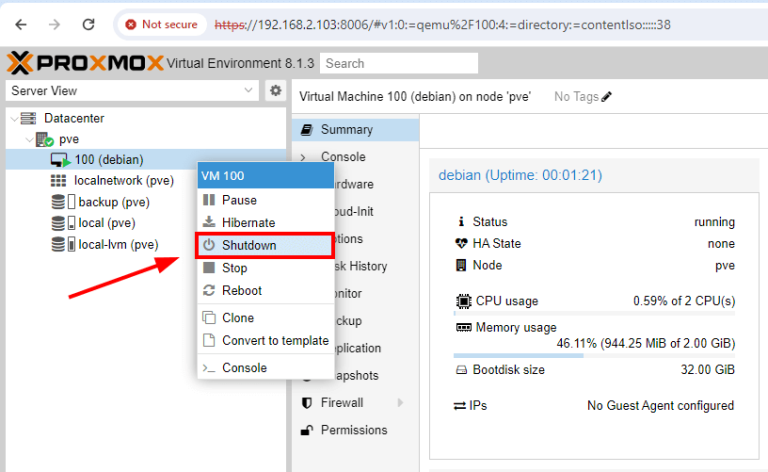This is part 2 and final part of the article ‘How To Help The WordPress Community And Improve Your WordPress Interaction.’ You would be well-advised to read part 1 of this article before going through the following if you have missed it.
Submit a great WP site to WordPress Showcase
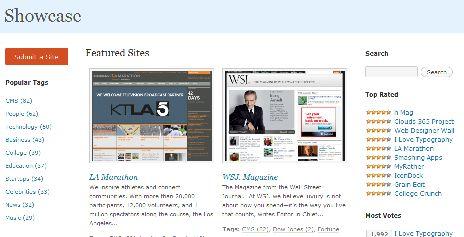
WordPress Showcase is the site which shows to the world the enormous utility of the WordPress software as a publishing tool by showcasing awesome websites built on the WP platform. If you love a WordPress site that enjoys a high traffic, is very unique and meets other submission requirements, feel free to submit it to the showcase. You can also rate the submitted sites and surf the various sites according to tags or the most voted blogs and websites. Apart from showing websites using the WordPress software, the WordPress Showcase also exhibits the best websites and blogs from Buddypress, the WordPress MU, WordPress.com and the WordPress.com VIP. In a nutshell, if you are looking for inspiration on making a nice-looking blog or want an awesome blog to get noticed, then WordPress Showcase is the place your must frequent. Don’t be so busy with your blogs and blogs in your niche that you do not see the creativity available elsewhere on the WordPress platform. So go ahead and submit a site or surf the sites in that directory with a cup of coffee in your hand.
Spread the Word about WordPress
Tell your family and friends about WordPress. There are people who still think that making a website or blog is a herculean task. Tell them about WordPress and get them started on blogging. They will thank you after some time. You can help install WordPress for them and set up their site or help them move to self-hosted version of WordPress from the free WordPress.com or the Blogger (a web host like WPWebHost does that free of cost for its customers). Sometimes, ‘the greatest need in life is somebody who can make us do what we can!‘ Go help others start blogging with WordPress; you can show them the WordPress Showcase apart from your own great blog(s) to convince them on how great it could be. You can also spread the love among the WordPress community by socially bookmarking their sites and blogs. You can follow your favourite blogs and bloggers on Facebook, Twitter and Digg and stumble their blogs.
Rate and Review Themes and Plugins
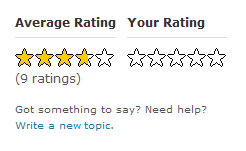
You can always review and rate your favourite themes and plugins on the WordPress extend site and the forums. You can also leave a sweet word of appreciation about the theme or plugin on the developer’s blog to encourage him or her to continue to contribute to the WordPress community. Sometimes nothing tastes as sweet as some nice words of appreciation. WordPress is free and priceless because of the joint effort of the community. Do not hesitate to pat someone’s back once in a while. When you review and rate a theme or plugin, then you are also sharing your opinion with the WordPress community on its utility and compatibility with the software version. Doing this does not take a lot of time and effort.
Donate to Theme and Plugin developers
 Developing a theme and Plugin takes a huge amount of time and resources for the developer(s). You can always make it easy for them by donating a small or big amount to your theme and/or plugin developer. There are so many wonderful free themes and plugins in the WordPress directory and elsewhere. Those doing the hard work need your help and financial support. So do not hesitate to donate if you can or buy something for the author(s) from their Amazon wish list. In the same vein, please retain the author accreditation links in the themes (and plugins if applicable) so that the author(s) get the due credit for their works.
Developing a theme and Plugin takes a huge amount of time and resources for the developer(s). You can always make it easy for them by donating a small or big amount to your theme and/or plugin developer. There are so many wonderful free themes and plugins in the WordPress directory and elsewhere. Those doing the hard work need your help and financial support. So do not hesitate to donate if you can or buy something for the author(s) from their Amazon wish list. In the same vein, please retain the author accreditation links in the themes (and plugins if applicable) so that the author(s) get the due credit for their works.
Review your WordPress Webhost
Web Hosting is a very crucial part of the website management. If you are happy with your web host (or unhappy with them), feel free to review them on your blog so that others know about it and take decisions accordingly. Almost everyone looks for reviews before choosing a web hosting company. You can help them with your honest reviews. If you love your web host you can also become an affiliate and earn good commission by referring others to join your preferred web hosting company. The WPWebHost also has a lavish referral scheme in place. Read the tutorial article on finding a web host for your WordPress blog.

Send a Testimonial to WordPress
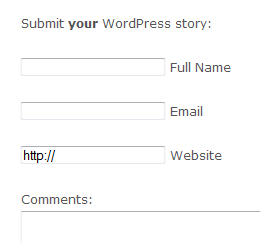
You can always write to the WordPress how much you love it. Go write a WordPress testimonial. You can also see the WordPress Hugs page which has reviews by WordPress.com users. One of the simplest ways to show your love for WordPress is to write a blog post narrating how it has been of help to you, your life or your online business.
Here is a sweet testimonial sent by a WP user:
I took a chance and installed WordPress. As with many cms scripts, I prepared to encounter some challenges with installation and configuration and disappointments in functionality. Instead, I was pleasantly surprised to discover how powerful and easy to use WordPress is.
So there are myriad ways in which you can help the WordPress community. Give back to the WordPress community what you are getting from it. Spread the love. Spread WordPress. 🙂
Give Web Hosting Feedback to WordPress
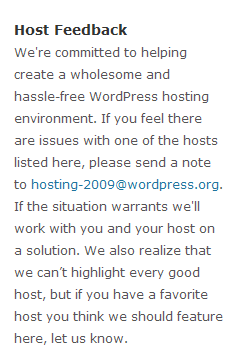 The official WordPress on its hosting recommendation page seeks your suggestions on the listed Web Hosts on that page. You can always improve their knowledge and understanding of the web hosting by providing them real feedback from your experience. They also ask you to suggest a web hosting to be included in that page. So if your preferred web host is not in that list do send them a mail and they may think on it they say (see the snapshot on the left).
The official WordPress on its hosting recommendation page seeks your suggestions on the listed Web Hosts on that page. You can always improve their knowledge and understanding of the web hosting by providing them real feedback from your experience. They also ask you to suggest a web hosting to be included in that page. So if your preferred web host is not in that list do send them a mail and they may think on it they say (see the snapshot on the left).
In other words if you are hosted with WPWebHost and love the hosting then go and give the host feedback to WordPress. If something is good for the WordPress community, you must let others know and benefit from your experiences.