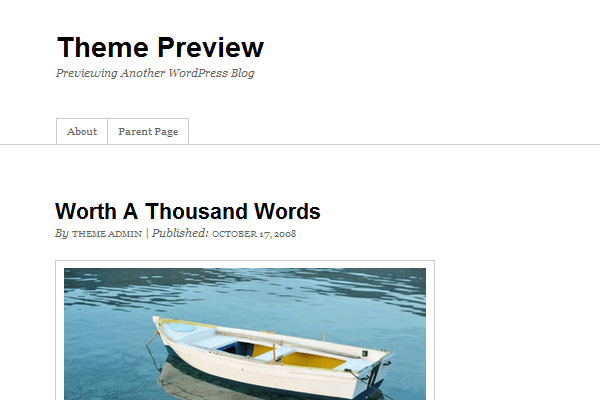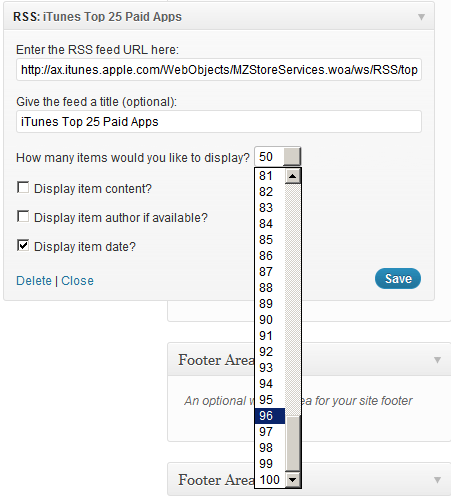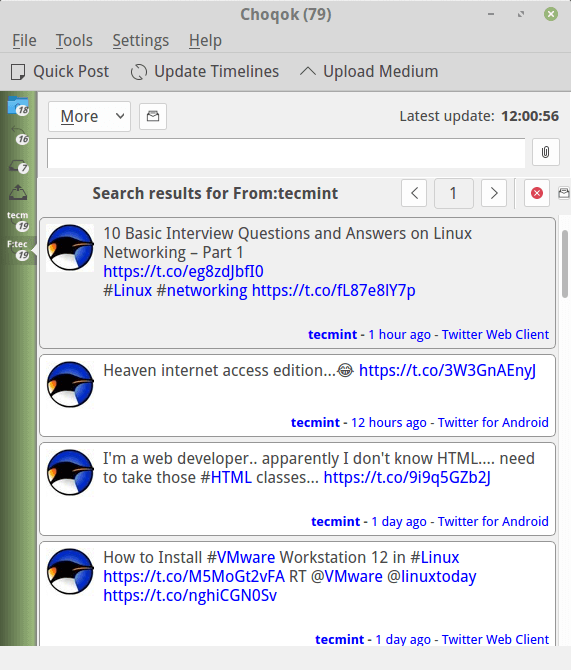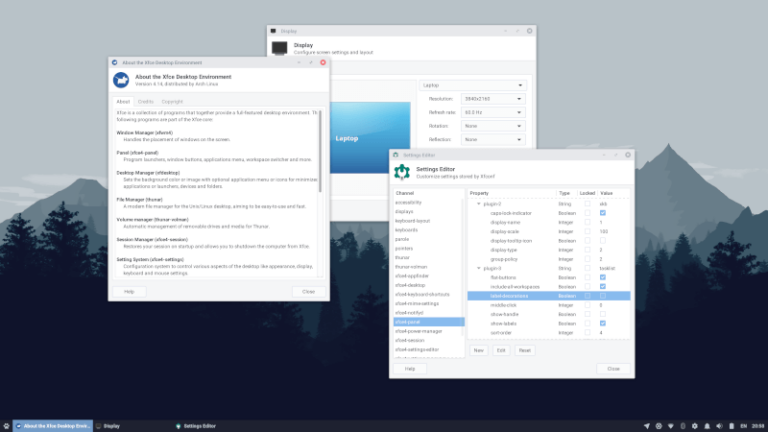Its quite a problem when you want to move your wordpress installation to a new domain name. Changing server is easy. But, when you decide to change the domain, it means big headache. Because the domain will be present everywhere. In your posts, pages, plugin configuration, SEO, database and many more. Here I am presenting quick and 100% secured steps to safely move your wordpress to a new domain without losing your content or audience.
1. Export Posts
Under the settings tab, choose export option and export all the posts, pages, comments and other files from your old domain. Also download the attachment, otherwise you will not be able to view any images attached to the posts.
2. Install Fresh wordpress
Install a new wordpress package on your new domain name. This will help domain information to be updated in database as well as in functions.
3. Move old files
Overwrite all files in the new domain name with the ones in the old domain. Copy all files from wp-content and overwrite it in the new domain. This should be done using a file manager. Only overwrite files from wp-content. Do not move the wp-admin files. You may need to disable or remove some plugins, because they may cause error. In some cases you may need to overwrite the files in the main directory too.
4. Import Content
Install wordpress importer plugin. With the help of this plugin, you can easily import all the files that you exported into an xml file. This would automatically restore all your posts, pages and comments. Also import the attachments.
5. Change all the urls
your imported posts and pages may contain links of your old domain name. It is very difficult to change the links in the posts and pages manually by hand. Therefore this can be automatically achieved by a plugin called Velvet Blues Update URLs. install and activate the plugin. It will ask you for you old mdomain name and new domain name. Enter the names and click go. It will automatically restore your new domain links.
Here I complete the five simple steps to move your wordpress installation safely. You may need to reinstall all the plugins, but it is better than using jumbo plugins to move your blog.