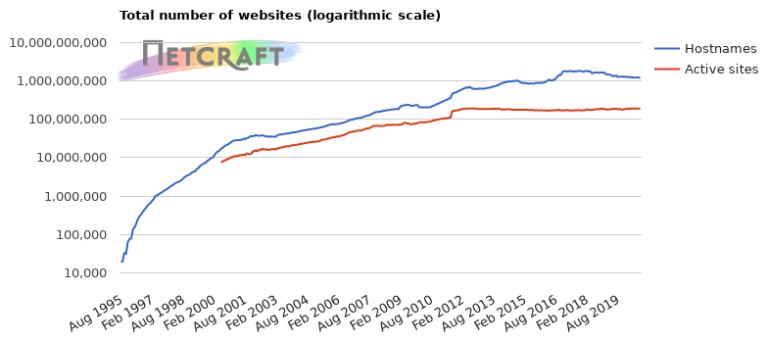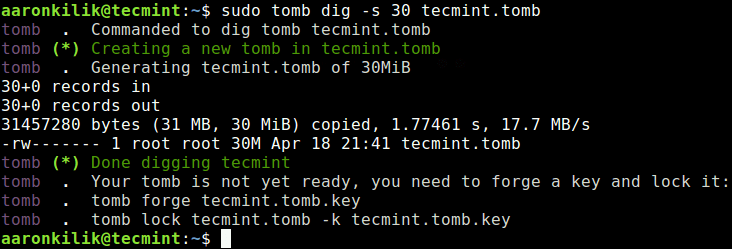Content outline:
- Intro
- Review of the Best WordPress Themes for your WordPress 5.0 Website
- Conclusion
Intro
Creating your own website is a finicky job that requires a lot of time and effort. No doubt, WordPress CMS greatly simplifies this process, making it accessible to any user with no coding skills. However, even in this case, you need to make sure you are choosing the right WordPress theme to meet your needs. You should consider not only its design but also compatibility, functionality, and some other parameters.
Since almost everyone is talking about WordPress 5.0 as the major version of WordPress with a new set of improvements and changes, let’s stop here and discuss WordPress 5.0 compatible themes. The new version of WordPress 5.0 uses a completely new editor – Gutenberg. The main features of this editor are delivering information in a form of blocks and enhanced editing. The new version of WordPress allows you to easily work with the widgets (shortcodes, comments, posts, and others) and experiment with the capabilities of the new editor.
How to choose the best WordPress theme for your WordPress 5.0 website? Collections of portfolio website templates offer various options to meet any need and budget. Sure thing, your WordPress theme should be Gutenberg-friendly to run smoothly on your site. Moreover, you should take care of 100% responsiveness to look great on any types of screens. Rich features and high customization options will help you bring your business to a new quality level.
Let’s check my list of the best WordPress 5.0 themes in details. Below each theme, I have included the most asked WordPress themes questions & answers. I am sure, beginners will find them useful. Let’s go. By the way, I would like to recommend another great resource for newbies MasterBundles has an excellent set of design bundles for all types of businesses.
Review of the Best WordPress Themes for your WordPress 5.0 Website
Monstroid2 – Multipurpose Modular Elementor WordPress Theme WordPress Theme

Details | Demo
Monstroid2 is a revolutionary solution to build a fully-fledged website with just a mouse in your hand. The theme is perfectly adaptable for mobile devices and cross-browser compatible. It is a great choice for both small business and corporate websites. The built-in Live Customizer will allow to easily change the available theme’s settings with a few clicks. You will be surprised by a high loading speed, numerous pages and ready-made section in Magic Button, lots of skins on different topics, and etc.
Main features:
- Drag-n-Drop page builder
- frequent and regular updates
- user-friendly wizard
- WooCommerce plugin
- competent 24/7 support
***
Where to install WordPress themes?
In order to install a WordPress theme, take the following steps:
In your WordPress dashboard, go to Appearance > Themes > Add New.
From there you’ll see an option for “Upload” at the top of the screen. Click the “Browse” button, navigate your computer files and select the .ZIP file for your downloaded extension.
Hayford – Investment Consulting Services Responsive WordPress Theme

Details | Demo
Hayford belongs to the group of investment consulting services responsive WordPress themes. You will get access to numerous Google fonts and full control over the layout. Additional features include mobile compatibility, bonus images, WPML ready layout, and etc. Whether you are a beginner or an experienced developer, you will be able to use online documentation for free. Moreover, 24/7 support is available in case you come across any issue or concern.
Main features:
- one-click installation
- JetElements plugin
- SEO-friendly design
- retina ready
- valid and clean HTML code
***
Can’t upload WordPress theme. What went wrong?
The process of uploading a WordPress theme is done using one of two methods: through the WordPress dashboard (Appearance > Themes > Add New) or by manually uploading the theme files with an FTP program. Theme uploading problems like style.css are missing is solved by uploading archive that contains theme files only, but not the whole download package.
Your Business WordPress Theme

Details | Demo
If you decided to build an online presence of your business, make sure to choose the best premium multipurpose business WordPress theme. This option features numerous ready-made pages for all occasions. You do not need to live with the default layout, feel free to customize every design element with Drag-n-Drop page builder. Mobile first philosophy will make your website a perfect piece for the smaller screens, as well as for the larger ones. Moreover, you do not need to worry about SEO promotion of the business since your top positions in search engines are already guaranteed.
Main features:
- one-click installation
- cross-browser compatibility
- Google fonts integrated
- WPML ready
- bonus images
***
How do WordPress themes work?
WordPress theme template files are written in PHP and HTML, and end in the file extension .php. All of your blog’s unique information (including your site name, your blog posts, and every single comment) is stored in a MySQL database. That information is retrieved from the database using the programming language PHP. Then, the retrieved information is displayed via your theme’s template files, using HTML and CSS.
Ferim – Food Delivery Multipurpose Minimal Elementor WordPress Theme
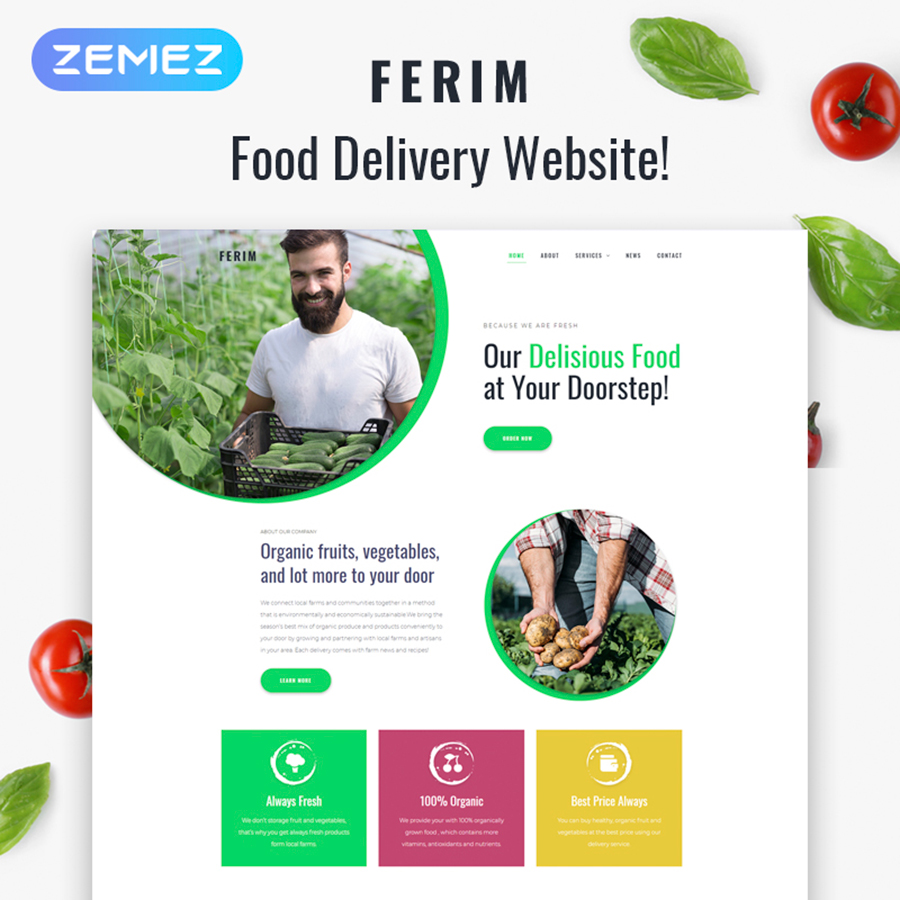
Details | Demo
If your project is related to food delivery services, you should not skip the next multipurpose and minimal WordPress solution. Ferim comes with premium features including custom widgets, Drag-and-Drop page builder, and eye-catching pages. In addition, 100% responsive design will guarantee a perfect quality of your website on any modern gadget. No coding skills are necessary to cope with the theme. Check out a live demo to enjoy more features and make sure it is your perfect choice.
Main features:
- Ecwid ready
- outstanding plugins
- SEO-friendly layout
- WordPress Live Customizer
- well documented
***
What are WordPress child themes?
A child theme is a WordPress theme that inherits its functionality from another WordPress theme, the parent theme. One of the most outstanding examples of WordPress themes featuring a rich collection of child themes is Monstroid2.
Frutti – Organic Food Multipurpose Classic Elementor WordPress Theme

Details | Demo
Bright, fresh, and attractive, Frutti is crafted to represent your organic food business in the most professional way. The theme offers premium features which will help you to make a functional website with a few moments. Frutti is 100% responsive and optimized for any modern device. Detailed online documentation and round-the-clock support are available in the package. Do not hesitate to check a live demo to get more product details. As a result, you will create a premium website with a minimum of time and budget.
Main features:
- valid and clean HTML code
- outstanding plugins
- WPML ready
- SEO-friendly
- one-click installation
***
WordPress themes vs plugins – what’s the difference?
A theme is the “exterior” of your site. It represents the visual aspect of your web resource, including the design, colors, and layouts. The plugins that are used in its core are the elements of WordPress software that brings that engine to action. The plugins affect the functionality of your site, while themes affect the visual appearance of your site.
Glowlex – Consulting Services Multipurpose Clean Elementor WordPress Theme
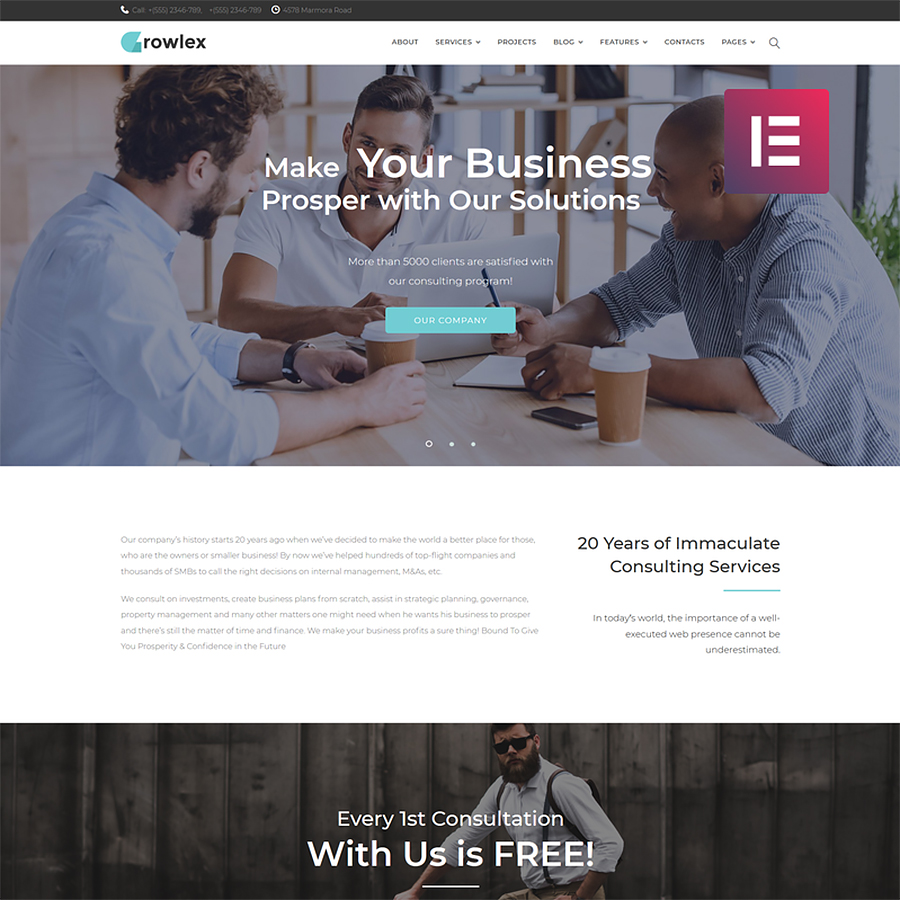
Details | Demo
Glowlex is another wonderful Gutenberg-compatible WordPress theme for the promotion of your consulting services. A great choice of widgets, powerful plugins, fully responsive and retina-ready design, and many other features come with the package. Moreover, 4 blog layouts are available to advertise your business via blog module. Settings options allow you to add your own logos, titles, backgrounds, colors, fonts, and social icons. Your website will get great indexing results by search engines, and increase the rating of business on the web.
Main features:
- Cherry plugin layouts
- JetElements plugin
- Google fonts integrated
- cross-browser compatible
- MegaMenu
***
What are premium WordPress themes?
Premium WordPress themes are the fully-fledged web designs featuring sets of custom tools and customization options, which are included in the themes’ download packs.
Tourizto – Travel Company Elementor WordPress Theme
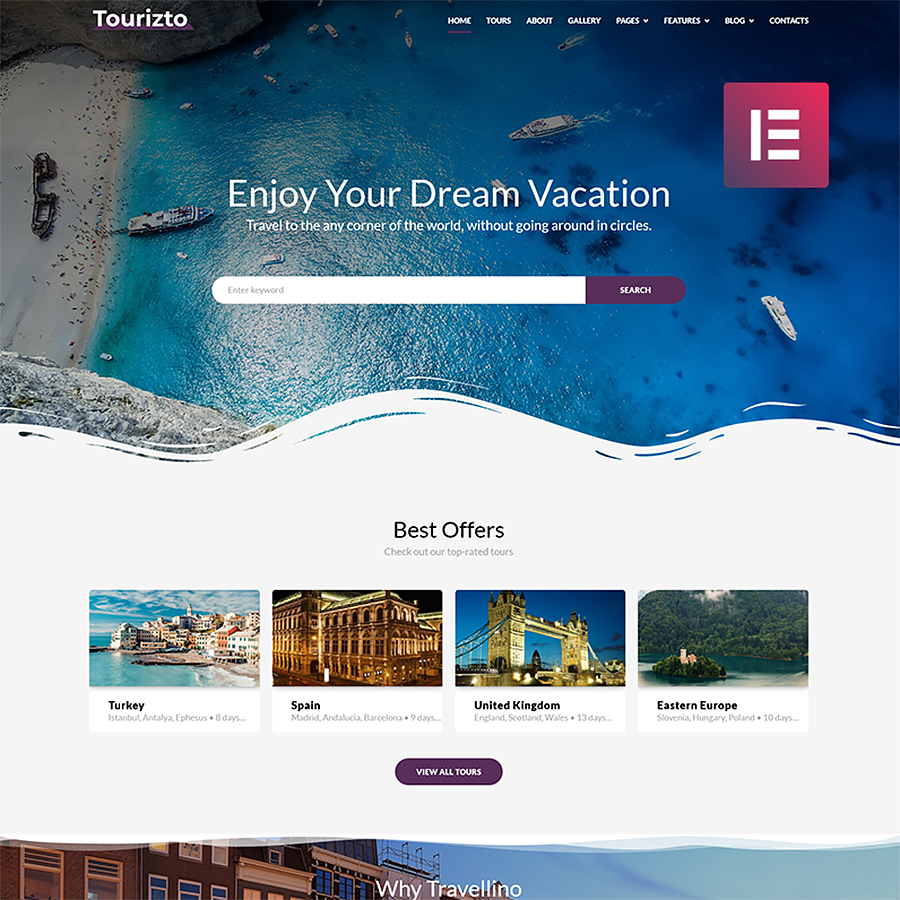
Details | Demo
Tourizto is one of the bestselling WordPress 5.0. themes created to run a successful travel business on the web. Today you can forget about coding skills and knowledge to build a top-notch website to promote your services. The whole process is simple enough – you need to purchase and install this theme, customize the layout, add your content and that is it. The most caring support team is ready to answer your questions if you have any. Boost up your travel business with this perfect WordPress theme.
More features:
- JetElements plugin
- valid and clean HTML code
- fully responsive design
- retina ready
- 4 blog layouts
***
I can’t preview WordPress theme, what went wrong?
You may have logged in to your WordPress dashboard -> Appearance -> Customize and found that it’s not loading or some settings are not working properly. Make sure that you have updated WordPress to its latest version. In addition, update your active theme and active plugins to their latest versions.
Other reasons why the preview doesn’t work include:
- plugin conflict or plugin outputting conflicting script in your preview;
- your server not having enough memory to run all the software installed;
- your computer does not have enough processing power to run it.
Constico – Construction Elementor WordPress Theme
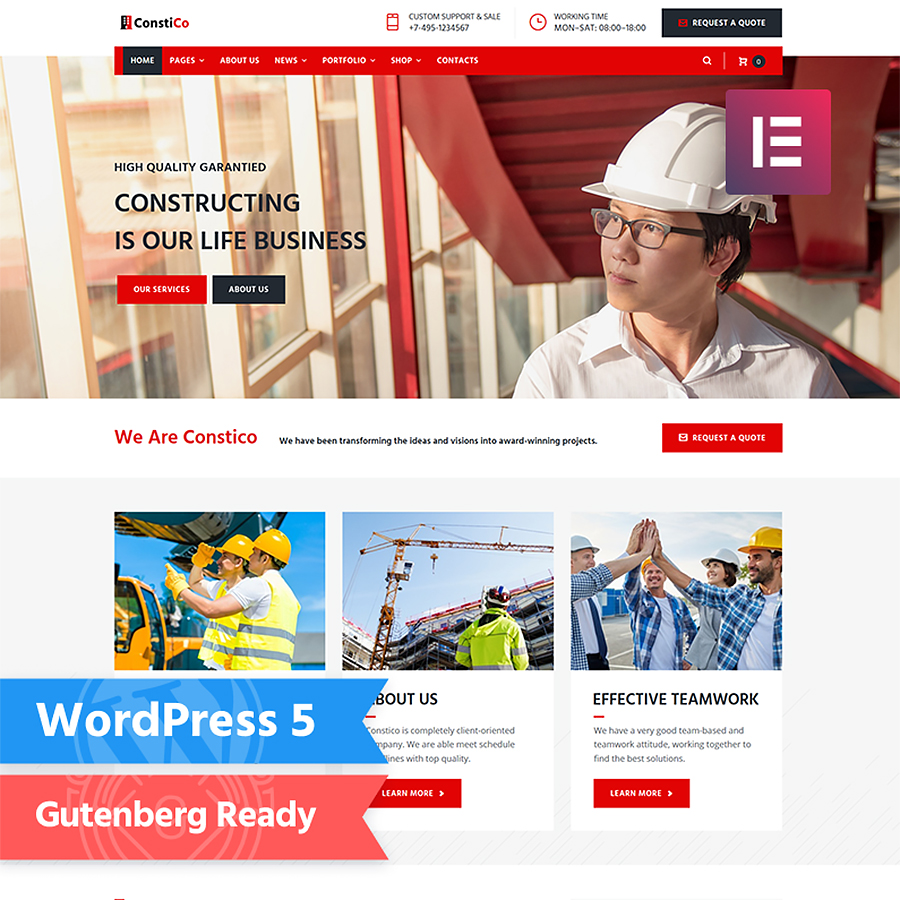
Details | Demo
Meet another Gutenberg ready WordPress theme, equipped with a bunch of features and tools to build a successful construction business. With Constico you will be able to use a powerful Drag-n-Drop page builder, JetElements plugin, tons of widgets, and ready pages to customize your website the way you want. Moreover, no coding skills are needed and any schoolboy can install the theme. If you are thinking about an online store, the WooCommerce plugin is included to realize the idea. Click ‘Details’ to explore more features.
Main features:
- retina ready
- WordPress Live Customizer
- 4 blog layouts
- Google fonts integrated
- cross-browser compatible
***
What is WordPress theme development?
The development of WordPress themes involves the creation of the theme’s code, page layouts and so on.
Consor – Business Consulting Elementor WordPress Theme
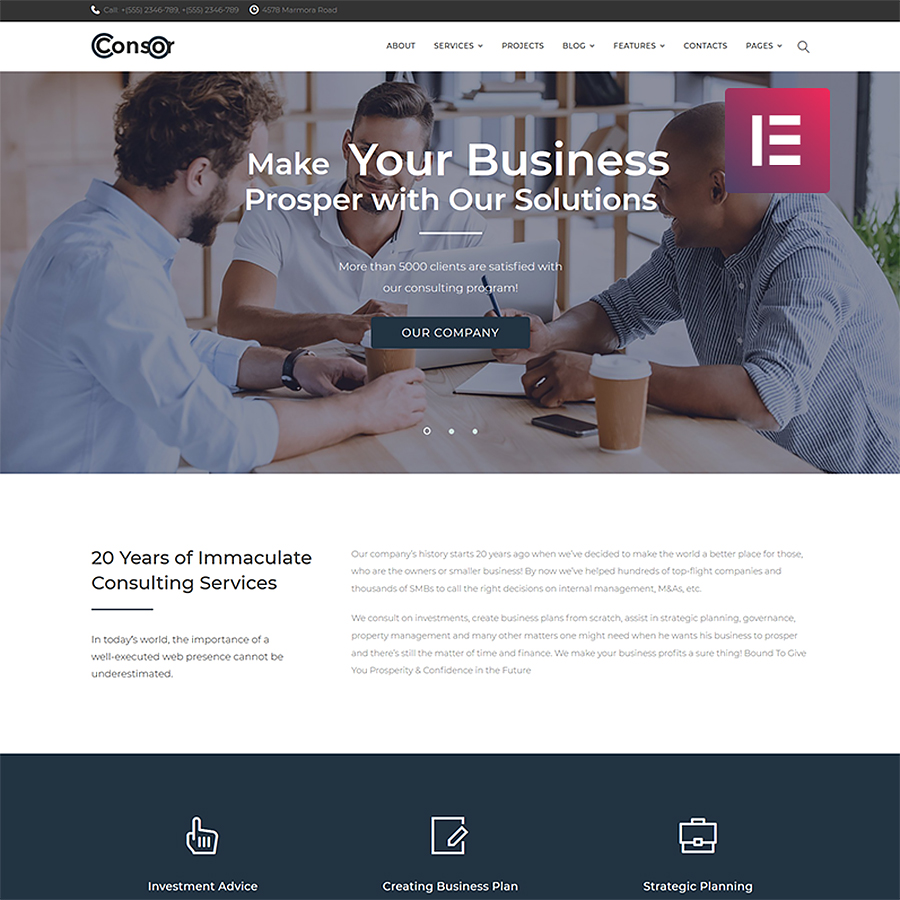
Details | Demo
Consor is the right choice for those who are looking for a perfect website for their consulting company. The theme comes with Elementor page builder, different footer layouts, WordPress Live Customizer, and numerous other features to create a professional website. Being fully responsive and adaptive to any browser, it allows your visitors to browse the website from any gadget. In addition, pop-ups, timer modules, and photo galleries are available to enrich your layout. A live demo is available to represent more features and tools.
Main features:
- 4 blog layouts
- SEO-friendly
- valid and clean HTML code
- Google fonts integrated
- powerful plugins
***
How can I translate my WordPress theme?
In order to translate a theme, make sure that the WordPress product that you have chosen is translation-ready. Next, get Poedit software installed on your computer.
- Open Poedit and select Create new translation.
- Select a language you want to translate your theme to.
- Highlight any string you want to translate.
- Once you have translated your theme, save the file (lt_LT in this example) in the same directory as the original template.
Or you can install TranslatePress plugin, with its help, you can easily translate your theme into any other language.
Massage Salon WordPress Theme

Details | Demo
Just take a look at his elegant and sophisticated massage salon WordPress theme. No doubt, your manual therapy business will play out in fresh colors. If your goal is to create a highly customizable website, this is an ideal option to choose. Moreover, the theme is crafted to impress your target audience and bring more clients to your business. To add more, a professional support team is always ready to answer your questions. No coding skills are required to install the theme and launch your professional website.
Main features:
- SEO-friendly
- one-click installation
- bonus images
- WPML ready
- outstanding plugins
***
How to choose the best WordPress theme?
The choice of the best WordPress theme depends on your personal requirements and expectations. Create a short list of features that you want to have on your site. Make the choice of the theme based on those criteria.
Conclusion
The main innovation of WordPress 5.0 is the replacement of the classic text/HTML editor with the Gutenberg block editor. Save your time and choose Gutenberg-friendly theme to avoid any compatibility issues and get the most of your website. I have listed the most functional and sophisticated products along with some basic questions/answers that WordPress users may find helpful. The themes can be used for different niches so choose the most appropriate option to suit your particular project.