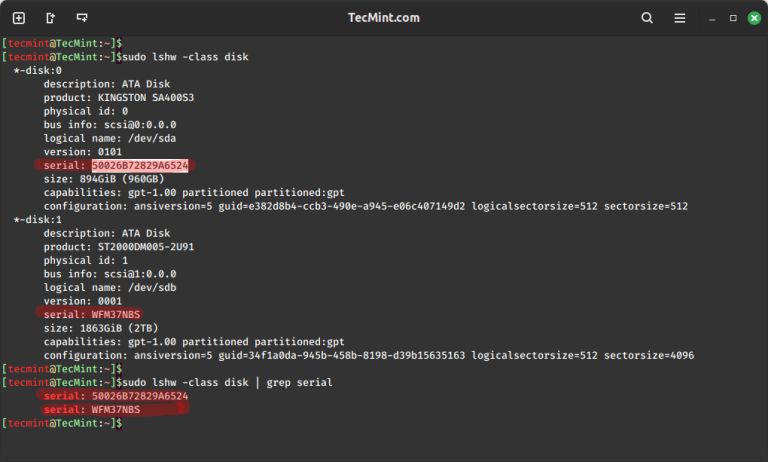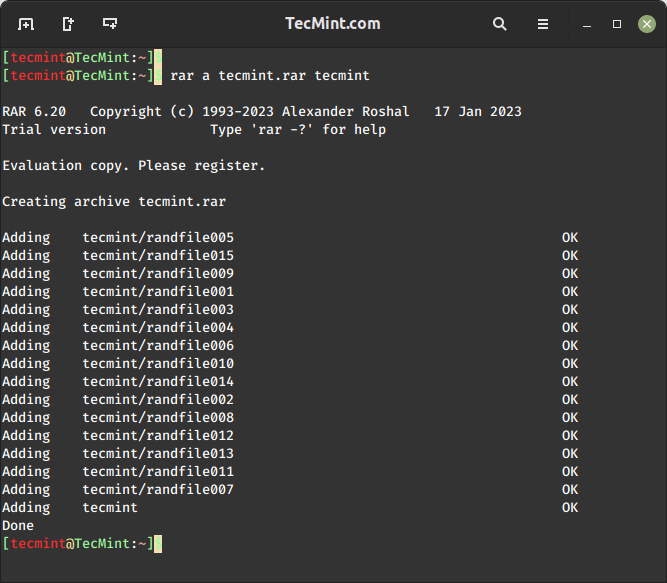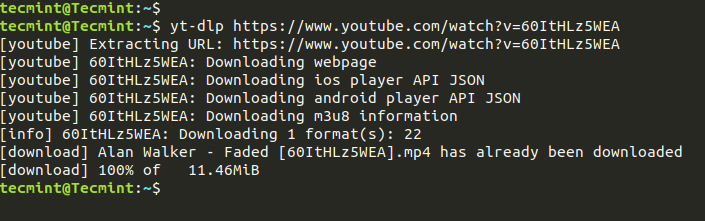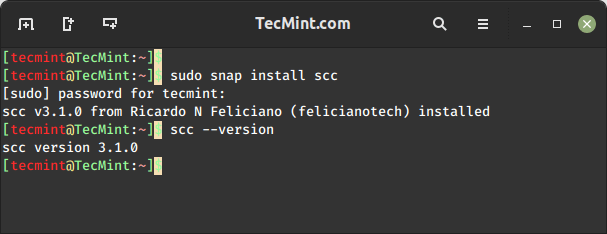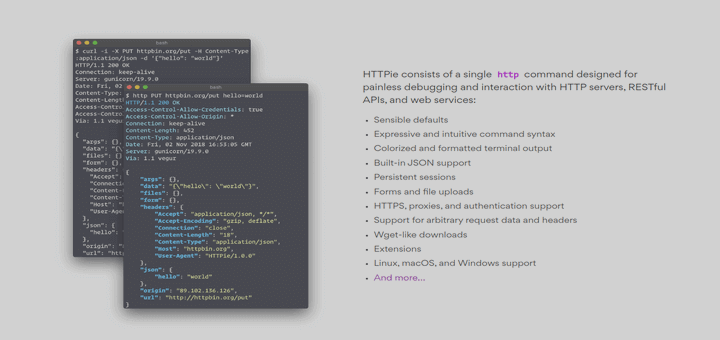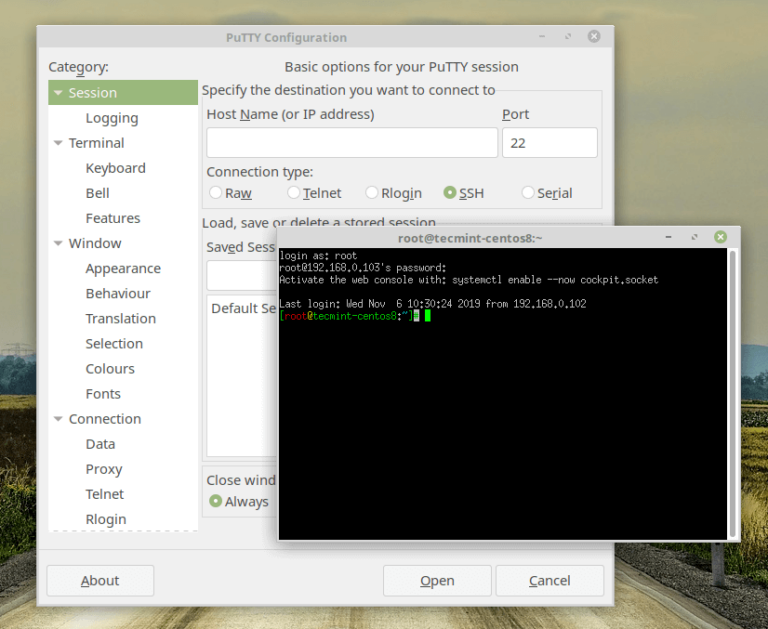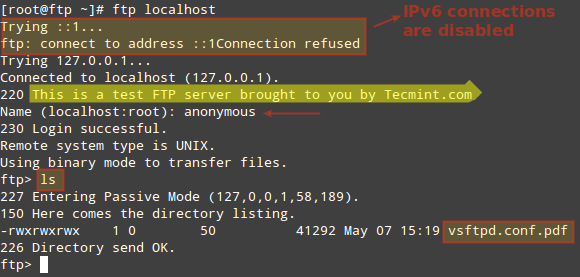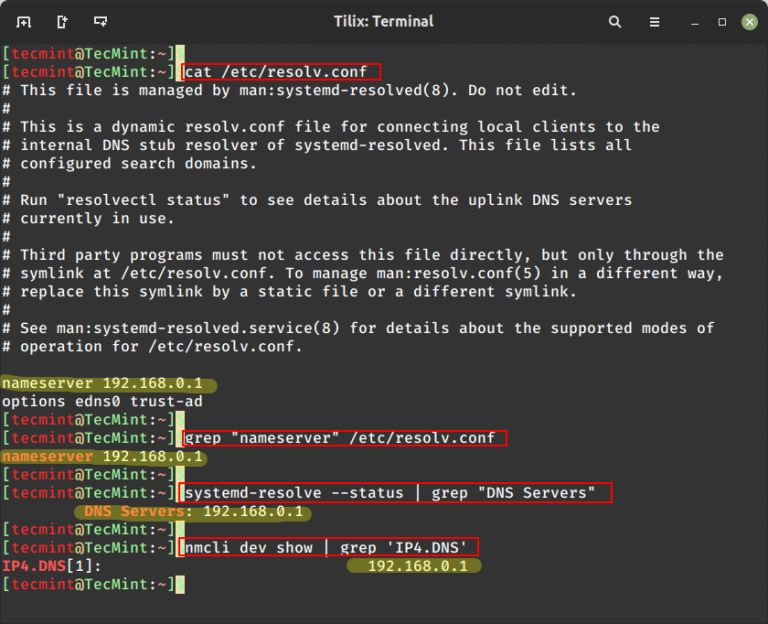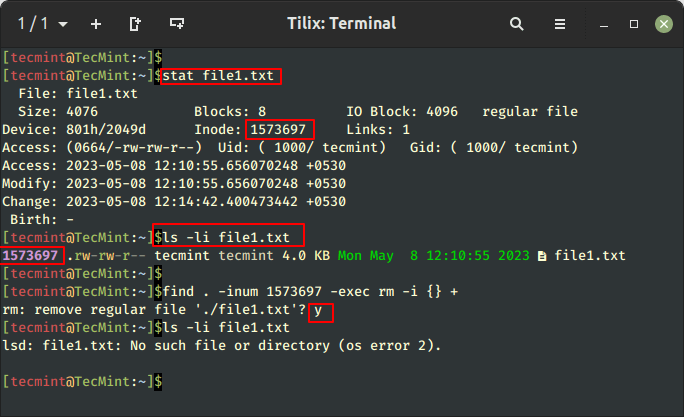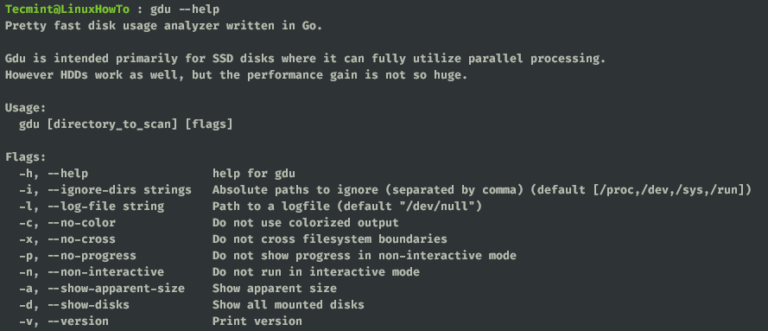How to Find a Hard Disk Serial Number in Linux
When managing your Linux system, it’s crucial to keep track of your hard disk or storage devices, and one key piece of information is the serial number of your storage drives. The serial number uniquely…