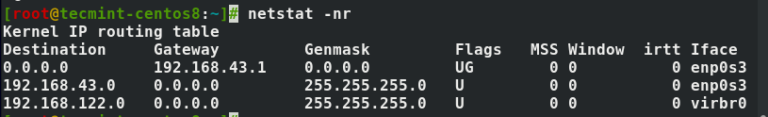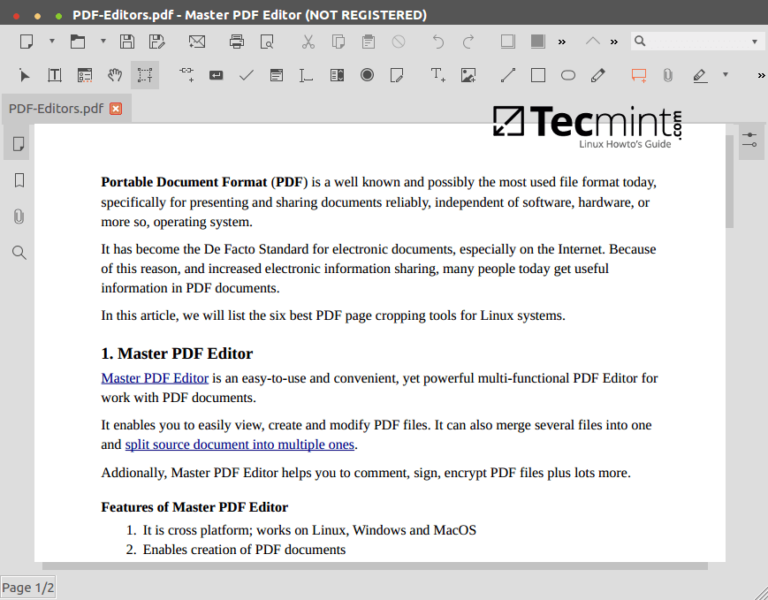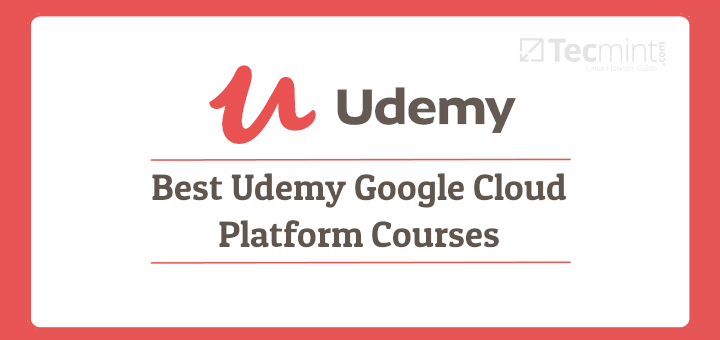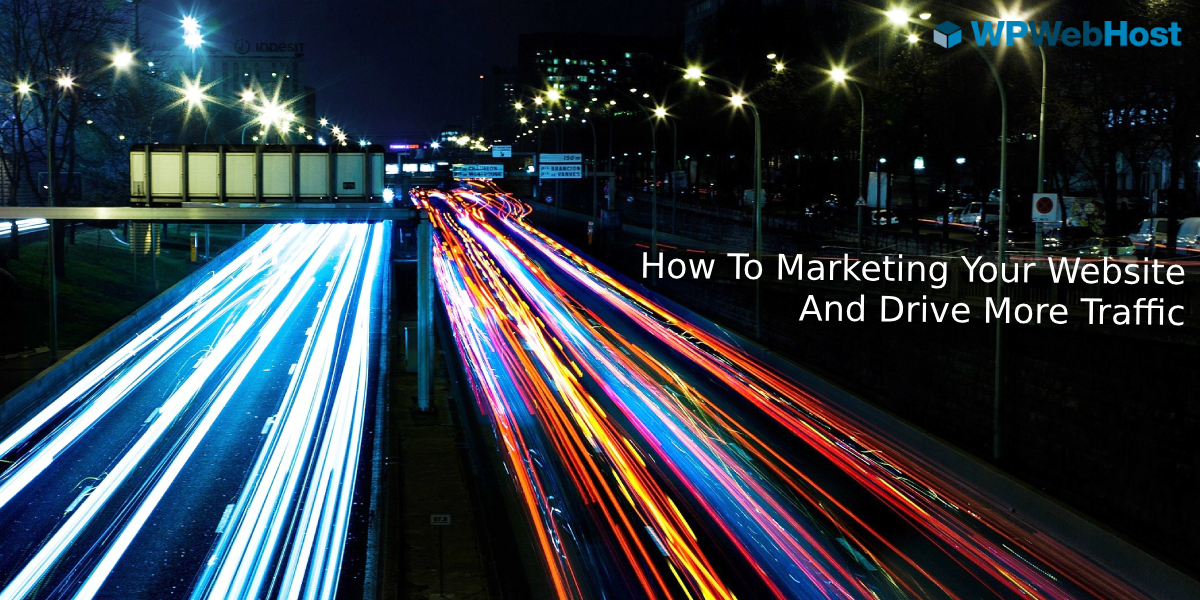
You might be producing amazing content, but if nobody knows it exists or where to find it, your work has been for naught. In order to drive traffic to your site, you don’t just need top-quality posts – your site needs to be visible on search engines such as Google.
The key to achieving this is through Search Engine Optimization (SEO). This process involves optimizing your site in such a way that search engines are more likely to feature it in related search results. The better your SEO ranking, the higher up in the results your site will appear.
In this article, we’re going to discuss SEO in more depth, and look at why it’s an important factor in growing your website. We’ll also show you how you can use the Jetpack plugin and its built-in features to improve your site’s SEO. Let’s get started!
An Introduction to Search Engine Optimization (SEO)
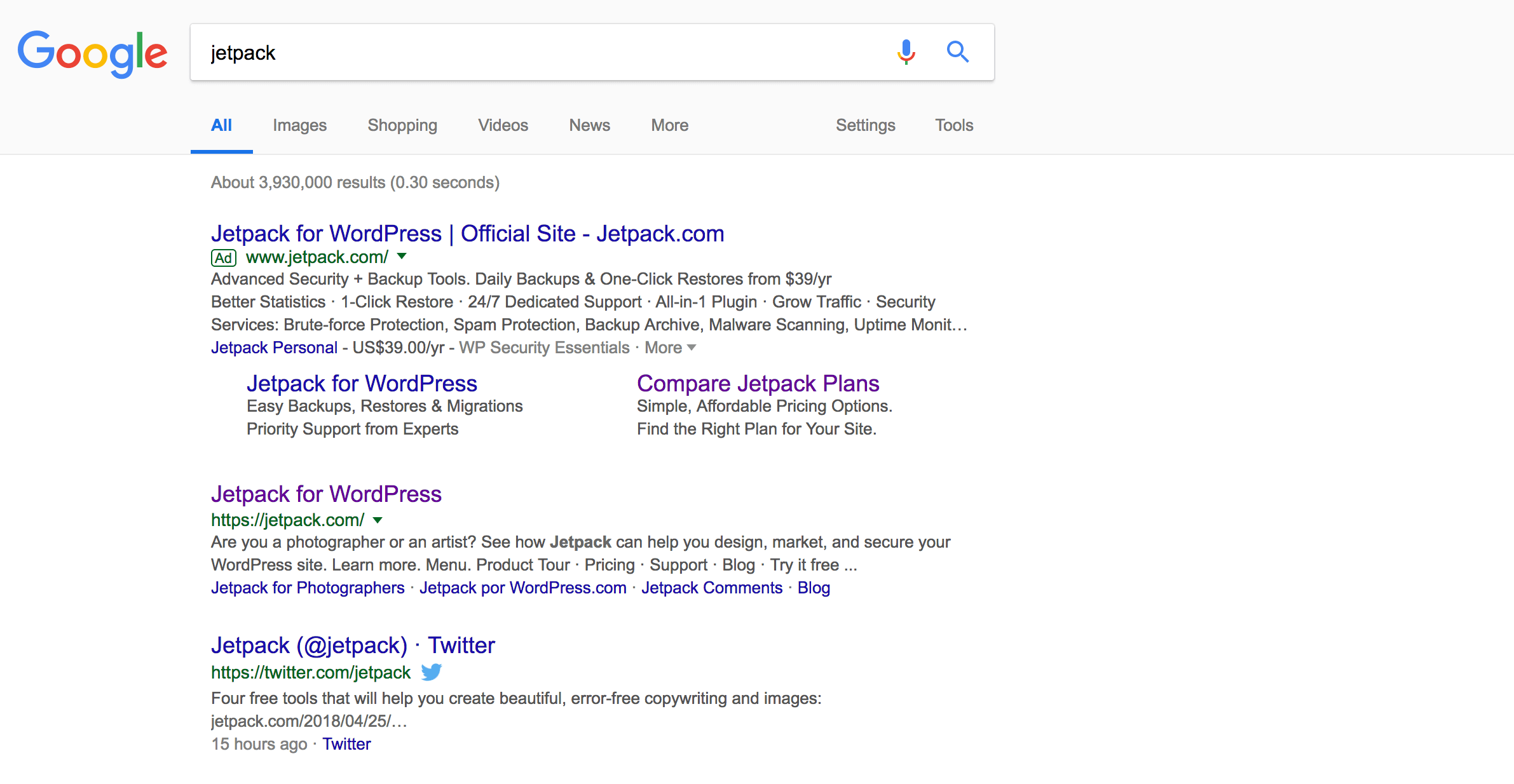
Search Engine Optimization (SEO) is a process that tweaks certain parts of your site in order to make it appear as early as possible in search results. Each search engine uses bots to ‘crawl’ websites and assign them a ranking. This score is then used to determine how relevant and high-quality the sites are for related search terms.
The fact is, even if you post great content, your site may still be overlooked. By using SEO to your advantage, you can make your blog more visible on search engines to drive more traffic to your site. In order to do this, you need to be aware of the most important SEO factors laid out by Google.
What Affects Your Blog’s SEO Rankings
Since Google is by far the most popular search engine in the world, we’ll be using their standards as a guide. Fortunately, Google provides a thorough outline of the most important factors that affect SEO.
When optimizing your website, these are the standards you should aim to follow, and includes:
- Mobile-friendliness. More and more people are using mobile devices to surf and in 2016, mobile internet usage exceeded desktop usage for the first time. In short, Google will better rank sites that work well on mobiles, meaning it’s important your site is optimized for mobile usage.
- Security. An insecure site erodes user trust, and could see a blow to your traffic in the process. A good, simple way to make sure your site is safe is by using the HTTPS protocol.
- Page speed. How quickly your page loads can affect how well your site ranks, especially when it comes to mobile search results. For this reason, you should work to make your site as reliable and fast as possible.
- High-quality content. One of the most important factors is also perhaps the most obvious: create great content. If you provide useful, accurate, and engaging content, your users’ experience will improve, as will your SEO ranking.
- Social signals. This refers to how often your content is shared on social media. The more visibility and engagement your content creates, the higher your site itself will rank.
- Quality backlinks. A backlink is simply a link from an external site to yours. By getting linked to from relevant and trusted sources, your site will be seen as more trustworthy and high-quality in the process.
This may seem like a lot to take in and implement. However, as with so many things, WordPress makes SEO a lot easier for you. We’ll see how next, and discuss some of the tools you can use to drive more traffic.
A Brief Introduction to WordPress and SEO
There are many ways you can improve your SEO using WordPress. For starters, there are a number of best practices you can implement on your site to optimize it for search engines. However, there are also plenty of plugins that help you improve your site’s ranking in various ways.

One of the most popular is Yoast SEO, which helps you optimize your content. This plugin is great for making sure your posts adheres to SEO best practices, although it can be difficult for a beginner to get their head around the advice it presents you.
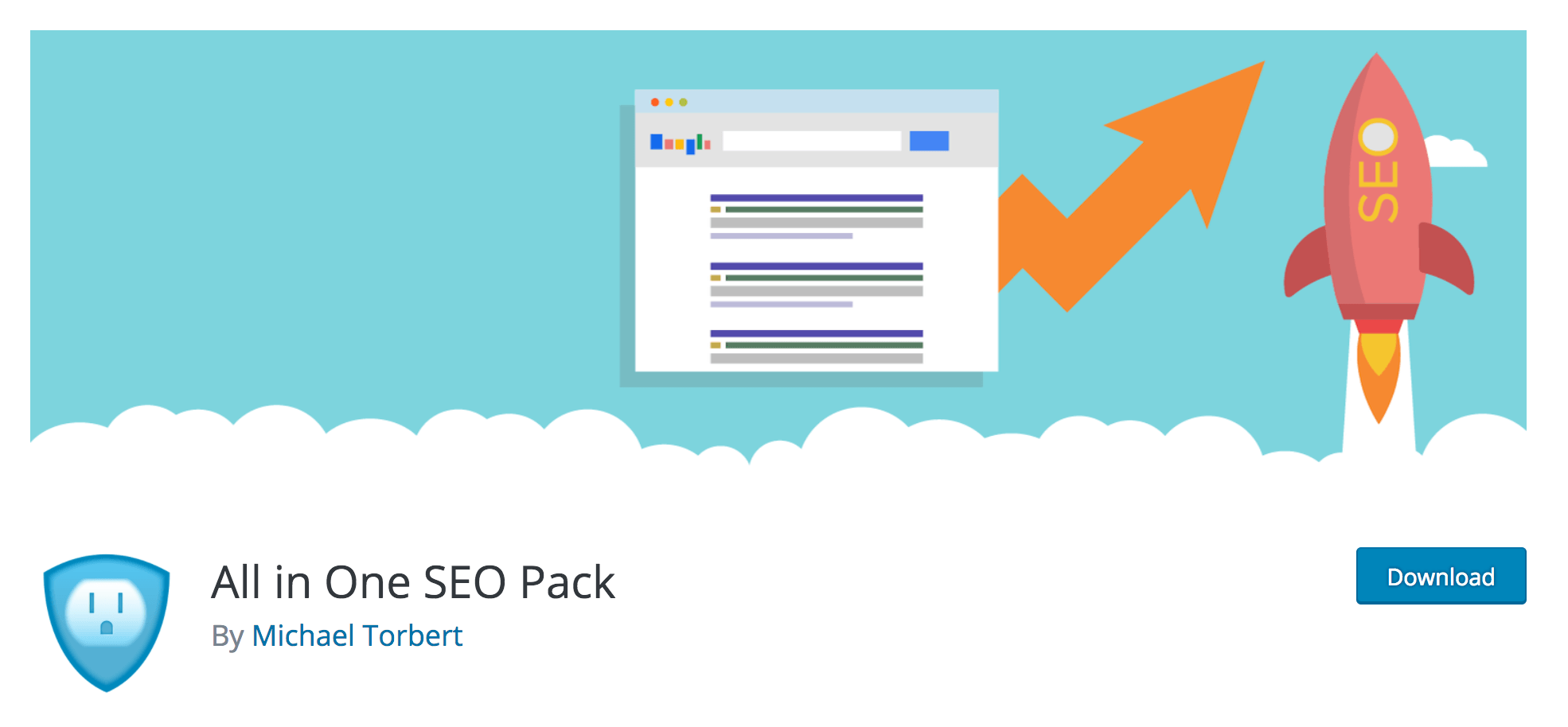
Another option is All In One SEO, which has many of the same features as Yoast, and some additional ones. For instance, All In One includes WooCommerce support, and category SEO options. Much like Yoast SEO, this is another quality plugin option, but newcomers may struggle to understand how to use it effectively.

However, for a great all-around plugin suitable for both beginners and experienced users, we recommend Automattic’s own Jetpack. This contains dozens of features, many of which help you market your posts and improve your site’s SEO. It can be used on its own, or as a complement to another SEO plugin.
How to Improve Your Site’s SEO Ranking With Jetpack
We’re now going to look at some of the features in Jetpack you can use to improve SEO and market your website easily. We’ll be discussing features available in the free version of the plugin, as well as some from the paid Professional plan. Let’s go!
1. SEO Marketing Tools
Jetpack contains a number of SEO tools you can use to optimize your site. For example, you can customize how your page titles appear in search results, and create meta descriptions without using any code. You can use these tools to change how your site appears in search results, giving you the opportunity to present your content in the most enticing way possible.
The free version of the plugin also enables you to quickly generate an XML sitemap:
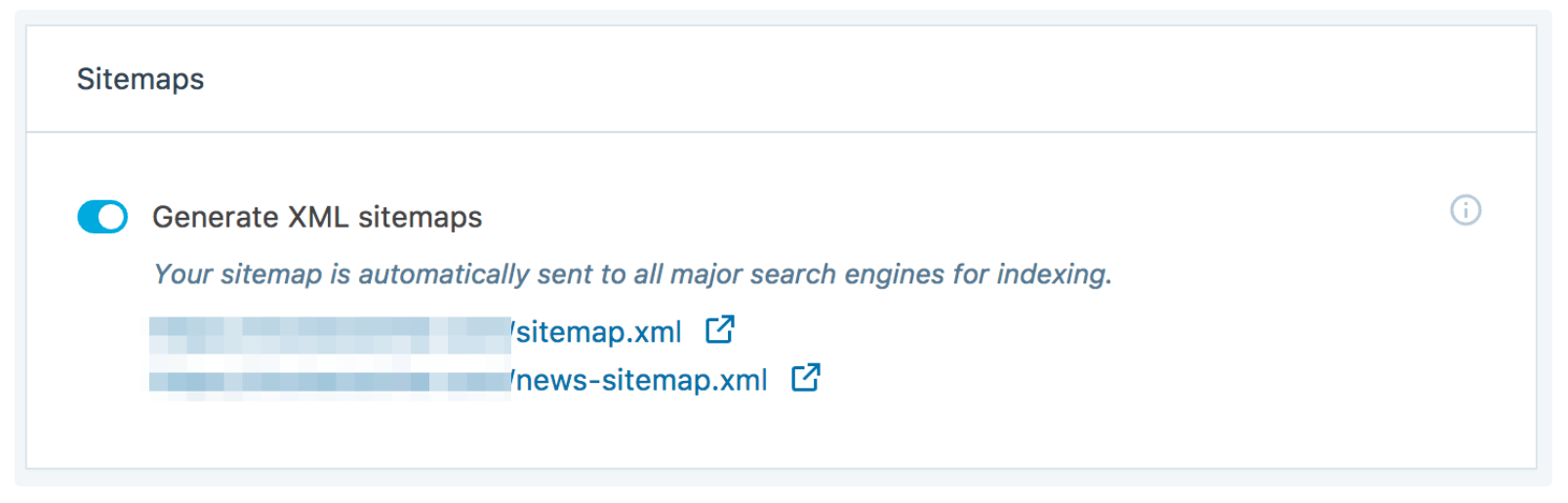
This helps search engines understand how your site is structured, which makes it easier to crawl and index. This means new posts are more likely to appear quickly in search results.
Finally, Jetpack also enables you to see live previews of how your posts will appear elsewhere. This includes when it shows up in search results and on social media, enabling you to customize it to perfection.
2. Social Media Sharing
As we mentioned, social media is an important part of online marketing. Your social signals play a role in your SEO ranking, and they also improve your blog’s visibility and brand awareness. To help with this, Jetpack makes it easy to automate and schedule social media sharing:
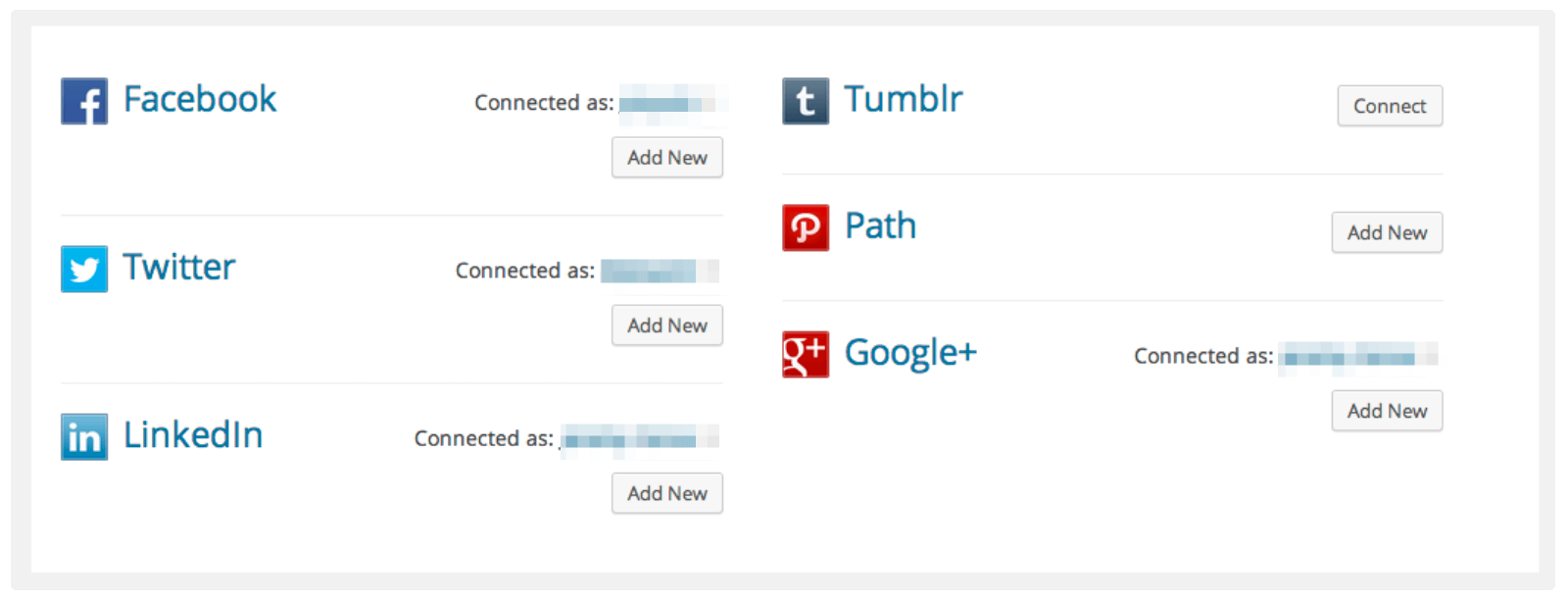
The free version of the plugin enables you to automatically share your content on several platforms. It also supports adding images to Twitter and Facebook posts, making them more likely to stand out and get clicks.
In contrast, the professional version of Jetpack includes even more advanced features, including social media shares, and re-sharing existing content. However, the most useful feature in our opinion is the ability to track and view your post’s share history. This enables you to see which posts are shared the most, and where.
3. Image and Video CDN
Page speed is an important factor, not just for your site’s SEO, but for your users’ experience. One way to speed up your site is by using a Content Delivery Network (CDN) to handle your large files, such as images and videos. This is because a CDN delivers the files from Jetpack’s own servers, which keeps bandwidth down on your own, significantly improving your site’s speed.
Jetpack includes Image CDN for all users that will store all of your images for free and deliver them to your users quickly. This will also automatically resize images for mobile devices, making your site more mobile-friendly and further improving its ranking.
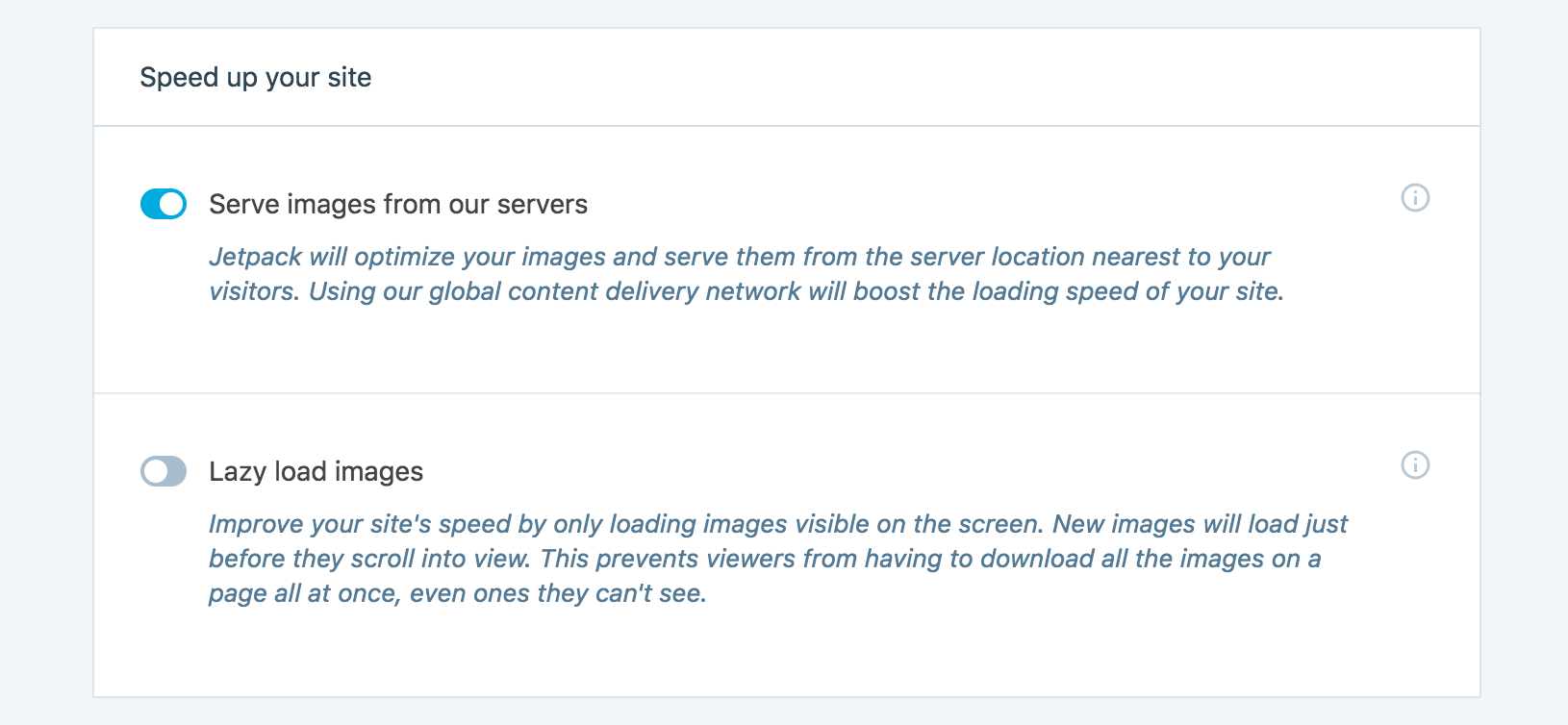
You can also use Video CDN if you plan on hosting video files. Not only will this enable you to use ad-free video on your site, but you won’t have to suffer the loading times and bandwidth usage that comes with it.
4. Site Stats and Google Analytics
It’s important to recognize that SEO is not a one-time process, but something you need to maintain and optimize as both your site and content grows. For this reason, tracking your current strategy’s success in order to make improvements is vital.
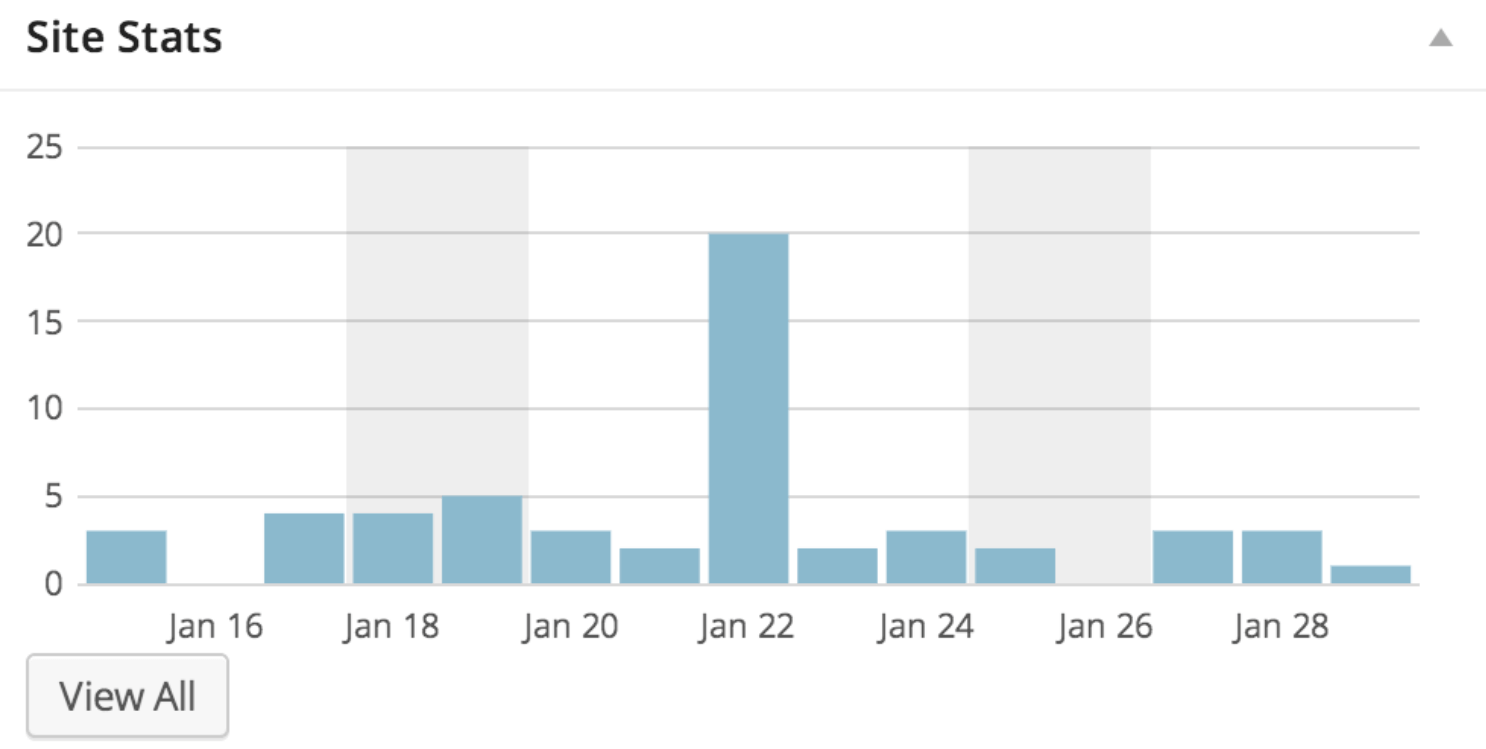
Jetpack includes its own Site Stats feature, which makes it easy to measure basic information about your site. Here you can see how many visitors your site has had, when they visited, and which posts they read.
Jetpack also offers easy integration with Google Analytics, for even more in-depth data. All you need is your Analytics Tracking ID and Jetpack will do the rest for you, making sure you always have insight into how visitors use your site.
Conclusion
Search Engine Optimization (SEO) is an often confusing subject, especially when you first start out. However, optimizing your blog doesn’t have to be frustrating, especially if you know the important factors and find the right tool to help you.
In this article, we’ve looked at some of the features included with Jetpack you can use to improve your site’s SEO rankings. These include:
- SEO marketing tools.
- Social media sharing.
- Image and Video CDN.
- Site stats and Google Analytics.
Do you have any questions about Search Engine Optimization, or how Jetpack can help? Let us know in the comments section below!
Image credit: Pixabay.