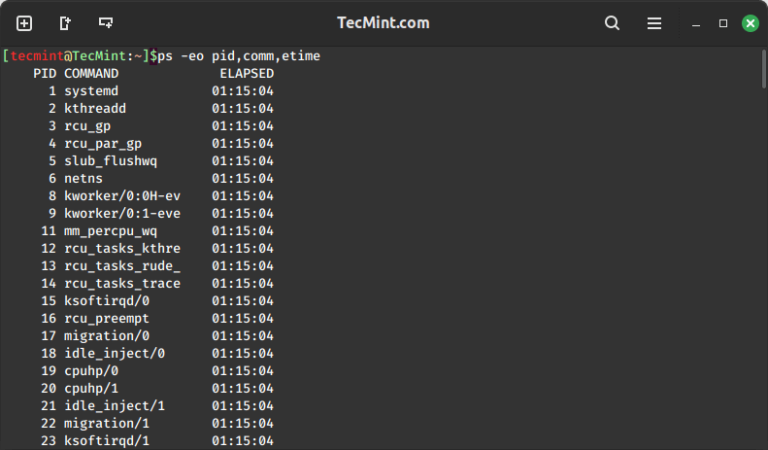There are countless Linux distributions available, a vast majority are free to download and use. Some are more appropriate for performing particular tasks than others.
For example, Ubuntu, Mint, and Elementary OS are more recommended in desktop and laptop PCs than Arch Linux or Alpine.
In this guide, we seek to compare RHEL and Debian from an administrative point of view. We will look at the technical and philosophical differences between the two and see which fairs better than the other.
Software Licensing
RHEL is an open-source and commercial Linux distribution developed by Red Hat, Inc which was acquired by IBM on May 3rd, 2019. It is licensed under the GNU General Public License (GPL).
Being a commercial distribution, RHEL requires a subscription. A subscription allows customers to download and install tested and certified software from Red Hat.
In addition, it provides access to 24/7 enterprise-level support. Also included in the subscription are software patches, bug fixes, software updates, and upgrades.
For more information, check out the Red Hat Subscription model.
An exception to this rule is the Red Hat Developer Program, which is a free and no-cost offering of the Red Hat Developer program that includes access to Red Hat Enterprise Linux among other Red Hat products.
This is a single subscription tailored for individual developers and may be used by developers for testing, prototyping, and small-scale production uses. It allows users to install and run RHEL on a maximum of 16 nodes: virtual or physical irrespective of system specifications and size.
On the other hand, Debian is a free and open-source Linux distribution under the GNU General Public License (GPL). It is made of free, open-source software and promises to remain 100% free. You don’t require any subscription to run Debian whether for personal or enterprise use.
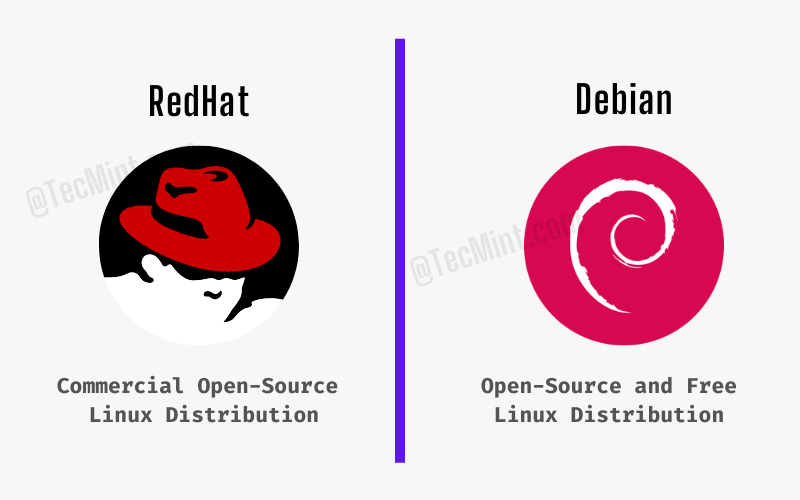
Software Packages / Feature Updates
In terms of providing the most number of software packages, Debian trounces RHEL by a big margin. The latest release, Debian 11 (codenamed BullsEye) ships with over 11294 new packages, which makes a total of over 59000 software packages in its repository.
This accounts for more than 80% of the number of packages in RHEL. And as outlined in the Debian Free Software Guidelines, all software packages are free and open-source. In addition, Debian Stable releases are updated roughly twice a month.
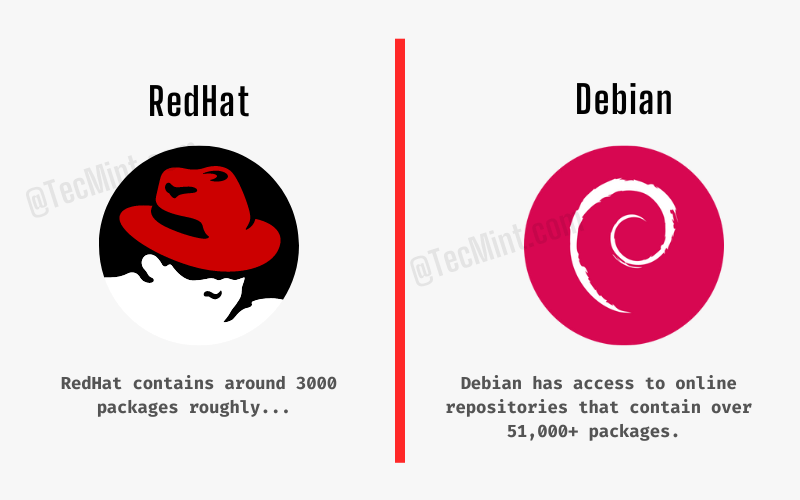
Platform Support
Red Hat Enterprise Linux supports Power ISA, IBM Z, ARM64, and x86-64 (both server and desktop versions).
Debian is quite liberal and supports any architecture or platform that runs Linux, FreeBSD kernel, and any GNU toolsets such as GCC. As such, it supports quite a large number of systems including AMD64, i386, ARM64, PowerPC, s390(x), PPC64sparc64, and lots more.
Check out the comprehensive list of Debian-supported architectures.
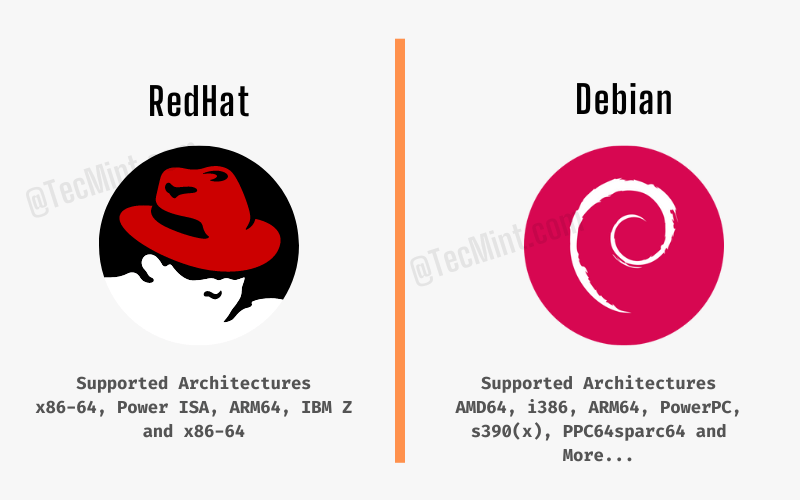
Software Packaging
Both systems have excellent package managers which enable users to comfortably install and manage software packages.
From RHEL 8 and later releases, DNF is the default package manager, taking from over YUM (Yellowdog Updater Modified). This is the package manager for all RPM-based systems for which RHEL is a part.
It was initially introduced in Fedora 18 and made available in RHEL starting from RHEL 8. In addition, RHEL uses the RPM package manager to install and uninstall .rpm packages that are not contained in the official repositories.
On the other hand, Debian uses APT package manager to install and manage software packages. APT is the front-end for the dpkg tool and easily resolves dependencies.
Meanwhile, dpkg is a medium-level tool that is used to install and manage .deb packages from other external sources.
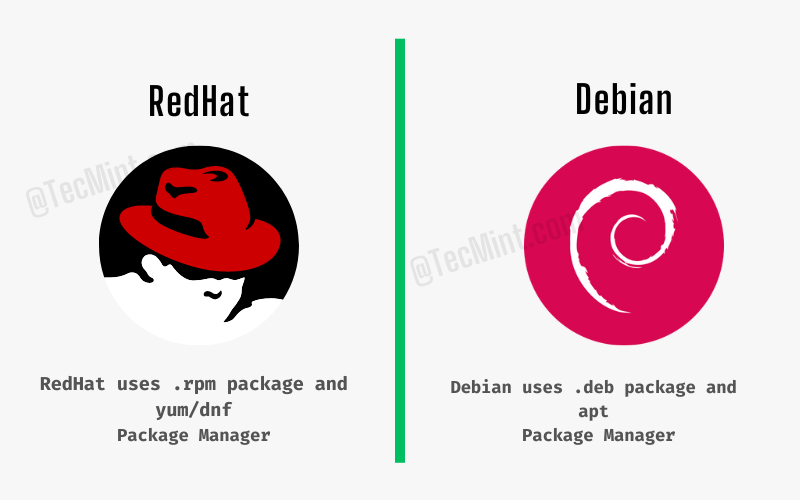
Stability
Both RHEL and Debian Stable post impressive performances. RHEL is rock solid and stable and is used in SMB (small to medium-sized) businesses and large enterprises mostly due to stellar enterprise support.
Debian comprises three branches: Unstable, Testing, and Stable. The Unstable branch provides the most recent software packages. On the flipside packages in this branch are not adequately tested and are prone to bugs and breaking, hence the moniker “Unstable”.
Packages from Unstable move to the Testing branch where more testing of software packages is done. As a result, you shouldn’t encounter as many issues as the Unstable branch.
The Testing branch ships with newer software packages and updates than the Stable release. It is used as the basis of the next Debian Stable LTS release.
Debian stable contains older versions of software packages. But these are thoroughly tested and reviewed and unlikely to cause any trouble.
Debian Stable is robust and rock solid and used in servers or environments where newer applications might cause issues with the custom software. The stable LTS releases get full support for up to 5 years.
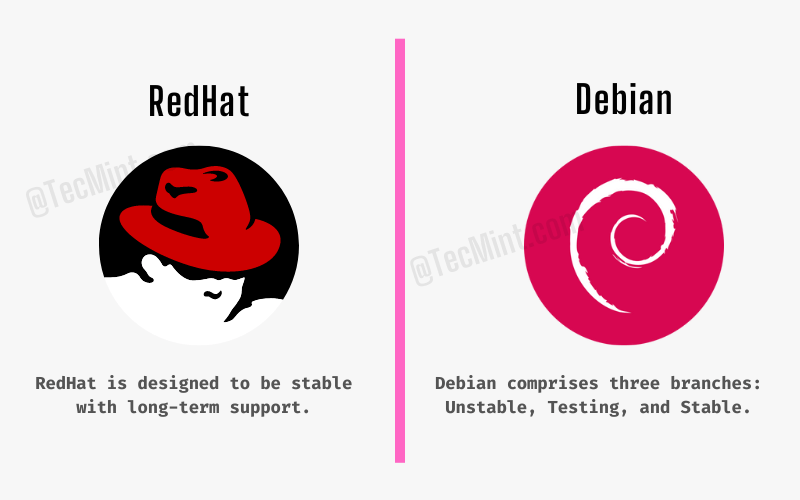
Security
Security is key in any operating system especially when you are handling sensitive data.
Of the two distributions, Red Hat Enterprise provides a better security foundation. It provides built-in security and compliance requirements that help mitigate risk associated with breaches of systems and data.
It also helps automate security controls at scale with little or no downtime. You can seamlessly build, deploy, and scale applications consistently across on-premise, virtual, and cloud environments
Additionally, the security standards allow for compliance with compliance standards for organizations.
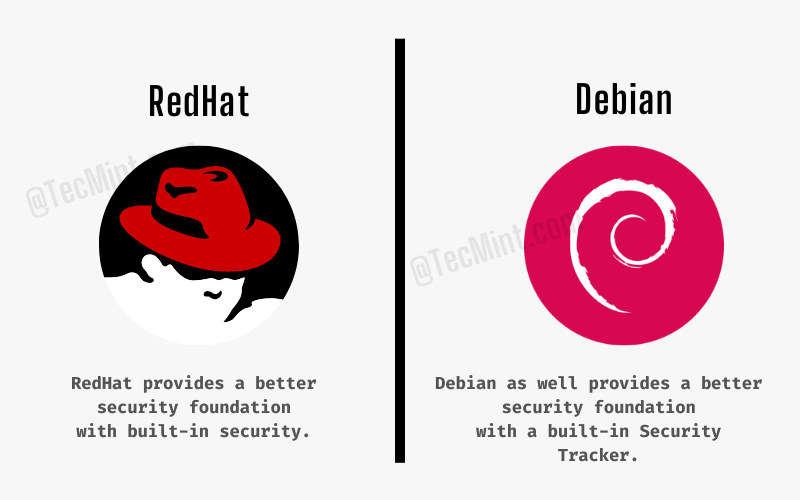
Technical Support
In terms of support, Red Hat Enterprise Linux provides stellar enterprise support.
Every Red Hat subscription comes with a level of support services for specific use cases and environments. Available support levels are standard, premium, and self-support which is avaiable only in certain regions and on Red Hat Enterprise Linux Server Entry Level.
For standard and premium, you get 24/7 support for an unlimited number of cases both on the phone and over the web. Support is also based on levels of severity where Severity 1 commands the fastest initial response time of 1 hour while Severity 4 takes 8 business hours to resolve.
Debian support is community-driven and is offered by a group of volunteers. In addition, you can get help for your queries by visiting Debian User Forums which is a portal where thousands of users discuss Debian-related technical issues.
For the most part, communication between developers and users happens on mailing lists and anyone can subscribe or unsubscribe to them. You can also contact the maintainer of a package by filing a bug report. The maintainer, in turn, will receive a copy of your bug report.
As such, support in Debian may not be as timely or as accurate as the enterprise support provided by RHEL.
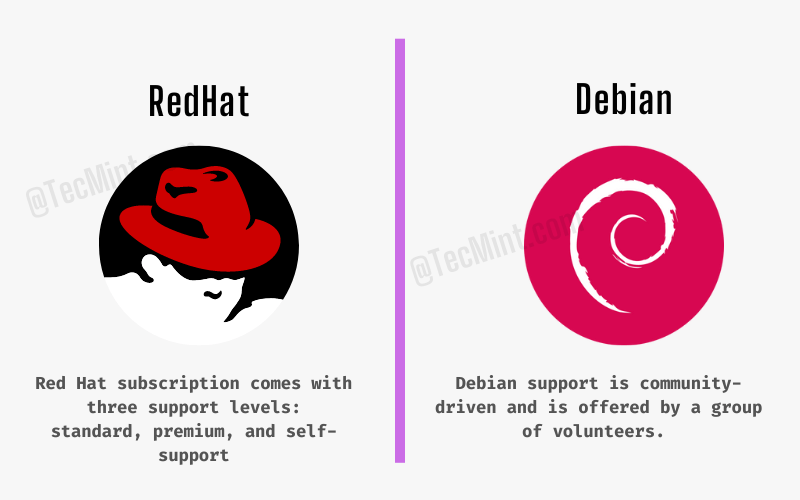
Closing Thoughts
Both Red Hat Enterprise Linux and Debian are decent options for server environments. They provide excellent stability and performance for enterprise-grade applications.
However, RHEL comes out on top due to excellent enterprise support and robust security which ensures data and application security to the highest degree. It’s, therefore, a popular choice for enterprise environments which in most cases handle highly sensitive information.
Perhaps the only drawback with RHEL is its costly subscription fee which is a tall order for individuals or startups. And this is where Debian comes in.
Apart from its rock-solid stability, and high performance which is ideal for servers, it’s also totally free and open source, and so are its applications. It is a perfect choice for small companies and individuals who cannot meet the high cost of an RHEL subscription.