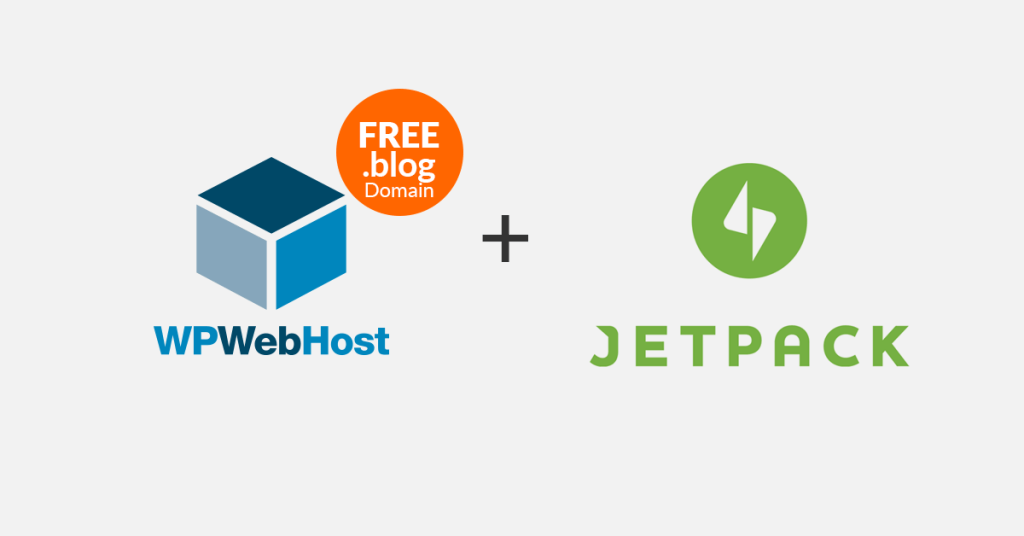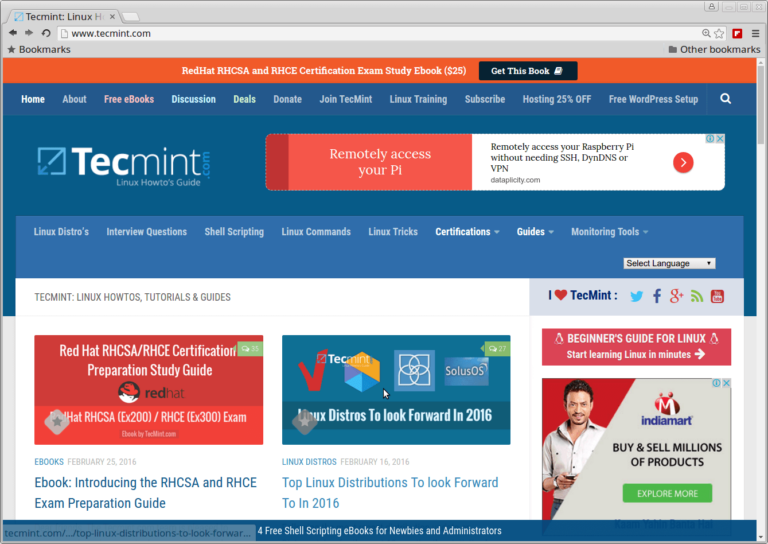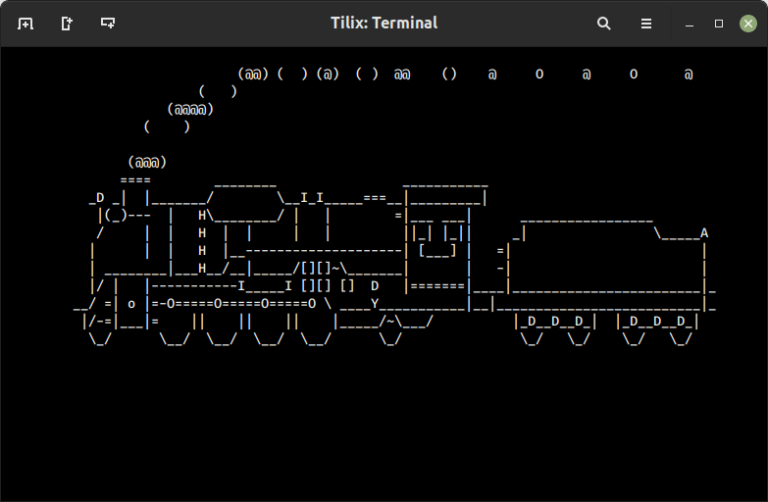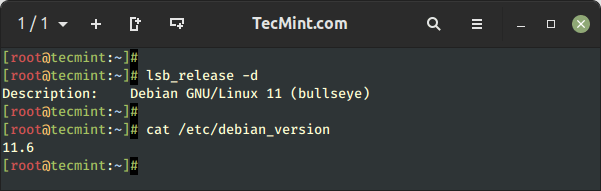Jetpack is the all-in-one toolkit for WordPress, giving you everything you need for a professional site. It includes the following features:
Earn income by displaying high quality ads on your site.
Jetpack Ads is a one-click feature designed to help you generate income from your WordPress site. Jetpack Ads is powered by WordAds — the unique ad program from WordPress.com. WordAds is the leading advertising optimization platform for WordPress sites, where the internet’s top ad suppliers bid against each other to deliver their ads to your site, maximizing your revenue. Beyond providing high-quality ads, WordAds determines the best placements to guarantee the highest revenue and most reliable compatibility across most WordPress themes.
Jetpack Ads is available to anyone with Jetpack Premium or Professional plans — no approval process required. When you activate this feature, you’ll see ads on your site right away and can tweak ad placement settings and view earnings on WordPress.com.
Use the LaTeX markup language for writing complex mathematical equations, formulas, and more.
LaTeX is a powerful markup language for writing complex mathematical equations, formulas, and more. Jetpack combines the power of LaTeX and the simplicity of WordPress to give you the ultimate in math blogging platforms. LaTeX is the de facto standard for the communication and publication of scientific documents.
Display a gorgeous full-screen photo browsing experience with comments and EXIF metadata.
With Carousel, any standard WordPress galleries you have embedded in posts or pages will launch a gorgeous full-screen photo browsing experience with comments and EXIF metadata. Carousel also allows you to set the background color and display your images as a cool mosaic with Tiled Galleries.
Replace your default comment form with an improved system with integrated social media login options.
Replace the default WordPress comment form with Jetpack Comments to connect more easily with your audience. When someone reads an article on your site and wants to comment, they can now use one of their existing social networking accounts to post a comment without having to create yet another account and profile.
Allows readers to like other comments to show their agreement, approval, or appreciation.
Comment Likes are a fun, easy way for you and your readers to demonstrate your appreciation or agreement during discussions on your posts.
Offer your readers the ability to get in touch, without giving out your personal email address.
Jetpack’s Contact Form allows you to add a contact form to any post or page. When someone contacts you through the form, you receive an email notification for each contact form response. Plus, each message is listed in the Feedback section of your WordPress Admin making it easy to find and follow up with contacts. It’s easy to customize both the contact form and email notifications to get the information that is relevant to you.
Customize the appearance of your theme without creating a child theme or worrying about updates overwriting your customizations.
Adds custom post types (CPTs) to your site.
The Custom Content Types module adds custom post types (CPTs) to your site. These CPTs allow you to add content that doesn’t necessarily fit into a post, but isn’t right for a static page either. Since this is part of Jetpack, you can even switch themes without losing these custom post types. This includes custom post types for portfolios, testimonials, food menus, and comics.
Allows your content to be included in the WordPress.com “firehose” of public blog content.
The firehose is a stream of the public data (public posts, comments, etc.) that flow through WordPress.com and Jetpack blogs that participate in Enhanced Distribution. The firehose is used by companies and people who are interested in public blog content. When these firehose users display content from your blog, they are required to link back to your blog which helps to promote your content.
Extra widgets you can add to your blog, including RSS Links, Twitter Timelines, and Facebook Like Boxes.
The “Extra Sidebar Widgets” module includes widgets you can add to your blog. From RSS Links to Twitter Timelines and Facebook Like Boxes to social icons, this module makes it easy to add extra functionality to your site. Use widgets to display Upcoming Events and Milestones. Make your site more globally aware with Google Translate and EU Cookie Law widgets. Connect more personally with your readers using the Authors, Gravatar, My Community, and Goodreads widgets.
Make your Gravatar profile visible to those viewing your blog.
A Gravatar is your profile on the web, and the Hovercard is one way your information is made visible to others. It’s an easy way to help people find your blog, or access your identity on other services like Twitter, Facebook, or Linkedin. Hovercards appear when you place your mouse over any Gravatar.
Track your WordPress site statistics thanks to Google Analytics.
Jetpack already includes Site Stats with reports that offer quick, at-a-glance views of the traffic on your site. New posts, likes, and comments are shown alongside visitor activity, so it’s easier to make sense of the numbers.
Google Analytics adds advanced features to complement Jetpack stats. Funnel reports help you track the path visitors take through your site, and goal conversion lets you measure how visitors complete specific tasks (such as reaching a product page or contact form). If you already use Google Analytics with other projects, you’ll be able to see all your stats in one place.
Google Analytics support on Jetpack is available to all users with Premium and Professional plans.
Pulls the next posts automatically into view when the reader approaches the bottom of the page.
Most themes nowadays have Infinite Scroll support built in already, but if yours doesn’t, you can add support to your theme and use CSS to customize the look.
Authorizes applications and services to securely connect to your blog, and allows them to use your content or offer you new functionality.
Jetpack allows you to authorize applications and services to securely connect to your blog and let them use your content in new ways and offer you new functionality.
Makes pages load faster by only loading images that are on the screen, and loads other images as the user scrolls.
Lazy Loading Images makes pages load much faster by only loading visible images, waiting to load images that are offscreen as you scroll down.
In an effort to improve and optimize your site’s loading time, Lazy Loading Images provides a significant benefit in page speed and bandwidth and is especially great for users in low-bandwidth or expensive-bandwidth environments, particularly for mobile users.
Allows readers to show their appreciation for your posts with a single click.
People really like to like things. This feature enables a “Like” area at the bottom of your posts and pages. A button allows your readers to show appreciation for your posts as well as save your posts for later viewing on WordPress.com using the Reader.
Once a user likes your post, their Gravatar will be displayed below your content, allowing you to engage with them further. You’ll also receive a notification in your toolbar if you have the notifications module enabled, and an email notifying you of the action.
Allows you to compose posts and comments with links, lists, and other styles using regular characters and punctuation marks.
Markdown lets you compose posts, pages, and comments with links, lists, and other styles using regular characters and punctuation marks. Markdown is used by writers and bloggers who want a quick and easy way to write rich text, without having to take their hands off the keyboard, and without learning a lot of complicated codes and shortcuts.
Displays your content in a clean, uncluttered interface, making it easy for mobile visitors to scan your site for information.
Jetpack’s Mobile Theme offers a way to make your site mobile-friendly if your current theme is not responsive or hasn’t been updated in a while. This module displays your content in a clean, uncluttered interface, making it easy for mobile visitors to scan your site. The mobile theme has been specially designed to be as lightweight as possible to ensure faster loading times.
Alerts you via email if your site goes down.
Jetpack’s downtime monitor keeps tabs on your site and alerts you the moment that downtime is detected. When activated, one of our servers starts checking your site every five minutes. If it looks like something’s gone awry, we’ll fire off an email notification to the WordPress.com account associated with your Jetpack installation.
Receive notifications for new comments and Likes in your admin bar and on your mobile device.
With Jetpack, you can get notifications for new comments and Likes on your WordPress.com and Jetpack sites – in your admin bar, on your desktop, and on your mobile device.
Faster delivery of your images via content delivery network (CDN).
Jetpack’s image CDN (formerly Photon), is an image acceleration and editing service for sites hosted on WordPress.com or on Jetpack-connected WordPress sites. That means less load on your host and faster images for your readers.
Allows you to choose which plugins update automatically.
When a plugin update is released, the best practice is to update that plugin right away. What if you have multiple sites using the same plugin? You used to have to log into each site individually and to update the plugin manually from that site’s dashboard. With multiple sites, this process can take quite a while.
With Jetpack’s Plugin Updates, you can update plugins, set plugins to automatically update, and activate or deactivate plugins on a per-site basis or in bulk. You can also make a new post for any of your blogs from a single page without having to login and post from each site individually. Also, this new interface was designed and built to provide a great user experience whether you’re on a computer, tablet, or mobile device.
Publish posts using any email client.
Post by Email is a way of publishing posts on your blog via email. Any email client can be used to send the email, allowing you to publish quickly and easily from anywhere.
Check your spelling, grammar, and written style prior to publishing.
Jetpack can check your spelling, grammar, and style using Proofreading technology. This feature uses artificial intelligence and natural language processing technology to find your writing errors and offer smart suggestions.
Protect your site from traditional and distributed brute force attacks.
Jetpack Protect allows you to protect yourself against traditional brute force attacks and distributed brute force attacks that use many servers on your site.
Jetpack’s botnet security features work automatically when you install Jetpack and connect Jetpack to your WordPress.com account. With botnet protection in place via Jetpack Protect, your site will block unwanted login attempts.
You can view a count of attacks to your site with a widget in your self-hosted site’s dashboard.
Share new posts on social media networks automatically, or schedule future shares with custom messages.
Publicize makes it easy to share your site’s posts on several social media networks automatically when you publish a new post. Premium and Professional plan users can also share content that has already been published, and schedule their posts to be shared at a specific time.
Show contextual posts your visitors might be interested in reading after they’re done with their current post.
The Related Posts feature scans all of your posts, analyze them, and lets you show contextual posts your visitors might be interested in reading after they’re done with whatever post they’re on.
With this feature activated, most sites see an increase in traffic. Unlike many other related post plugins, we do all the analysis, processing, and serving from our cloud, so there is no additional load on your server.
Anti-virus, malware, and threat detection for your WordPress site with automated resolution.
Available with Premium and Professional plans, Security Scanning provides:
- Automatic, daily scans of your site code, checking for suspicious code and activity.
- On-demand scans when you suspect something is wrong.
- Instant email notifications when a threat is detected.
- Detailed information about the threat and affected files.
- Automated resolution for a large percentage of known threats.
- Expert, priority support by our Happiness Engineering team to help you fix problems.
A powerful replacement for WordPress’ built-in search, powered by Elasticsearch in the WordPress.com cloud.
Jetpack’s Search module is a powerful replacement for the search capability built into WordPress. It provides higher quality results and an improved search experience; runs in the WordPress.com cloud; and has a public api for developers to run their own Elasticsearch queries.
This feature is available to users with a Jetpack Professional Plan.
Optimize your site for search engines by taking advantage of our SEO tools.
Available to users with a Jetpack Premium or Professional Plan, this module lets you optimize your site for search engines by taking advantage of our SEO tools.
Adds sharing buttons to your blog posts so readers can easily share your content.
Adding sharing buttons to your blog posts gives your readers the ability to easily share your content with Twitter, Facebook, Google+, LinkedIn, and a host of other services to help spread your message across the web.
Embed videos from YouTube, tweets from Twitter, and other media across the web.
Shortcodes allow you to embed videos from YouTube, tweets from Twitter, and other media across the web directly in to your WordPress-powered site. A shortcode is a WordPress-specific code that lets you do nifty things with very little effort. Shortcodes can embed files or create objects that would normally require lots of complicated, ugly code in just one line. A shortcode is like a shortcut.
Secure
Use your WordPress.com credentials to register for and sign into self-hosted WordPress sites quickly and securely.
Using the same login credentials you use for WordPress.com, you’ll now be able to register for and sign in to self-hosted WordPress.org sites quickly and securely.
Benefits:
- Millions of users
By adding WordPress.com Secure Sign On, you become part of a large family that makes it easy for WordPress.com users to explore new sites. - Compatible with your existing sign in system
com Secure Sign On is used as a complementary sign in option to your existing registration system. Once a user connects, they’ll have a user account on your site. - Respects your Registration Settings
com Secure Sign On follow the directives in Settings → General, with respect to whether or not you enable new user registrations. If you don’t, existing users can still use it to log in. - Trusted relationship
Allow users to sign in with the same credentials they use every day on WordPress.com. This takes the pain out of having to remember and manage a new login for another service.
Automatically backup your entire site.
Site Backups are available with any Personal, Premium, or Professional plan.
Features:
- Automatic daily or real-time backups of your entire site with unlimited storage space.
- 30-day or unlimited archive of your entire backup history.
- Backup service provided by the people who back up tens of millions of sites on WordPress.com.
- Expert, priority support by our Happiness Engineering team to help you get back up and running if you need to restore a backup.
- Secure, off-site storage locations for your data, completely separate from your hosting provider.
- The ability to restore or migrate your site from a previous backup.
View site visits by date, as well as most popular Pages and Posts.
WordPress.com Stats lets you know how many visits your site gets, and what posts and pages are the most popular. WordPress.com Stats makes the most popular metrics easy to understand through a clear and attractive interface. You can also use WordPress.com stats in conjunction with other analytics plugins and services.
Verify your site for use with Google, Bing, and Pinterest and their tools.
Verifying your site is not necessary for it to be indexed with Google, Bing, or any other search engine. However, various platforms allow website owners to have additional tools to help them use their sites. Among them are Google, Bing, and Pinterest. For example, Google Search Console will show you the total number of individual URLs on your site that have been indexed by Google, which search keywords are most significant for your site, and other information about how Google is indexing your site.
Most sites require you to add a hidden “meta tag” to your page or change a DNS entry to verify your site. This can be tricky if you’re not technical, but Jetpack’s Site Verification module makes it easy!
Generate a list of pages to be indexed by search engines like Google or Bing.
Sitemaps are files that list each post and page that should be indexed by search engines like Google or Bing. Jetpack allows you to generate such files thanks to the Sitemaps module. Jetpack generates two different sitemaps for you: a sitemap listing all your public posts and pages, and a News sitemap built specifically for Google News.
Automatically filter out spam comments, product reviews, or contact form submissions.
Spam Filtering lets you:
- Automatically filter comments, pingbacks, and contact form submissions for known spam.
- Review comments flagged as spam.
- View stats about spam activity on your site.
- Easily and automatically activate this feature when you install Jetpack.
Allow visitors to receive notifications of your latest posts or comments.
Many visitors visit your site once and never come back. However, you can convert more of these visitors into regular readers by making it easy to subscribe to your content. Jetpack takes care of letting them know whenever you publish a new post.
With Subscriptions, visitors can choose to subscribe to new posts and/or to subscribe to stay involved in the conversation when new comments appear on a post where they’ve already commented.
Display your image galleries in three different styles: a rectangular mosaic, a square mosaic, and a circular grid.
With Tiled Galleries, you can display your image galleries in three new styles: a rectangular mosaic, a square mosaic, and a circular grid. The rectangular and square tiled layouts also have hover captions to save space while making captions accessible.
Upload videos for fast, reliable hosting on WordPress.com.
Jetpack’s video hosting feature allows you to upload videos from your computer to be hosted on WordPress.com, rather than on your host’s servers. You can then insert these on your self-hosted Jetpack site. Jetpack includes unlimited video hosting for all users with Jetpack Premium and Professional plans.
Generate short and simple links to your content using the wp.me domain.
Shortlinks are a quick way to get short and simple links to your posts and pages. They use the wp.me domain so you can have more space to write on social media sites. The functionality for these shortlinks is similar to other URL shortening services. WP.me is different, though, in a few ways:
- Every post on WordPress.com and Jetpack-powered blogs has a WP.me URL.
- Shortlinks are all exposed in the <head> using rel=shortlink.
- The links are permanent and will work as long as WordPress.com is around.
- The WP.me domain is spam-free, because we are constantly monitoring and removing spam from WordPress.com.
- Note: This feature only works for WordPress-hosted websites.
Configure widgets to appear only on specific pages.
The Widget Visibility module enables you to configure widgets to appear only on certain pages (or be hidden on certain pages) by using the Visibility panel. With this tool, you can control visibility in five ways: page type, category, tag, date, and author.
The WordPress.com Toolbar module replaces the default admin bar and offers quick links to the Reader, all your sites, your WordPress.com profile, and notifications.
The WordPress.com Toolbar module replaces the default admin bar and offers quick links to the Reader, all your sites, your WordPress.com profile, and notifications.
The Toolbar menu:
- My Site (or My Sites) takes you to the Stats page, and main menu for your primary site. From there you can create posts or pages, manage settings, and switch to the same options for your other sites, if you have more than one.
- Reader takes you to the WordPress.com Reader where you can see the latest posts from any sites that you follow, browse topics (tags), or peruse Discover.
- Write starts a new post in the WordPress.com editor.
- Profile gives you a dropdown menu with all the options on the My Profile dashboard page, including Sign Out, Account Settings, Manage Purchases, and Security.
- Notifications opens a dropdown that displays your latest notifications, including recent likes and comments.
Conclusion
Either you are a content markete or influencer, small business that plans to use WordPress as the tool to manage your website content, Jetpack gives you all the best features you would need. The best thing is Jetpack is originatd from Automattic (the parent company of WordPress.com). You will be sure it’s always compatible and secured with your WordPress installation.
If you have been using Jetpack on your existing WordPress website, tell us what do you like about Jetpack?
Want to get one ? You will get a FREE Jetpack with purchase of a new WordPress hosting plan, together with a FREE .blog domain !